Set up a Match+ Test
Simon Match+ is an optional, add-on beta
Contact your account manager to be added to the waitlist.
Set up a Match+ test to see the value of Match+ yourself.
Goal
Maximize your reach with Match+ by syncing additional HEMs & MAIDs to Facebook. Using this recipe, create a control and a test flow to compare rates.
Prerequisites
Steps
- Use the segment builder to create an audience you want to target in Facebook; for example, High LTV customers. Be sure to include (Match+ Baseline) in the segment name so you can easily refer to this later!
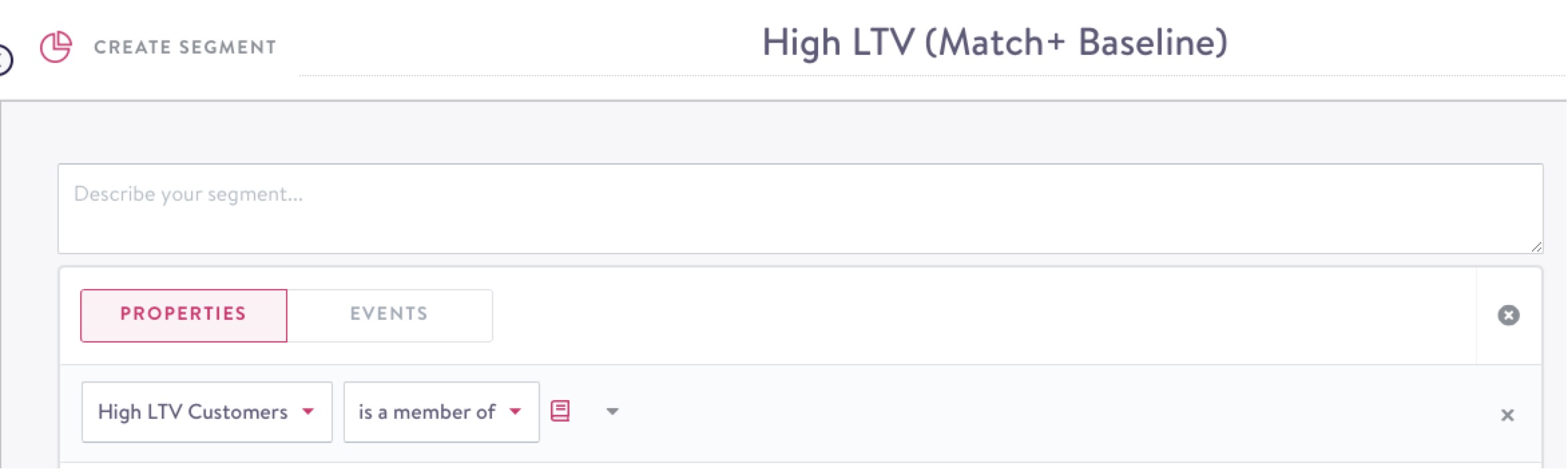
- Launch a new flow using your segment from step 1. Name the flow the same as the segment, making sure you include (Match+ Baseline).
- In Destination, select Facebook as the channel, and choose the Sync Multi-Key Contact To Custom Audience action.
- Select the correct Facebook account.
- Since this is the control flow, do NOT check the box that says Amplify your audience using Match+.
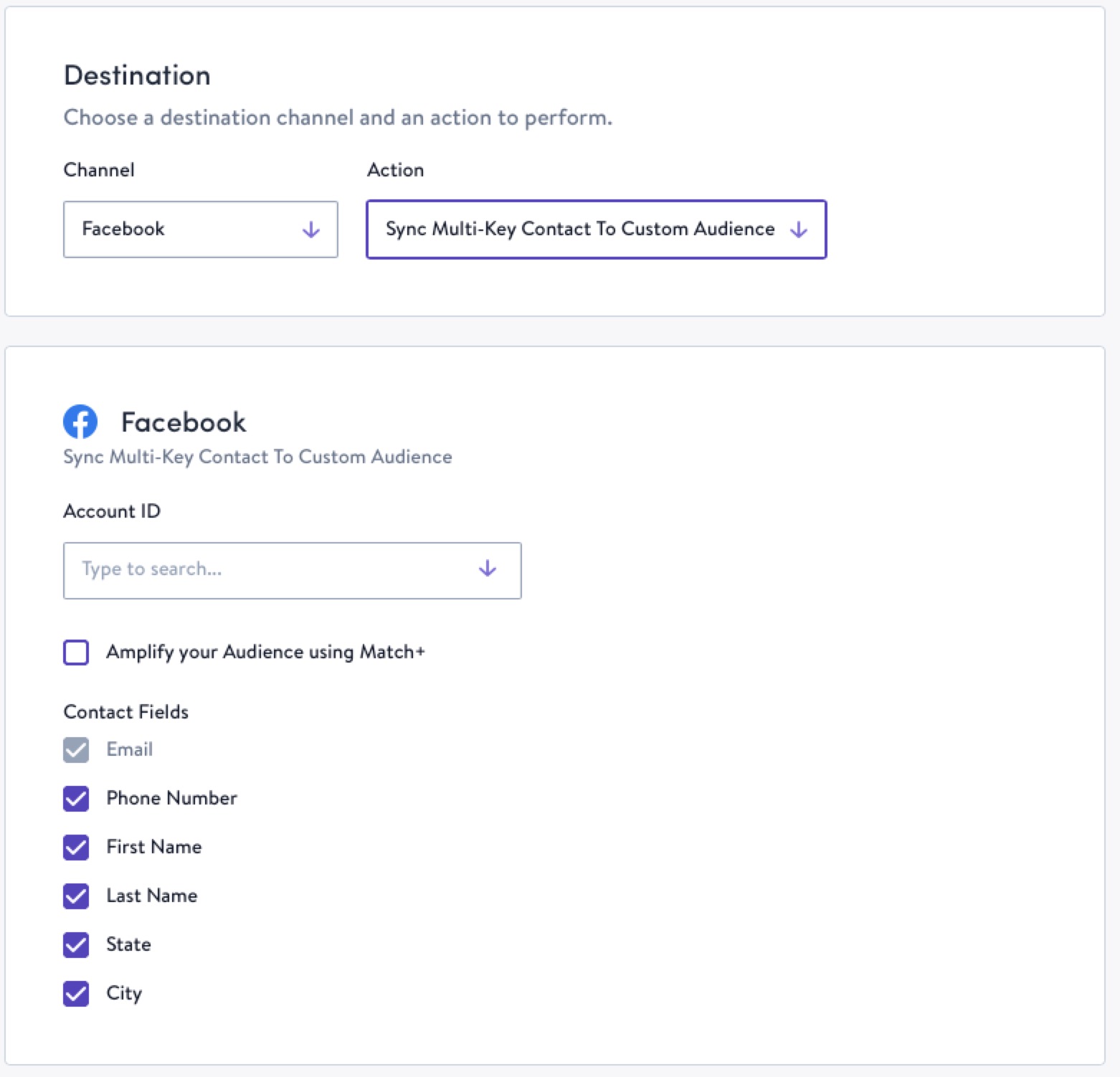
- Save then launch the flow!
- Follow steps 1-4 for another segment with the exact same criteria, but name it High LTV (HEMs + MAIDs) instead. This will be your test flow.
- This time, DO check the box that says Amplify your audience using Match+, then save & launch the flow.
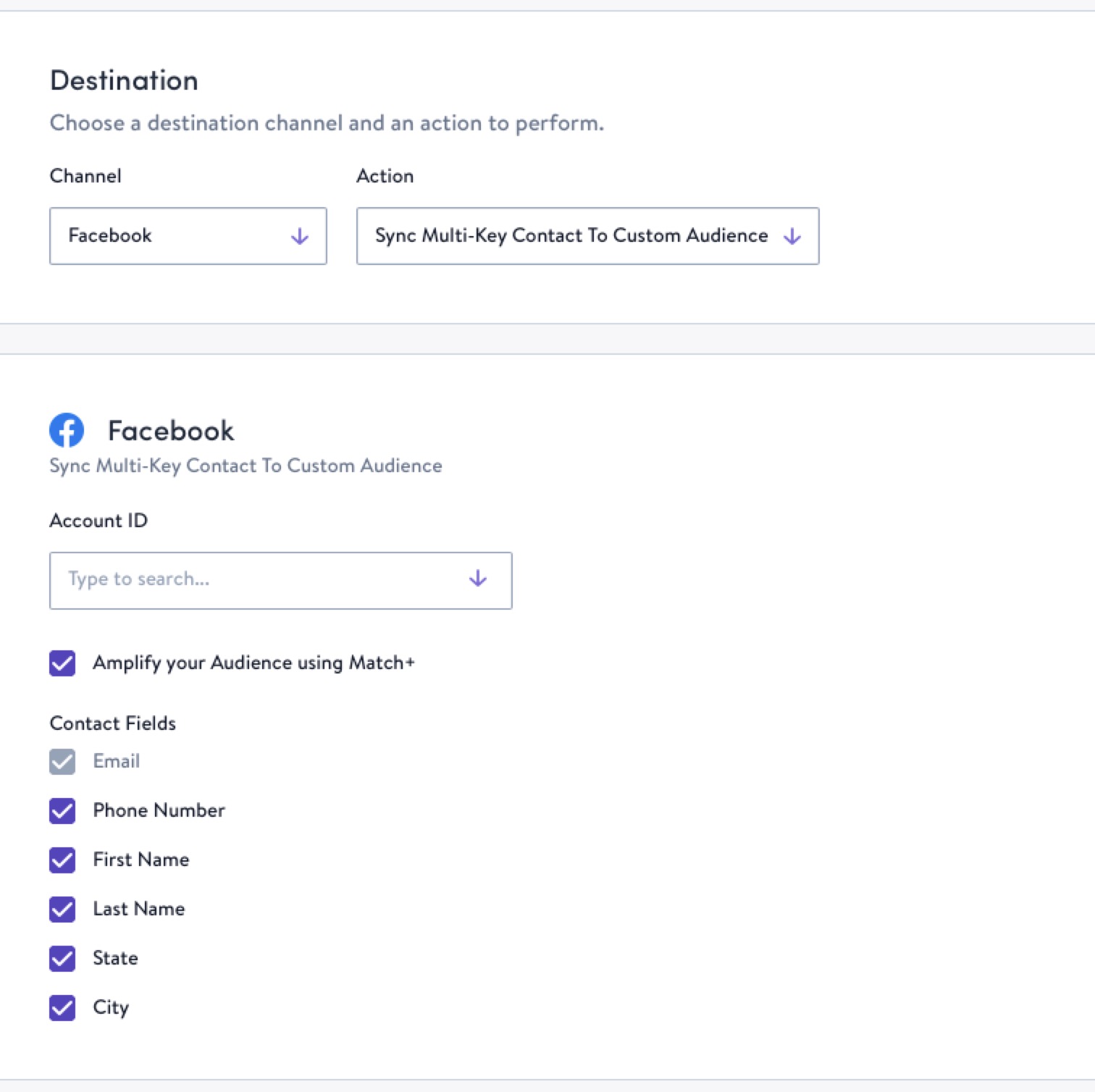
- Let both flows sync fully. After a couple of hours, log in to your Facebook account and check the match rates for each flow.
- The match rate for the Match+ flow should be higher than the control.
Updated 11 months ago
