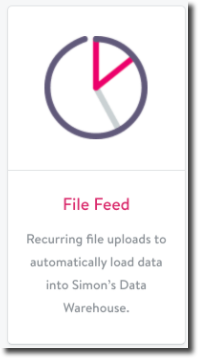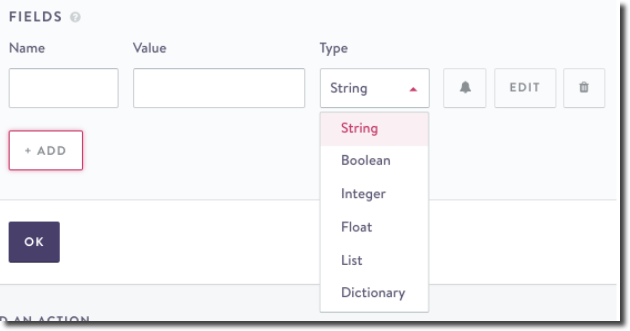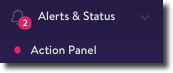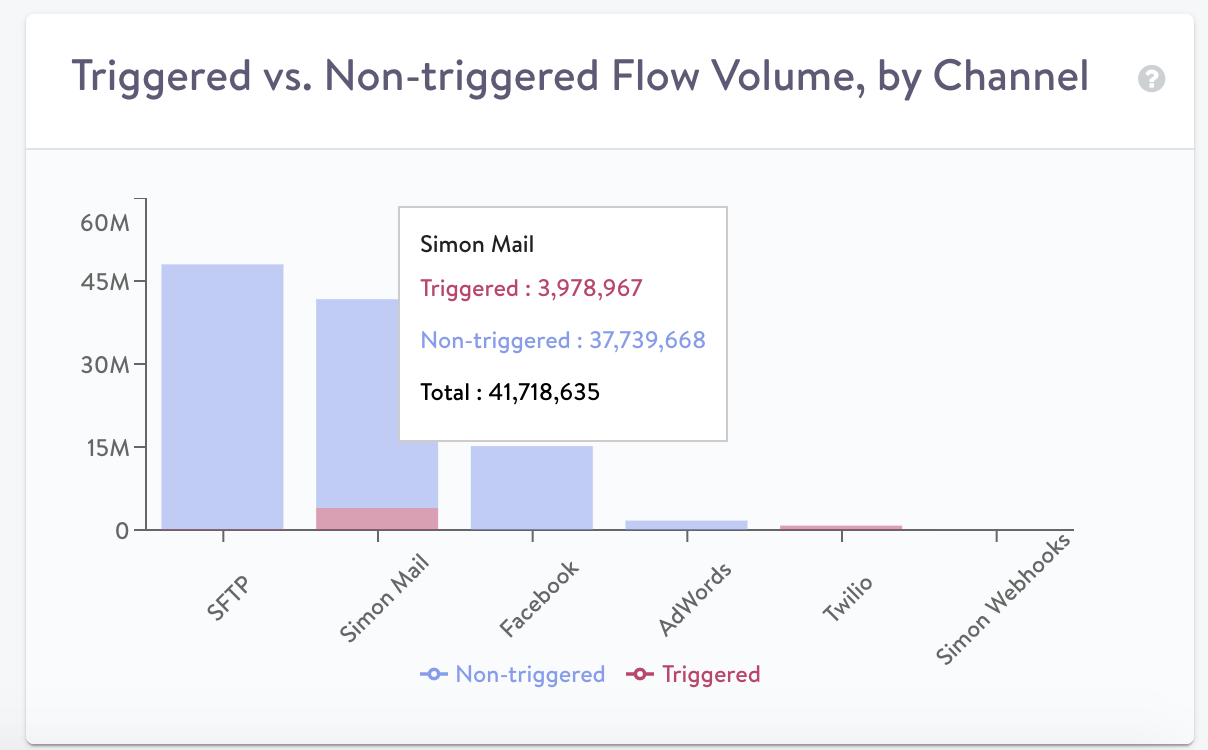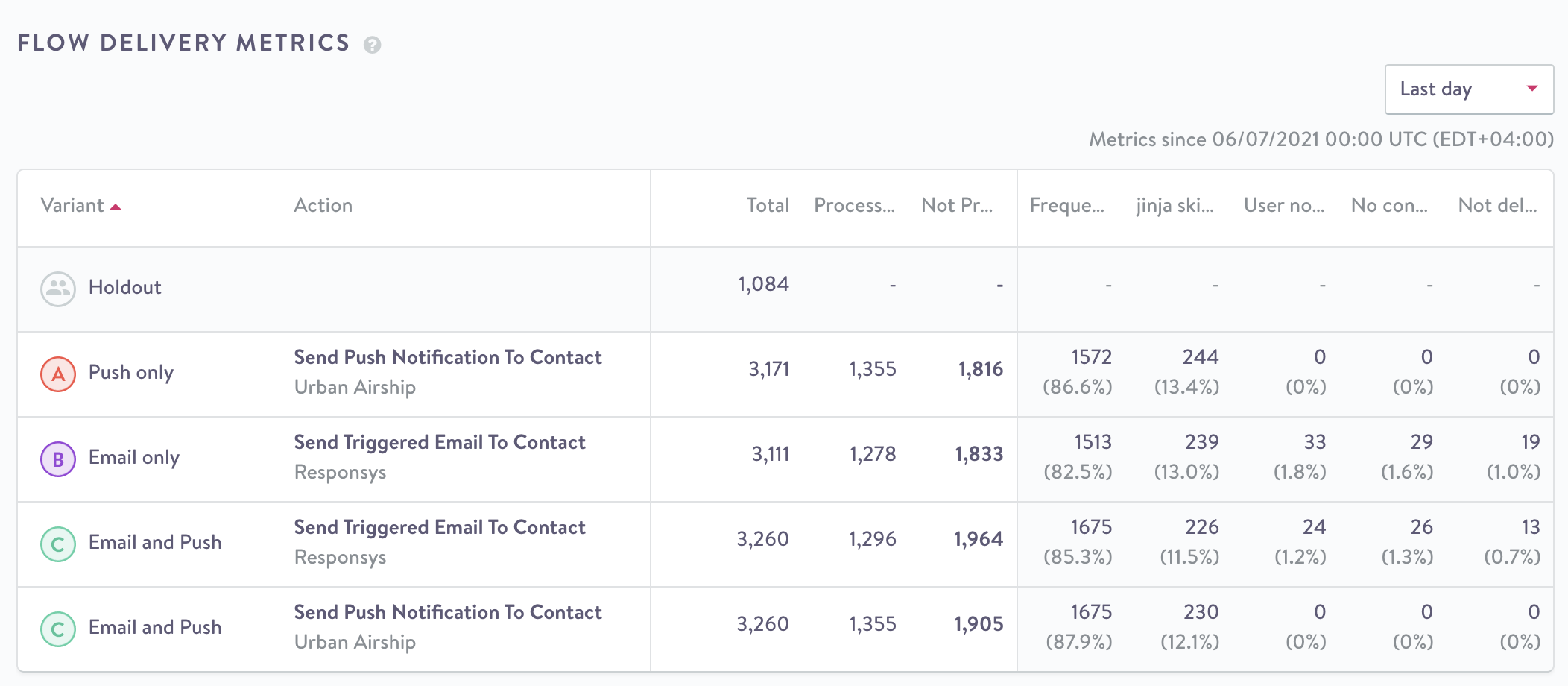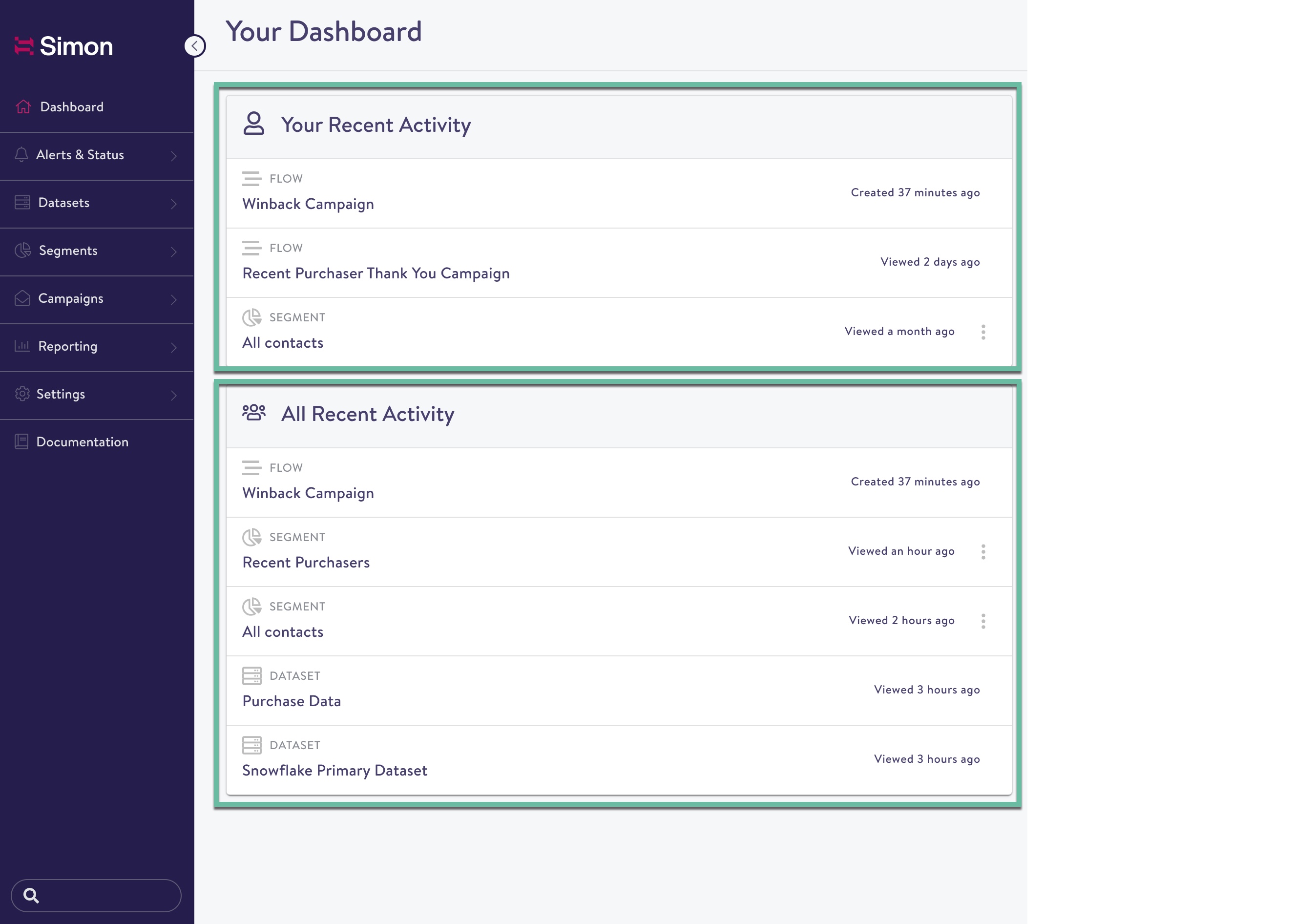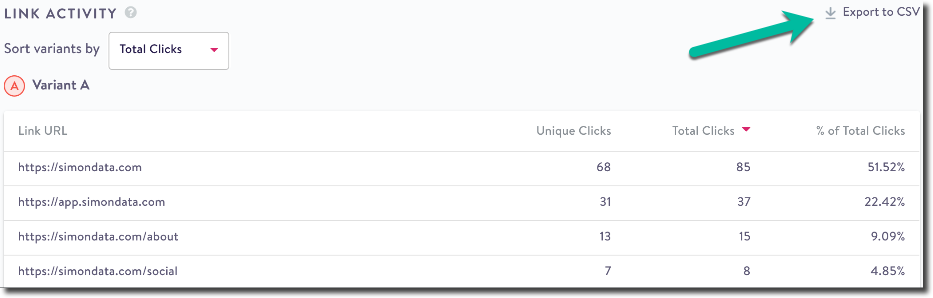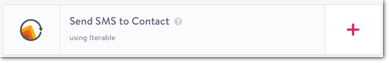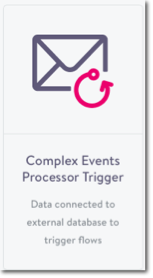✨ New
The Data Dictionary is now available to all in segment criteria! Simon empowers your team to leverage tons of data to create powerful segments and content. With the amount of data available, it can be difficult to keep track of what these data are and where they came from. That’s where data dictionaries come in. With the current Data Dictionary you can:
- View field descriptions and details
- View contact object and event details
- Insert fields into segment criteria after you've viewed their descriptions
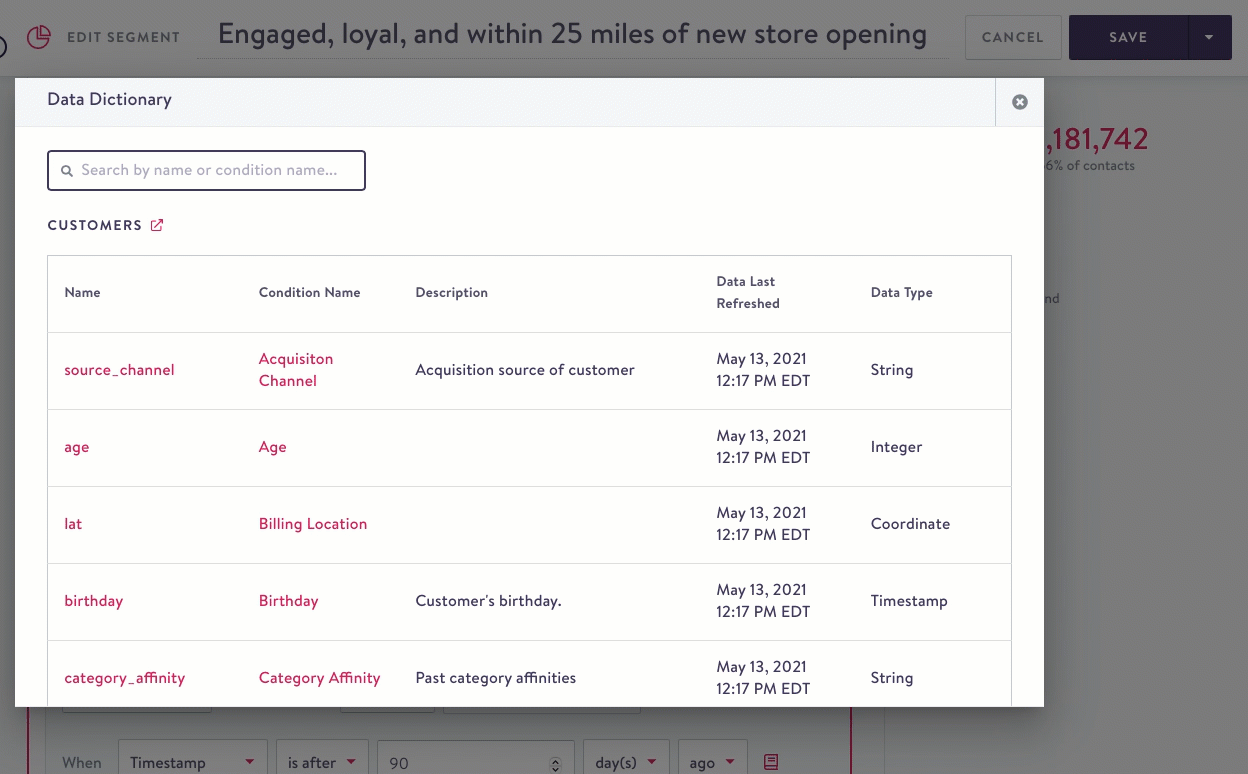
Thanks for Reading!We look forward to updating you every week with new and improved product features as part of our Thursday release cycle. Any questions or comments? Feel free to leave feedback on the documentation page, via the Simon notifications, or directly with your account manager.