View Link Activity
Now that you've put your flow into action, it's helpful to understand how customers engage with the links in your messaging and if their placement in the message impacts customer engagement. With this information, you can create powerful and engaging, subsequent flows.
Available for Sendgrid and Simon Mail onlyAt this time, you can only view Link Activity metrics for flows sent with SendGrid or Simon Mail.
How to view link activity metrics
- From the left navigation, expand Campaigns then click Flows.
- Search for and select a flow. Click the flow name to open the flow details.
- Click the Link Activity tab to view an overview of links clicked on and their associated stats:
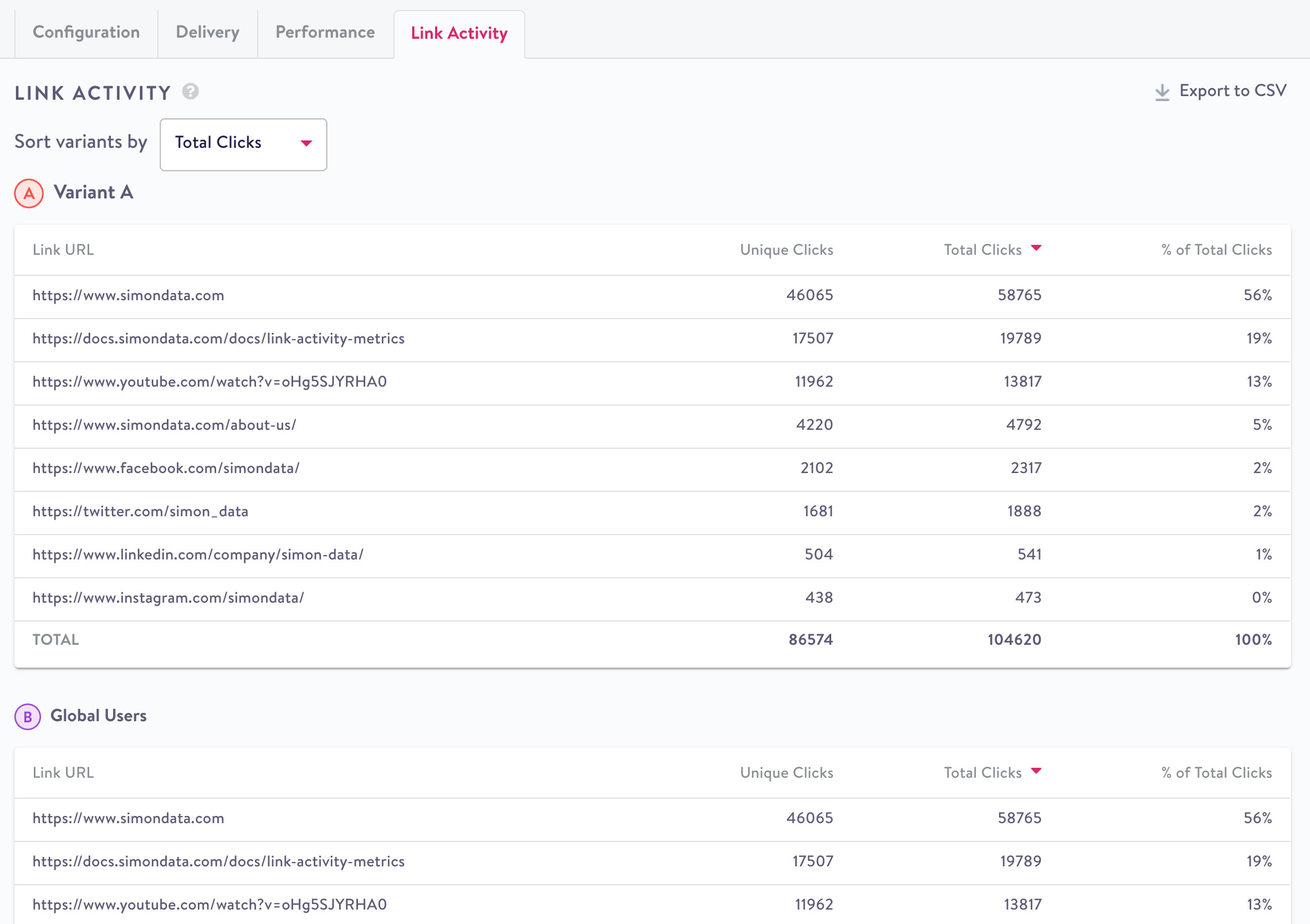
Link Activity View
- You can also sort by clicking the arrow next to the column name:
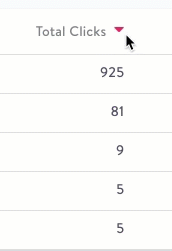
Sort a column
Table definitions
- Variant: the flow variant, if applicable.
- Link URL: a clicked link from your flow. Links that were not clicked don't display.
- Unique Clicks: the number of unique contacts that clicked a distinct link placement.
- Total Clicks: the number of times this link has been clicked from within this flow's activity by any contact, including duplicate clicks.
- Percent of Total Clicks: percentage of the total clicks that the link has received out of the variant or flow total.
Note, all View in Browser link clicks are grouped together and displayed as <view in browser>.
Download Link Activity Metrics
From the top right of the Link Activity Screen, click Export to CSV download these tables as a CSV.
All variants will be present on the same sheet with their variant identifiers for sorting and filtering. Each row also contains the flow name and flow identifiers in case you would like to merge Link Activity data across multiple flows.
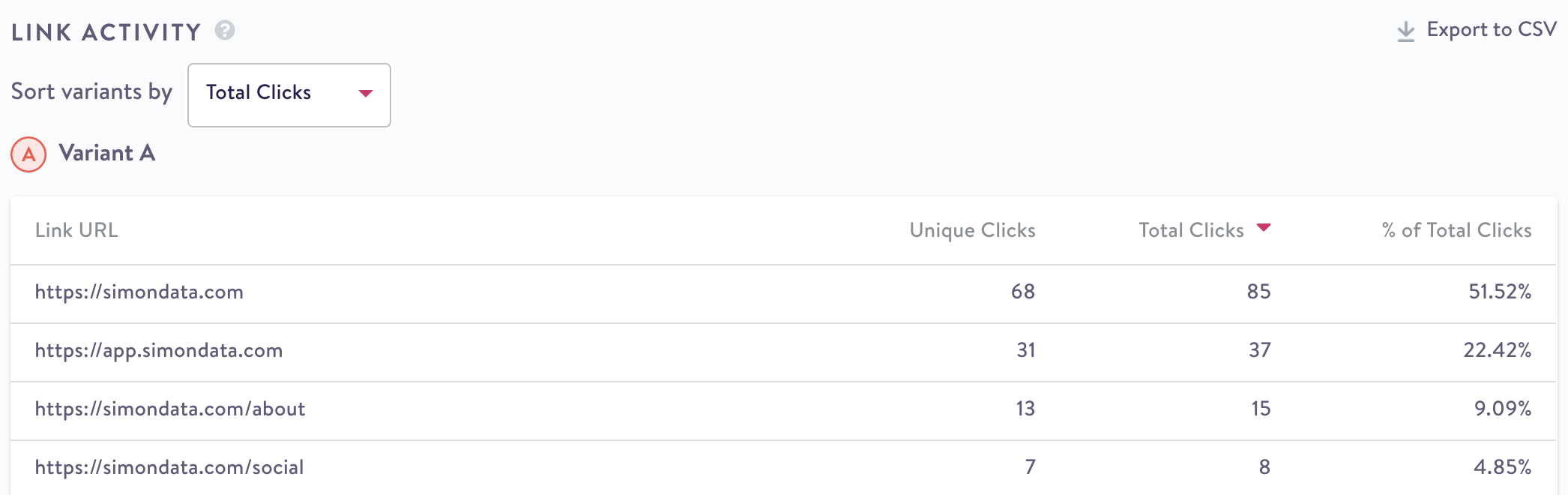
A couple things to know
- Most incoming click event data takes 24 hours to log, so the link activity is accurate up to the day before. If you've just sent out a new flow, give it around 24 hours for link activity data to be present.
- If you add up all the unique clicks for each link in the Link Activity table, then compare that total to the unique click number presented in SendGrid, our number could be significantly higher. This is because we count unique clicks by individual link, whereas SendGrid deduplicates clicks across all links in the message. We do this to give you a detailed view of the specific link activity so you can make marketing decisions based on the link itself.
- Local links (like
mailtolinks that open an email draft window) are not tracked. - Tracking based on UTMs is not currently supported; we're only looking at the root URL.
Updated 3 months ago
