Sync Contact to Profile Extension Table (PET)
Overview
This action adds or removes contacts from Responsys PETs.
Considerations & Use Cases
- Any content fields aren't updated after the first time a contact is synced unless they exit and re-enter the flow
- If the selected PET is setup to require custom context, those fields pop up automatically in the flow action for you to configure the field values (custom context).
To get started:
- Create a flow.
- Under Destination, choose the Responsys channel then the Sync Contact To Profile Extension Table action.
- Configure the parameters described below:
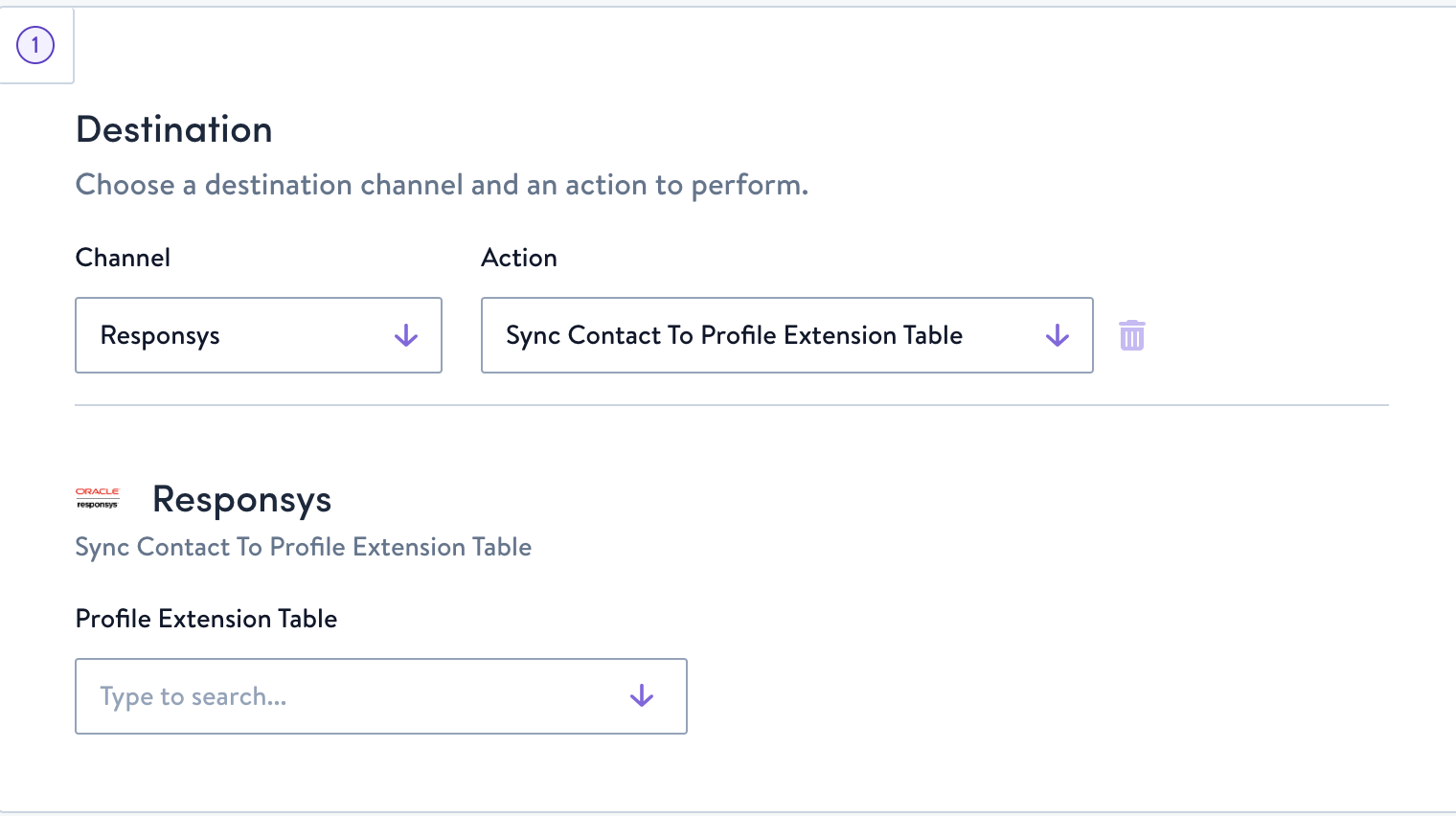
Configuration Parameters
| Parameter | Description |
|---|---|
| Profile Extension Table | Name of the profile extension table within Responsys. |
| Profile Extension Table Fields | Custom context values to send to profile extension table. |
How this Action Functions by Flow
Channel actions behave differently when used in different flows. The table below describes the differences for this action.
Flow Type | Function |
|---|---|
One-Time | Add a contact to a PET, once at send time |
Triggered | By segment membership: By an event: |
| Add or remove a contact from PET, when your data pipes update for all newly added or removed contacts |
Recurring | Add a contact to a PET, on a schedule for all newly added contacts |
Updated 3 months ago
