Journey Step Metrics
With Journey Step Metrics you can understand how contacts are being distributed between different branches or what parts of the journey are most active.
(Another reporting tool, Campaign Metrics, is also available and provides a complete and transparent view of performance across all of your campaigns. Learn more here.)
This guide focuses on Journey Metrics:
View Metrics
-
After a journey version has been published, it loads a reporting view that shows a series of metrics for each step. Entries are shown for every step, and when you click on a step you will see more details in the side drawer.
-
You can switch between viewing reporting and settings in the side drawer by clicking on Settings or Reporting at the top. The reporting that is displayed is specific for the selected version.
-
The count of contacts that have exited because they reached the end of the journey shows up after the last step under the door icon.
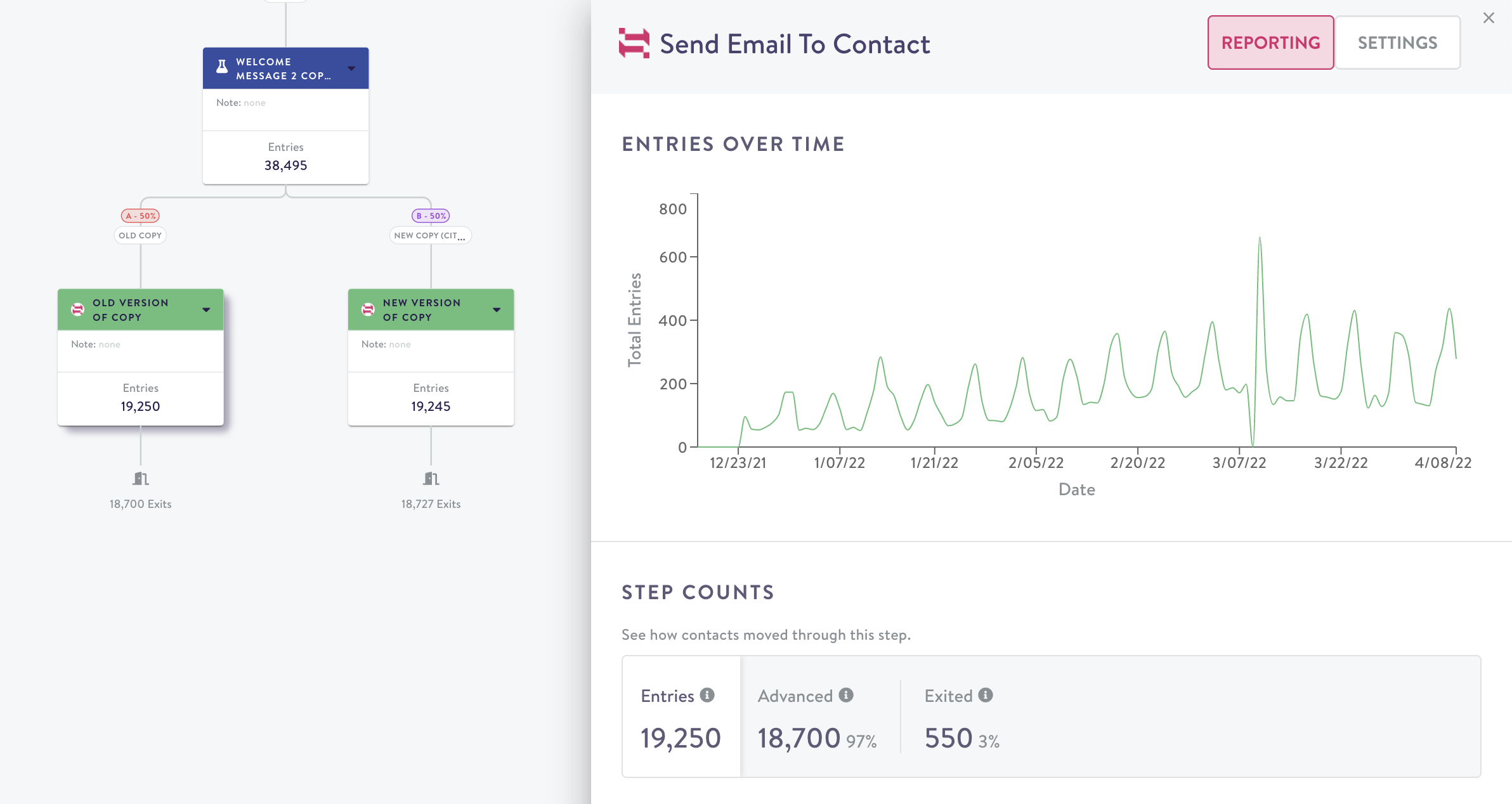
Step Counts
Status Descriptions
- Under Step Counts, the following is displayed for each step:
| Metric | Description |
|---|---|
| Entries | Total number of entries into this step. |
| Advanced | Contacts that have moved to the next step. |
| Exited | Contacts that have exited the journey at this step (e.g. due to exit criteria). |
-
Delay steps also display a Waiting count of contacts that are currently waiting at this step.
-
Action steps display additional information about Channel Activity:
| Metric | Description |
|---|---|
| Actions | Contacts that were processed for this channel action. |
| Successes | Contacts that were successfully sent to the channel. |
| Skips | Contacts that were not successfully sent to the channel. |
- To view a breakdown of the skip reasons for action steps, click Skipped Contacts Breakdown.
Where do contacts exit?The count of contacts that exited because they reached the end of the journey are displayed at the end of the journey under the door icon. The count of contacts that exited mid-journey because they met the conditions for the exit criteria will show up under the metric Exited within the step count for the last step that they reached. These counts are mutually exclusive.
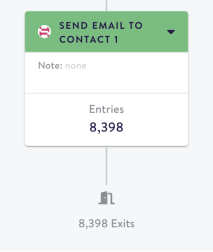
8,398 contacts reached the end of the journey after this Simon Mail action.
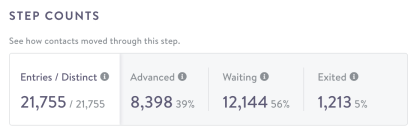
1,213 contacts exited the journey at this delay step because they met the exit criteria.
Email Metrics for Simon Mail And SendGrid
- Under Delivery, the following is displayed for each step:
| Metric | Description |
|---|---|
| Sent | Total messages requested of channel. |
| Delivered | Total number of messages delivered to contacts. |
| Undelivered | Total number of messages not delivered to contacts. |
- Under Engagement, the following is displayed for each step:
| Metric | Description |
|---|---|
| Open rate | Share of contacts who opened a message out of the contacts who received the message. |
| Opens | Total number of opens. |
| Unique opens | Total number of contacts who opened this message. |
| Click-to-open rate | Total number of unique clicks/total number of unique opens |
| Clicks | Total number clicks in the message. |
| Unique clicks | Total number of contacts that clicked in the message. |
| Unsubscribes | Total number of contacts that have unsubscribed via a link in the message. |
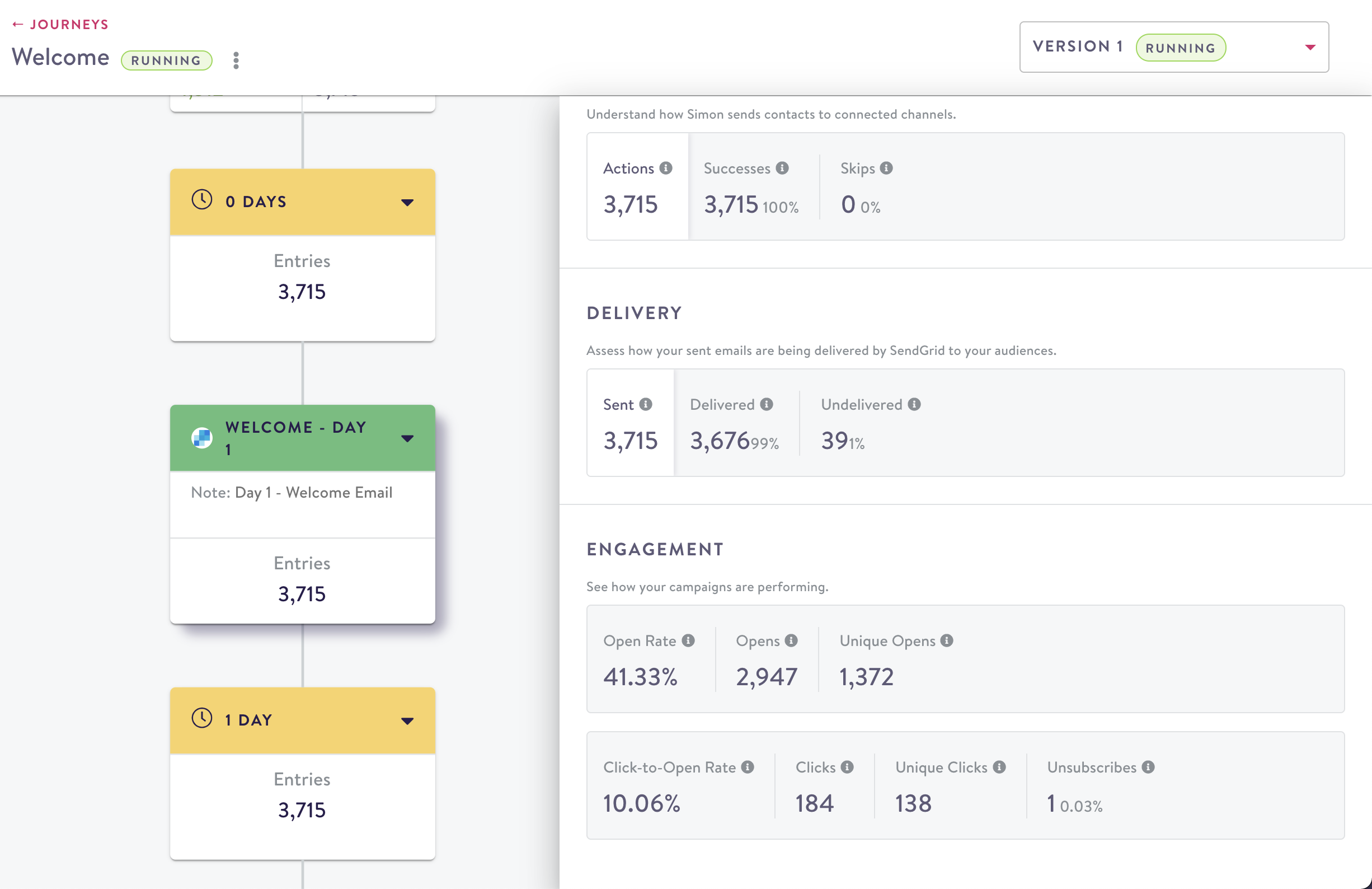
Updated 3 months ago
