Campaign Safety Settings
Three key dimensions form a campaign (flow or journey action) designed in Simon:
- Who is receiving the campaign?
- What is the content of the campaign?
- When is the campaign being sent?
At times, an unexpected issue may arise in one or more of these dimensions. For example, one of the recipients of the campaign may have an empty value for a content field that is required in the campaign send, or a campaign that was scheduled to send at 3:00 might not send at that time due to an upstream data refresh delay.
In these scenarios, we use a group of settings known as Campaign Safety Settings to ensure the right action is taken while causing minimal disruption to the execution of the campaign. These settings come with sensible defaults that apply to all campaigns.
View or edit safety settings
- As an admin, log in to Simon.
- Expand Admin Center, then click Settings.
- Click Safety Settings.
We also have mechanisms in place to override these settings for specific campaigns that may require a different set of rules (more on this below).
Contact Threshold
A live, ongoing campaign usually sends to a consistent number of contacts each day. When there is a large increase or decrease in the audience size for a campaign, this could be indicative of upstream data issues that need investigating. When this happens, the campaign send is placed in a review state and you must either approve or reject from the Action Panel.
Use Contact Threshold settings to configure the threshold at which campaign sends go into review. Additionally, specify the maximum number of hours a campaign send may remain in the review state before it is automatically rejected:
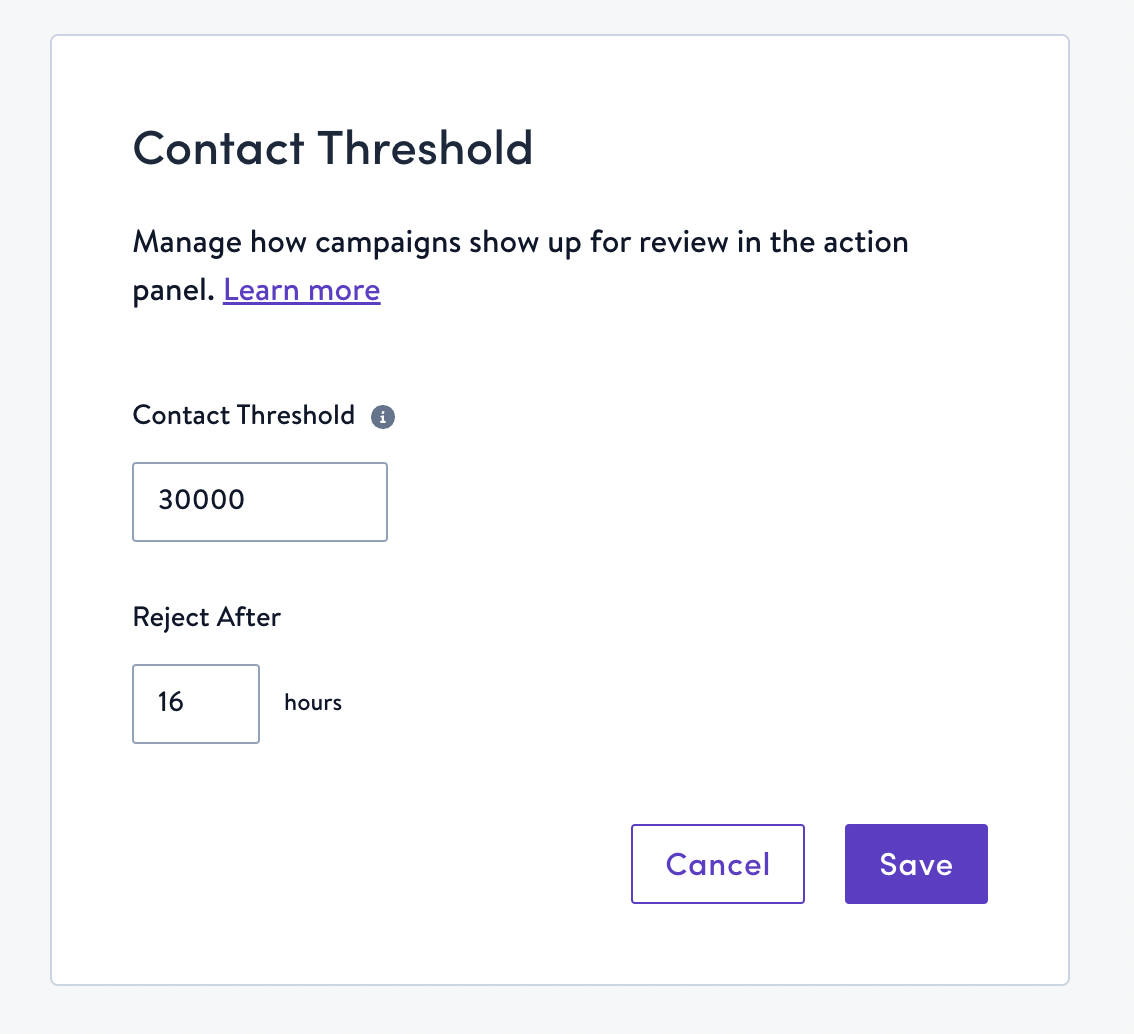
Campaign-Level Overrides
You might expect certain campaigns to have significant swings in audience size - for example, a campaign where contacts become eligible for the send only on a certain day of the week. For such campaigns, you may wish to bypass the contact threshold settings altogether and prevent the flows from ever going into review. To apply this behavior for any particular flow or journey, contact your account manager using the Support Center noting the relevant flows/journeys.
Send Delay
Sometimes an issue occurs that prevents a campaign from sending at its configured send time. For example, because Simon requires fresh data to send out a flow, an upstream data refresh delay can prevent the flow from sending at its configured send time. When such a delay happens, the Send Delay settings determine the maximum acceptable delay from the configured send time for the campaign.
If the issue causing the delay is not resolved within this window, the campaign won't send on that day and will resume its regularly scheduled sending the next day onward.
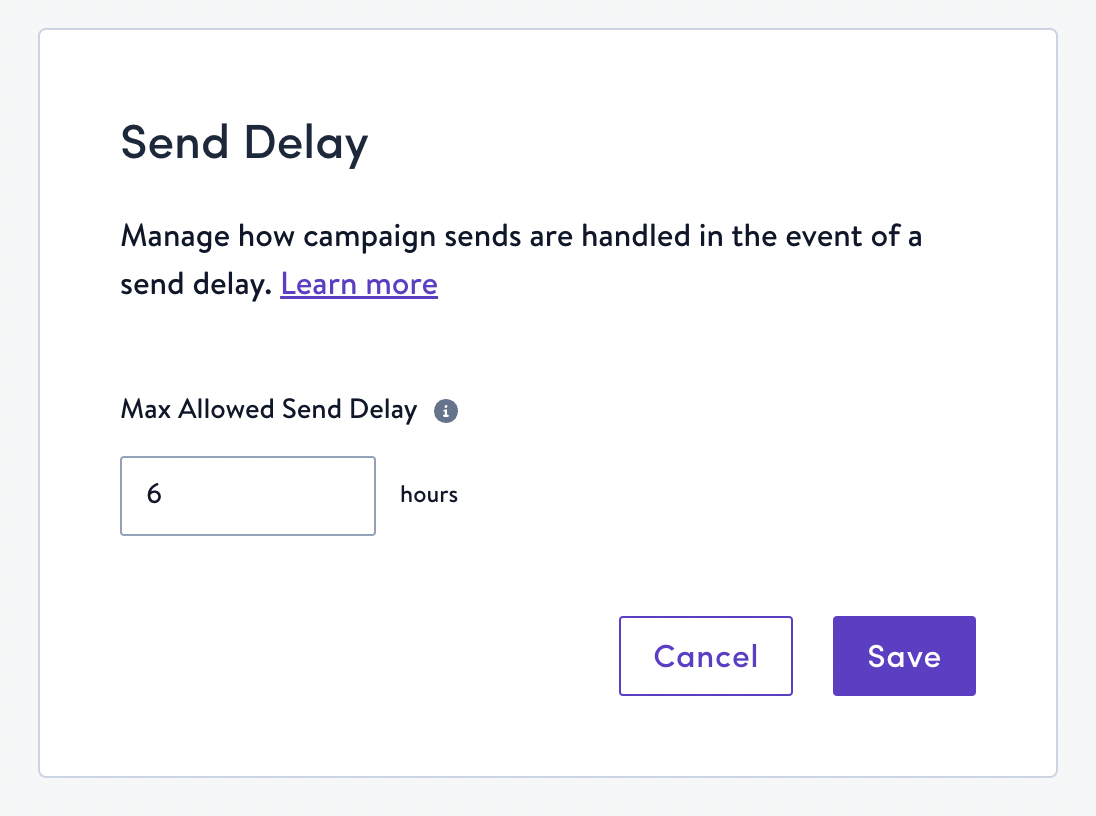
This setting comes with a default 6 hour window; we've found this to be a healthy default for most cases. However, admins can modify this to any value between 1 to 12 hours.
Campaign-Level Overrides
We understand that for certain campaigns, send times are highly sensitive and a much lower send delay is acceptable. Alternatively, there may be campaigns where send times are not particularly sensitive and a wider delay than the account-level default is better. For these cases, Simon supports applying a campaign-level override of the Send Delay setting.
To apply this override, please reach contact your account manager using the Support Center, noting the relevant Flow ID(s) and the desired max allowed send delay.
Updated 3 months ago
