Edit a Node of a Live Journey
Edit a node of a live journey without publishing an entirely new version
Editing live steps is only available for sending and delay nodes, not experiment or branching nodes
Steps
-
From your Journey, select the node you want to edit
-
In the top right of the node sidebar, click Edit Step.
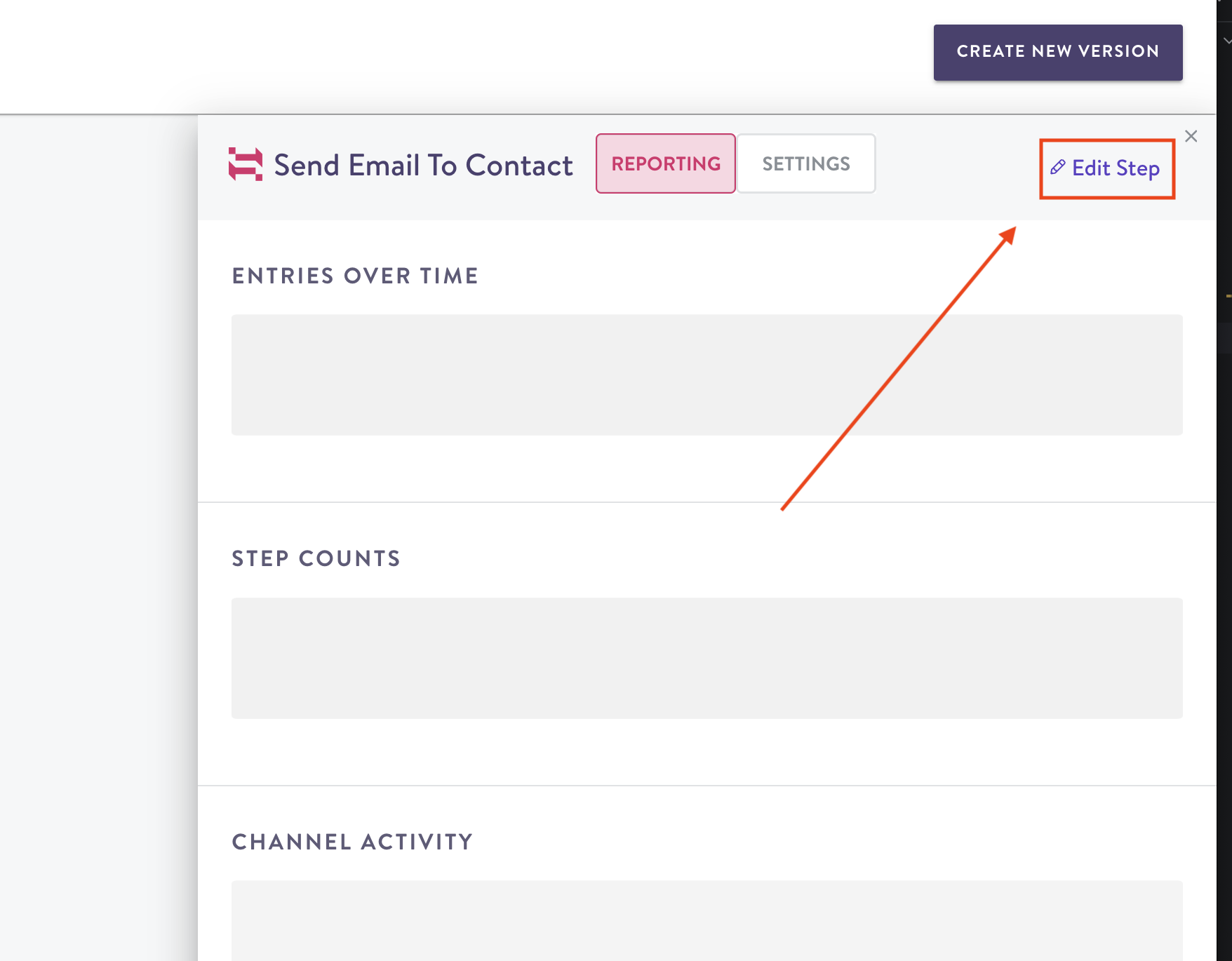
-
Make your changes then click Save Edit.
-
You'll be prompted to confirm you want to edit a live Journey and that your changes will go into effect immediately. If you're ready to save the change, click Publish Edit.
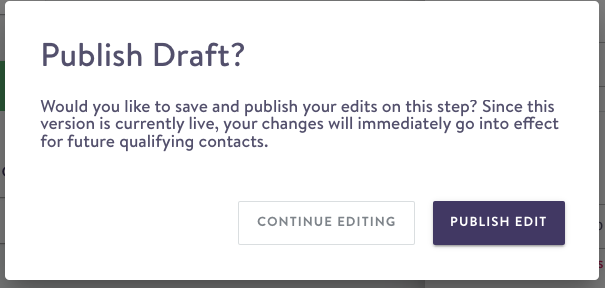
-
You'll see a confirmation that your change saved successfully.
Note that contacts already at a delay node will keep their previous delay time when the delay node is edited
Updated 3 months ago
