Sync Contact to Custom Audience
Overview
This action creates a new Customer Match list in your Microsoft Advertising account with the contacts from the segment you choose. You can schedule it on a cadence, or send it one time.
Before you begin
Be sure you've authenticated your Microsoft Account in Simon.
Before you use this action in a flow, you must have at least one existing Microsoft Advertising customer match list. When you create this list in Microsoft, you must have:
- Uploaded a sample customer list with at least one email address
- Accepted the terms and conditions for that list
To do the above, follow the Microsoft's help guide here..
Add the action to a flow
- From a Simon Activate flow, choose the Microsoft Advertising channel then the Sync Contact to Custom Audience action.
- If more than one, choose the Microsoft Account you'd like to send the data to.
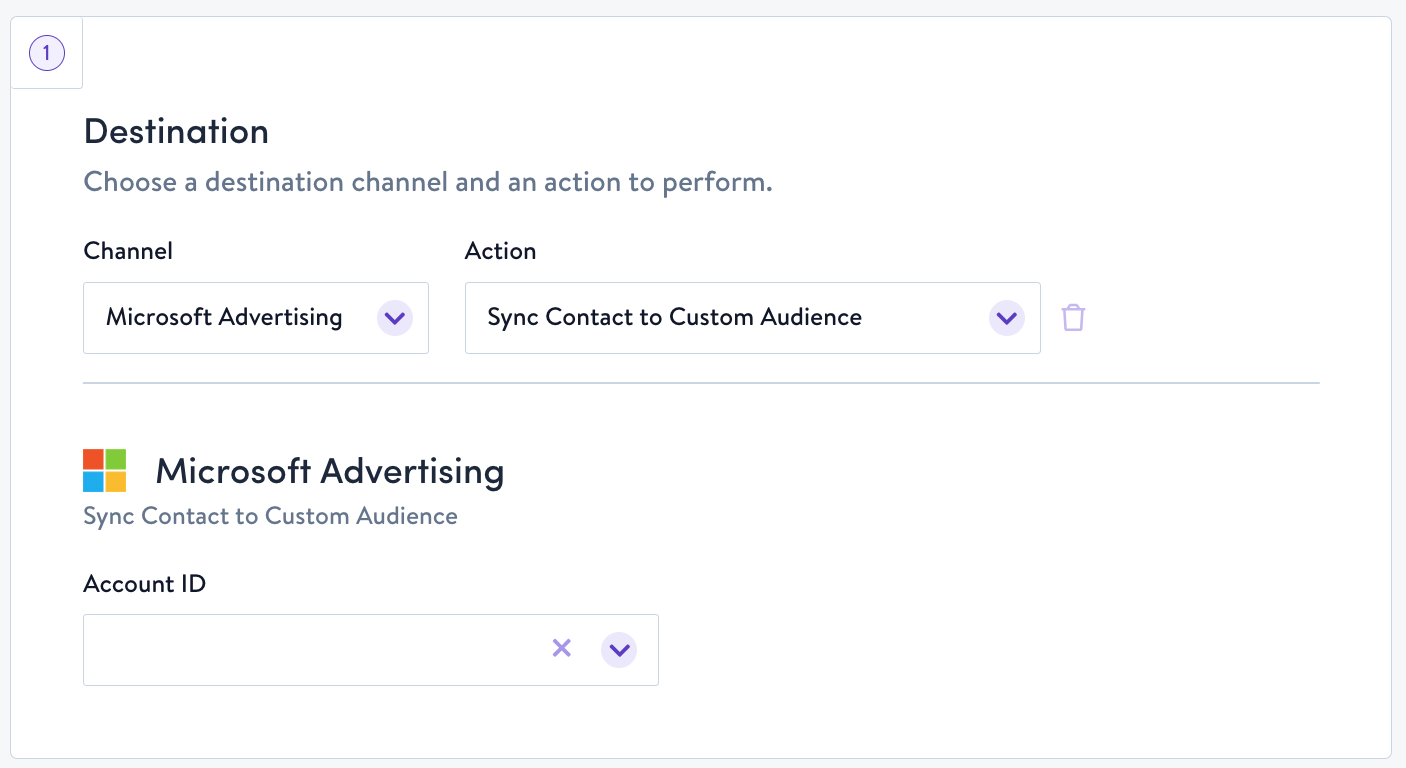
- Once you save and launch the flow, you can view the results in your Microsoft Advertising dashboard. They'll be titled in your Microsoft dashboard as
Simon_Segment_Name_Flow ID Number. For example, Simon_email_click_last_30_days_000000000.- If you schedule your flow for one time, it'll create a new Match List.
- If you schedule your flow to recur, it'll create a new match list then incrementally sync to the same match list it created originally
- To find a Flow ID in Simon, open the flow details page. The ID number is in the URL
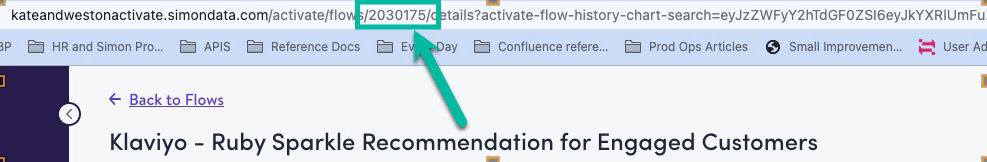
Not seeing your customer match audience?Be sure you have at least one existing audience before you launch a flow using this action. See the Overview info box above.
Updated 3 months ago
