The Trade Desk
Overview
The Trade Desk is a Demand Side Platform (DSP) that assists advertisers in displaying their ads. From Simon you can sync contact details to a Trade Desk segment so you can leverage your data downstream.
This action is available in Beta Flows only. If you're not yet using the Beta Flow builder, contact your account manager to set this integration up.
Getting Started
No authentication in Simon is necessary to get started with The Trade Desk because unlike many API based channel actions, this channel action is created via a Snowflake share. We use that Snowflake share to move UID2, a hashed identifier, into a table that is shared with The Trade Desk to create a Trade Desk segment in your account.
Pre-requisites
To get started, submit a ticket in the Support Center with your The Trade Desk advertiser_id. We'll work with The Trade Desk and let you know when the action is available in your account.
Sync Contact to TradeDesk Segment
- Create a Flow (Beta flows only).
- Under Destination, add The Trade Desk channel and action then complete the configuration parameters described below:
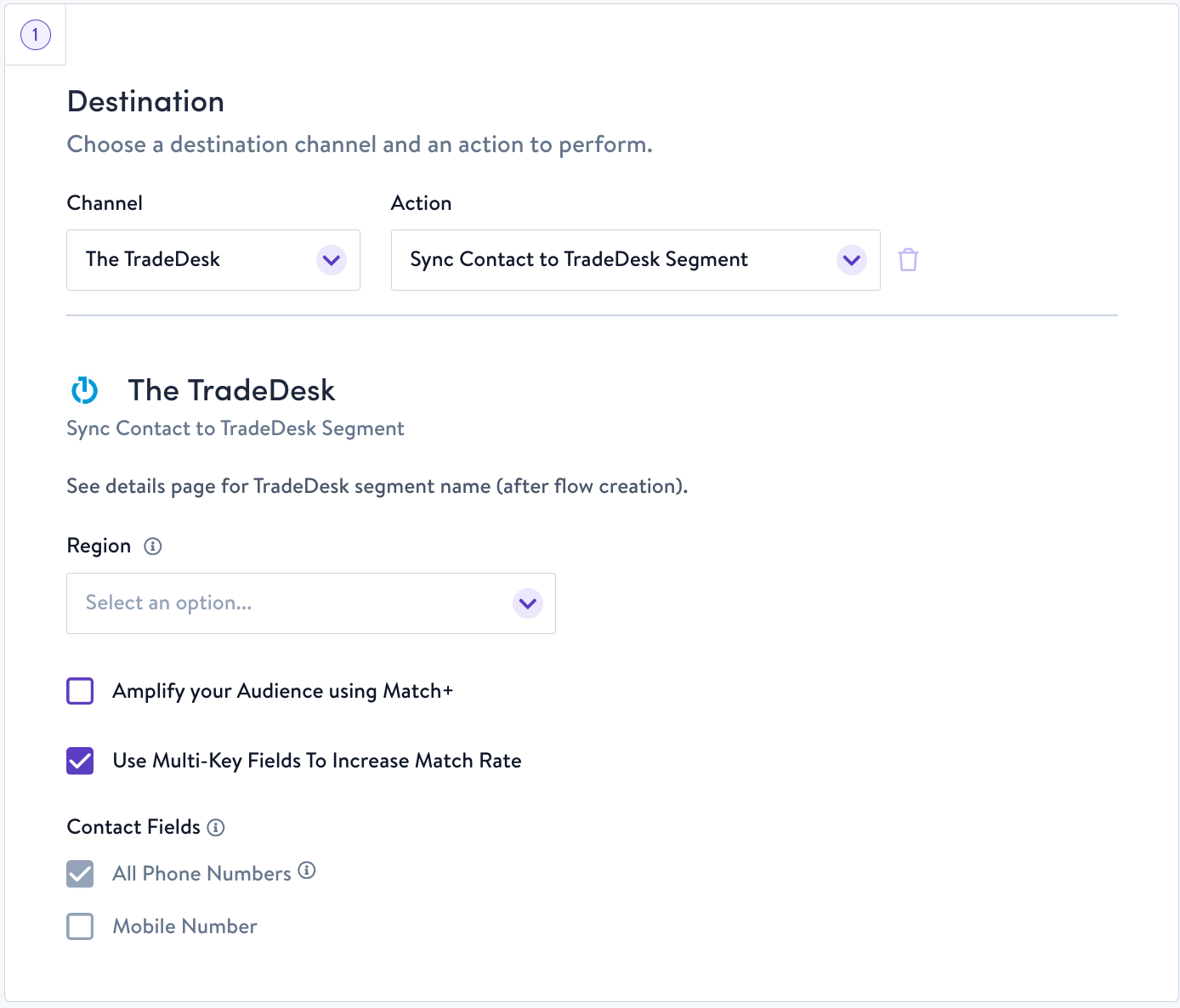
The Trade Desk destination
Configuration parameters
Parameter | Description |
|---|---|
Region | To reduce latency, choose the region closes to the customers you're targeting in your segment. If you're unsure, just choose the region closest to yourself. The data will be replicated across global data servers in either case. To learn more about The Trade Desk regions, view their doc here . |
Amplify your Audience using Match+ | Check to use Match+ if available. Learn more about Match+ here. |
Use Multi-Key Fields To Increase Match Rate | Email address is used be default, regardless of multi-key use. Check to send all the checked contact fields using Multi-Key. The fields available to this action are Hover over the information icon to view the specific field we're sending. |
Contact Fields | Your multi-key fields we're sending to The Trade Desk display here. To change these fields, submit a request in the Support Center. |
Find your segment in The Trade Desk
After your flow syncs, the segment in The Trade Desk appears with the flow's segment name and flow ID, like this: simon_[segmentname]_[flow_id]. If you're using an experiment the variant name is also included: simon_{segment_name}_{flow_id}_{variant_name}. Segments may take up to 24 hours to appear in The Trade Desk.
The flow continues to update that segment as it runs. New flows create new segments.
Once in the Trade Desk, you can use the segment to precisely advertise to customers by using it in targeting and suppression.
1000 contacts minimumThe Trade Desk requires at least 1000 contacts in an audience for it to appear in their application. If you sync a segment below this size, it may not appear in The Trade Desk.
Stopped flow and contact removal from The Trade Desk Segment
Contacts are removed from The Trade Desk segment 30 days after a flow has been stopped.
Updated 3 months ago
