Simon Mail Overview
Simon Mail is an optional premium featureIf you're interested in using Simon's own solution for sending email messages, contact your account manager.
Overview
Simon Mail is Simon's own email marketing platform, built on an industry-leading email sending infrastructure. It is seamlessly embedded within the rest of the Simon platform, allowing you to execute email campaigns that leverage your customer data in all aspects of targeting audiences, personalizing content, orchestrating cross-channel campaigns, and viewing engagement insights.
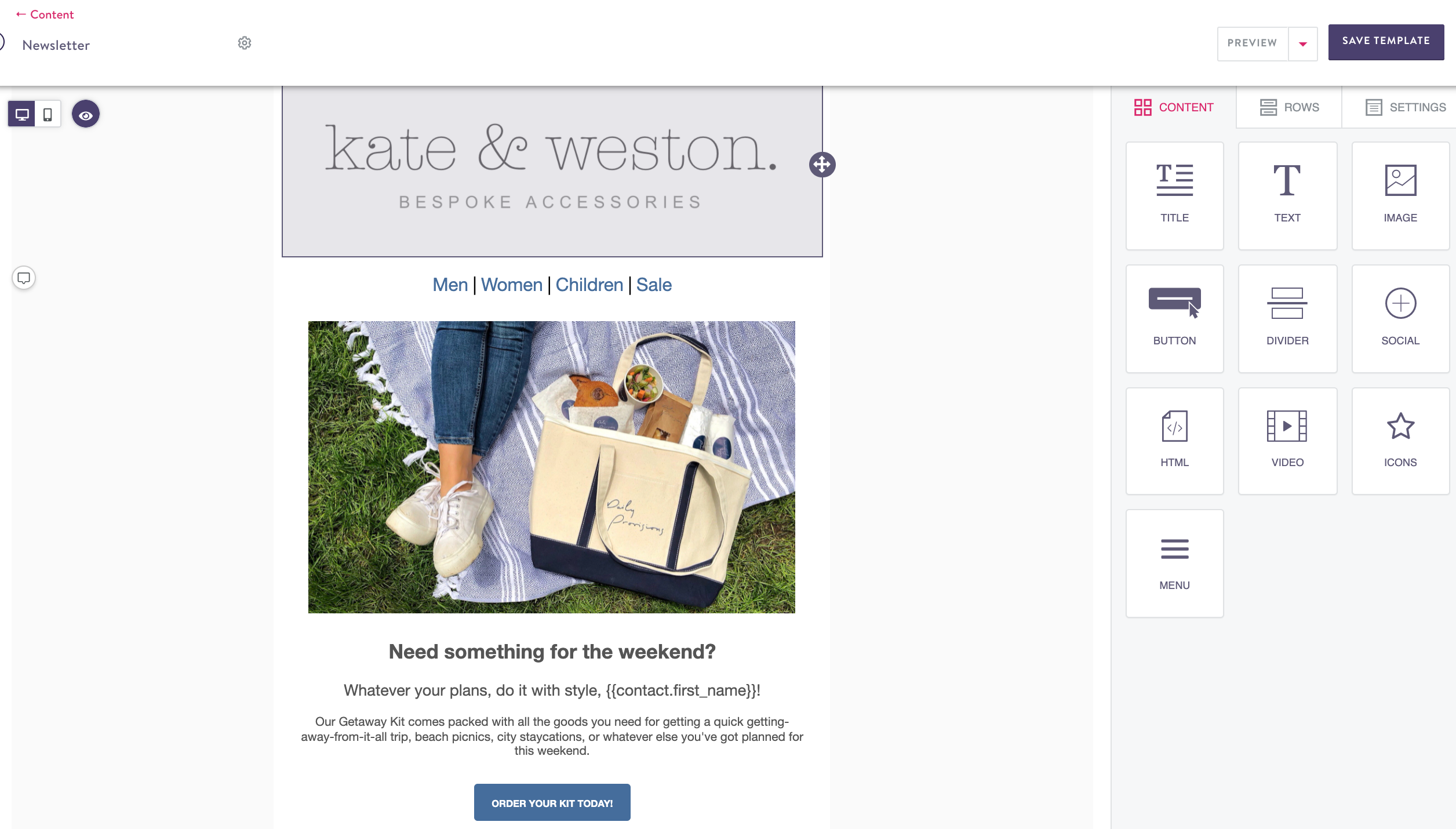
Simon Mail Drag and Drop Editor
Features
Send Campaigns
Create campaigns that send email through the Simon Mail channel in both Flows and Journeys.
You can configure how messages will be sent with the Simon Mail channel action.
Subscription Management
Simon Mail enables you to comply with CAN-SPAM and similar legislations by ensuring you only send to those contacts who have opted-in to receive marketing messages. This includes a link in your messages for your recipients to unsubscribe from your messages, and a form for your recipients to manage their communication preferences. Read more about how Simon Mail supports this here.
Sending Reputation
Simon Mail enables you to send from your own domains and authenticate them with email verification technologies like SPF, DKIM, and DMARC. We'll also give you a set of dedicated IP addresses where are the sole arbiter of your sending reputation and not share with other Simon customers. Your account manager will help you set up sending, bounce, and tracking domains during the onboarding process.
Email Creation
Build email messages in two ways:
- Simon's HTML editor Simon templates or
- The Simon Mail drag and drop editor to help you design dynamic emails without the need for HTML.
Image Hosting
Simon Mail's drag and drop editor allows you to host images for your email messages with Simon. Read how to access the file manager here.
Reporting
View Simon Mail campaign results in both Flow Delivery Metrics and Campaign Metrics reports.
Segmentation and Unified Contact View
You can use data about what Simon Mail messages your contacts have engaged with, and what subscription lists they are subscribed to as criteria in Segmentation, and see those events in the Unified Contact View.
We provide a set of default Simon Mail events you can use when creating Segments (Sends, Opens, Clicks, etc.) On each of these events, we include a number of metadata fields (Flow Name, Flow Variant Name, and UTM Parameters).
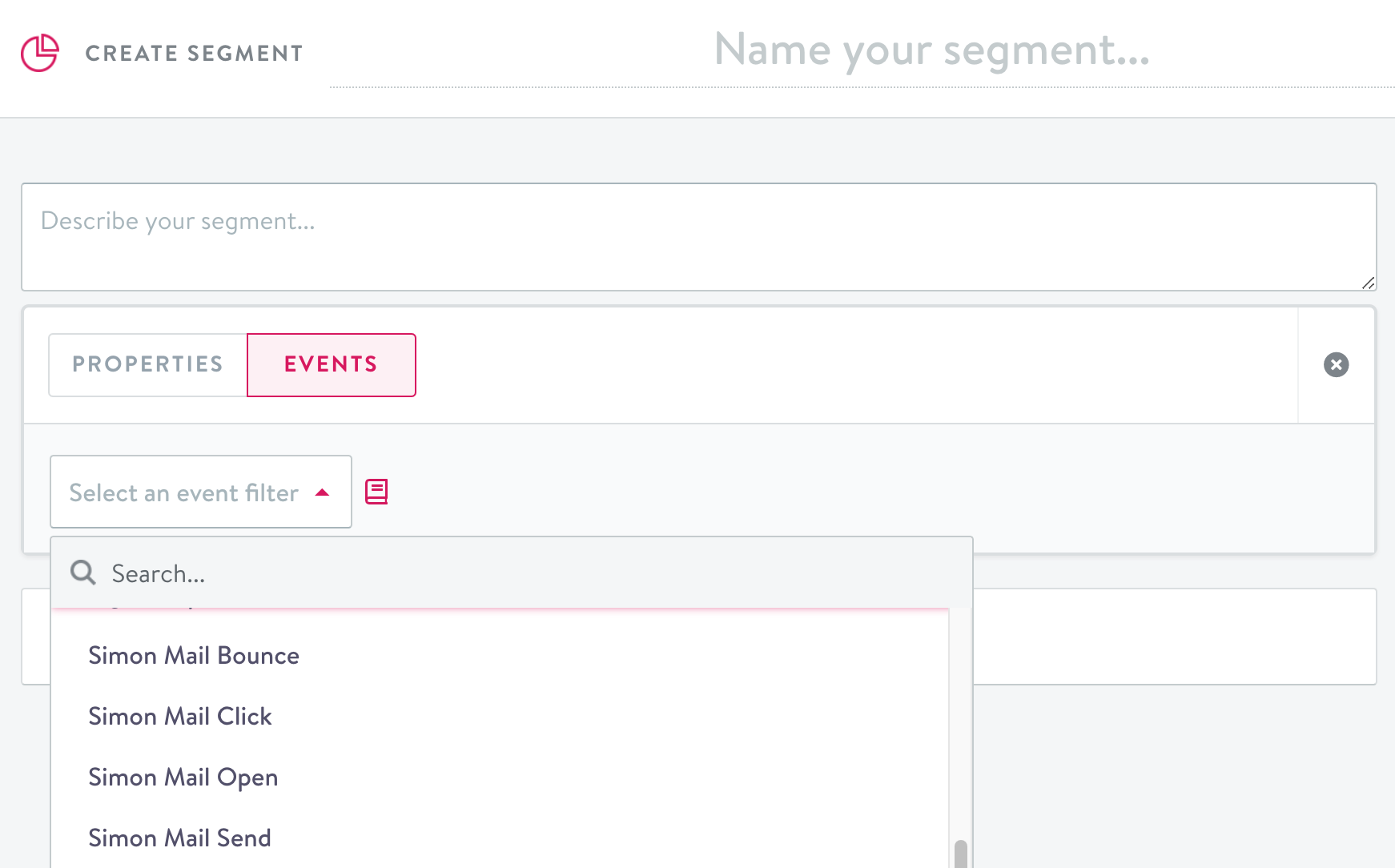
Simon Mail Events in Segmentation
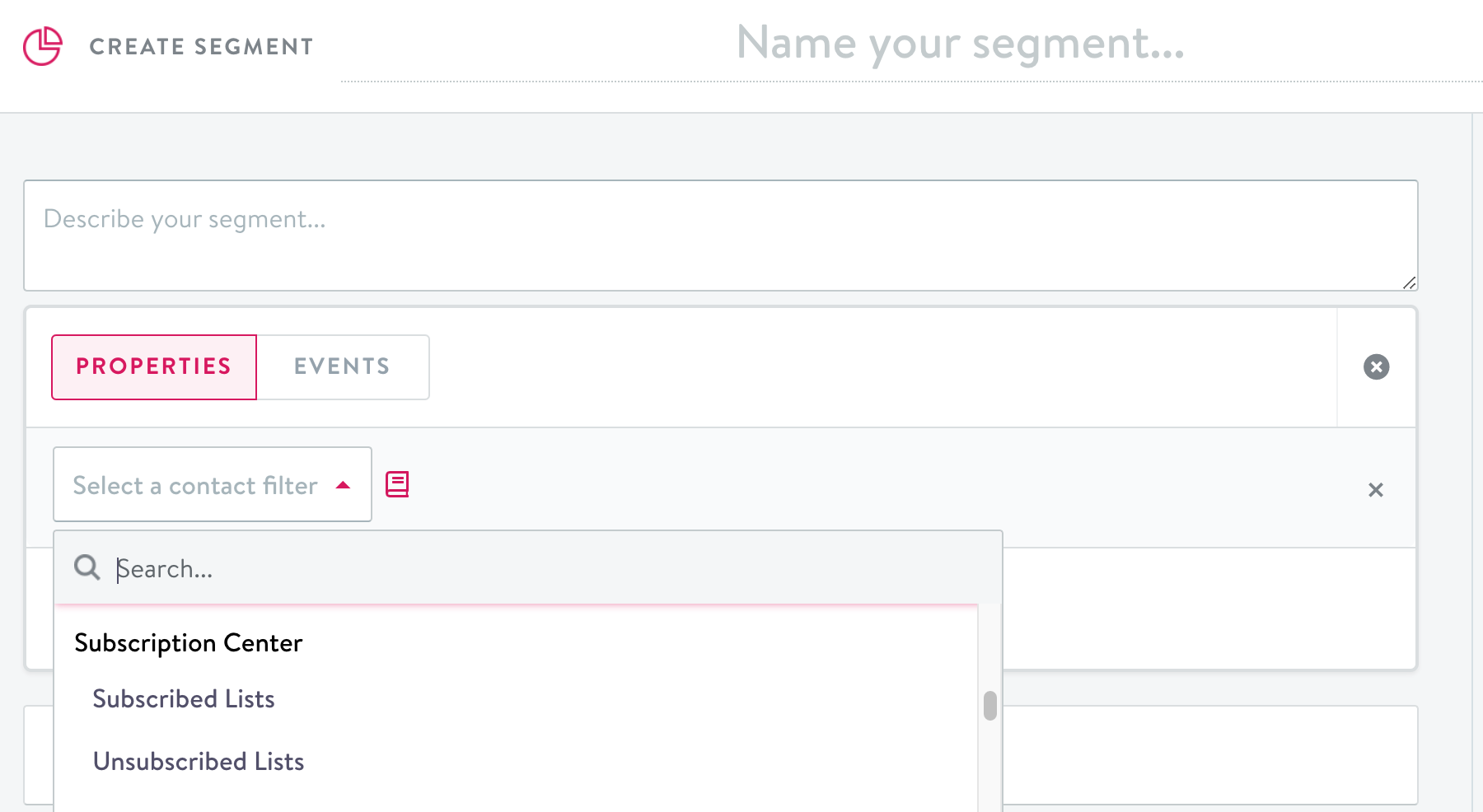
Subscription Management Customer Properties in Segmentation
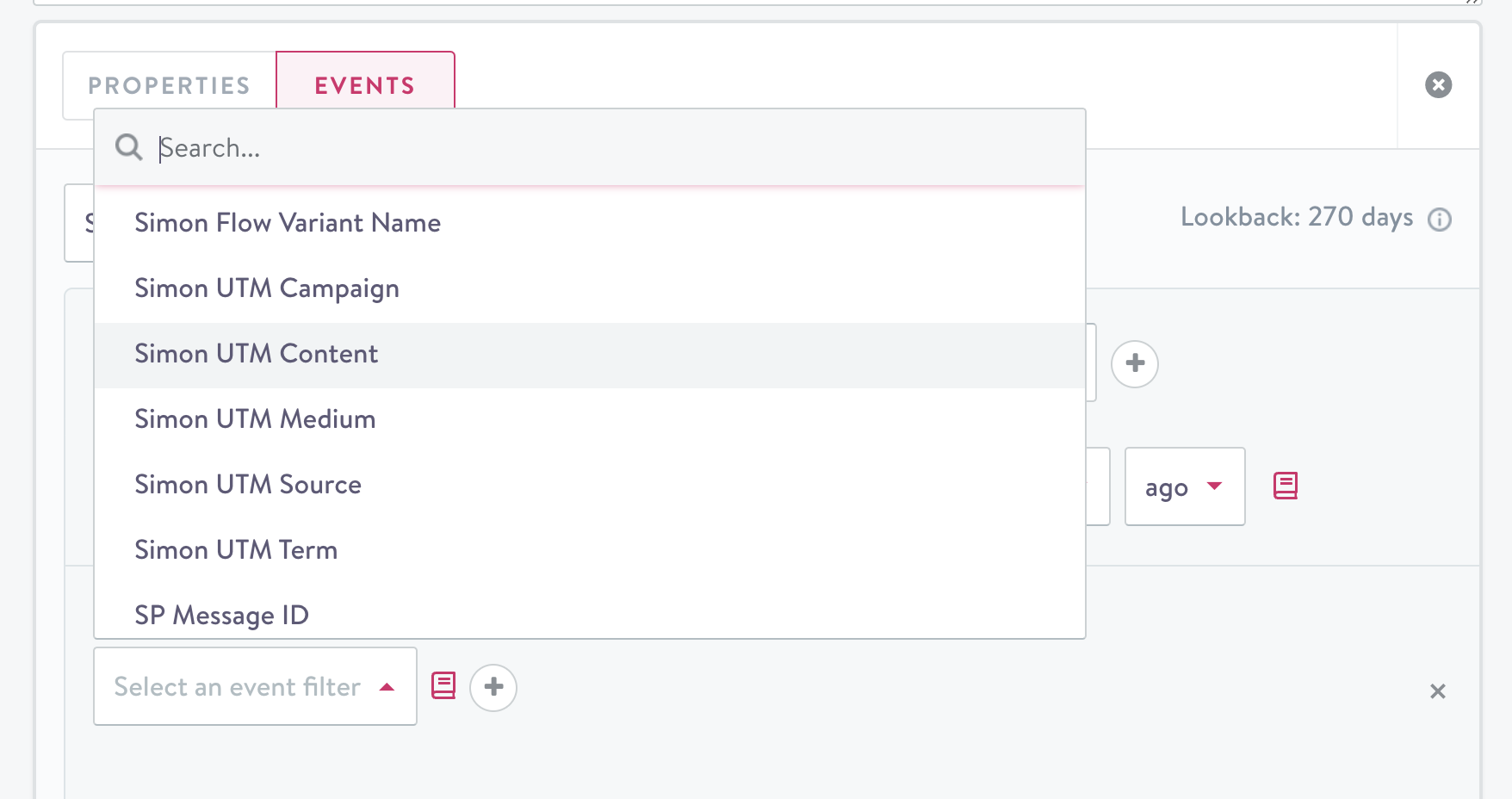
UTM Parameters in Segmentation
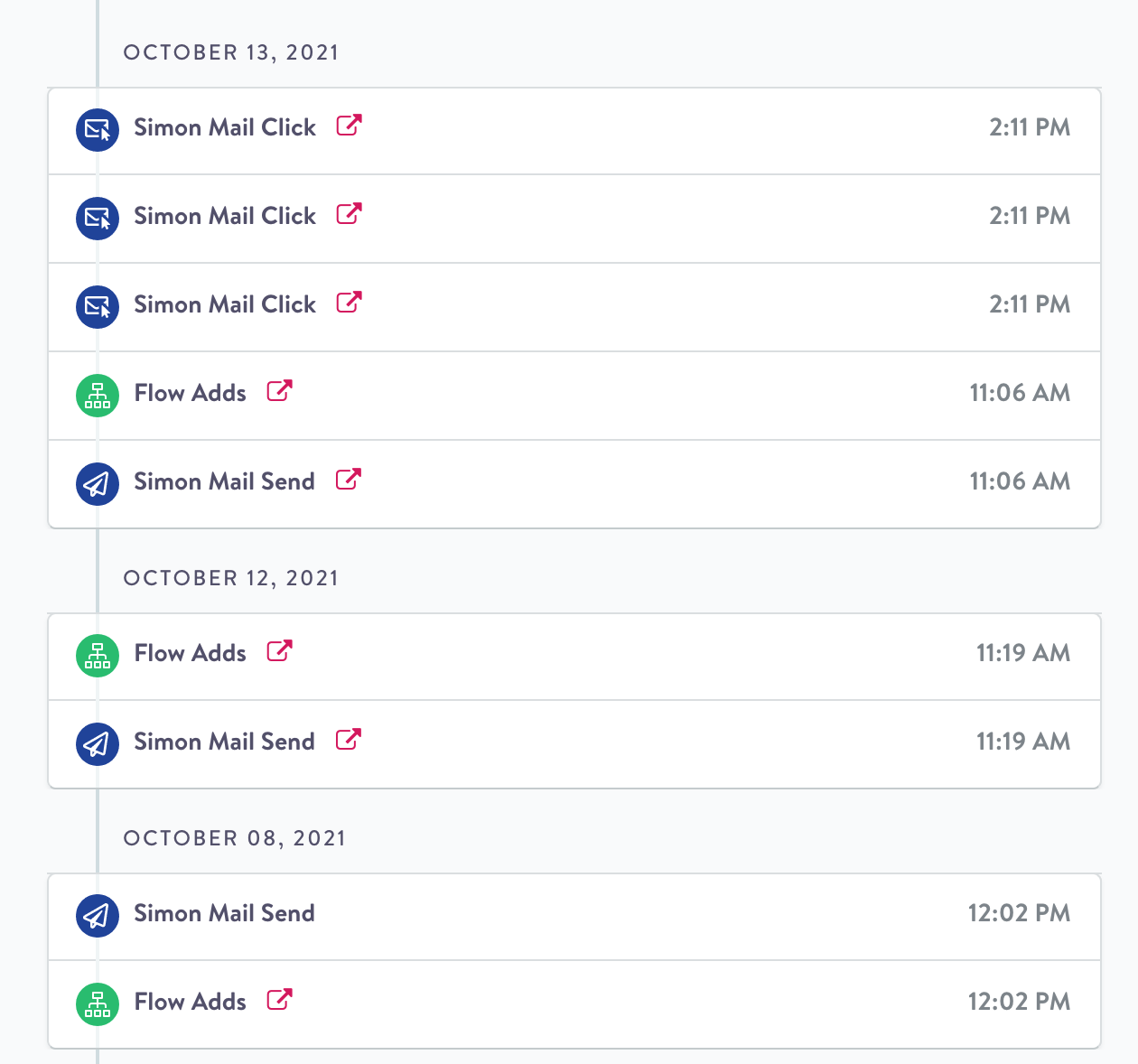
Simon Mail Events in UCV (Unified Contact View)
Updated 3 months ago
