Recurring Flows
Overview
Recurring flows provide users with the ability to message contacts on a regular schedule. If you send a message to the same audience frequently and only refresh the content of the message, a recurring flow offers a way to avoid having to setup a new flow each time.
Users can set a schedule and the flow will message the contacts in the segment at the time the message sends.
Recurring flows do not require that a contact exit and re-enter the segment to receive the message, as triggered flows do.
Use Cases
- Daily deals messages
- Weekly/monthly digests or newsletters
Usage
A recurring flow must have a schedule. Once running, a recurring flow will send a message to members of the segment on each scheduled day at the send time. The flow will remain in a running state but will only send a message on the configured days.
Creating a New Recurring Flow
From the segments or flows page select CREATE FLOW. On the Create a Flow page, select Recurring.
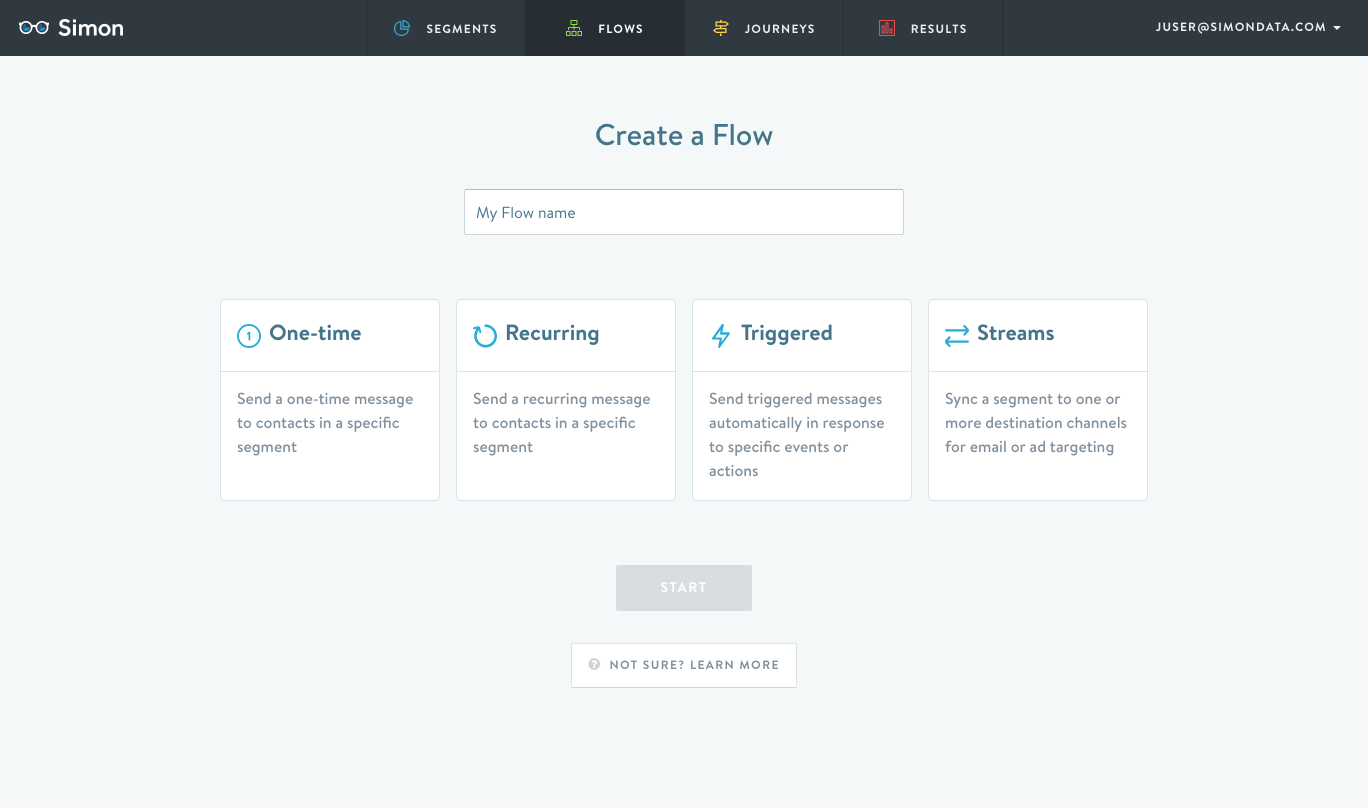
Select a Segment
The segment should not change regularly. Contacts may enter or leave the segment based on criteria, but you should not need to change the segment or segment definition regularly.
The flow will message only contacts who are in the segment at the time of a scheduled send. If a contact has received a recurring message previously, but is no longer a member of the segment, the contact will not be sent the message.
Select a Schedule
Select a frequency from the dropdown menu to chose the unit of time to define your schedule.
- Daily
- Weekly
- Monthly
Each selection will present you with different options to define a schedule.
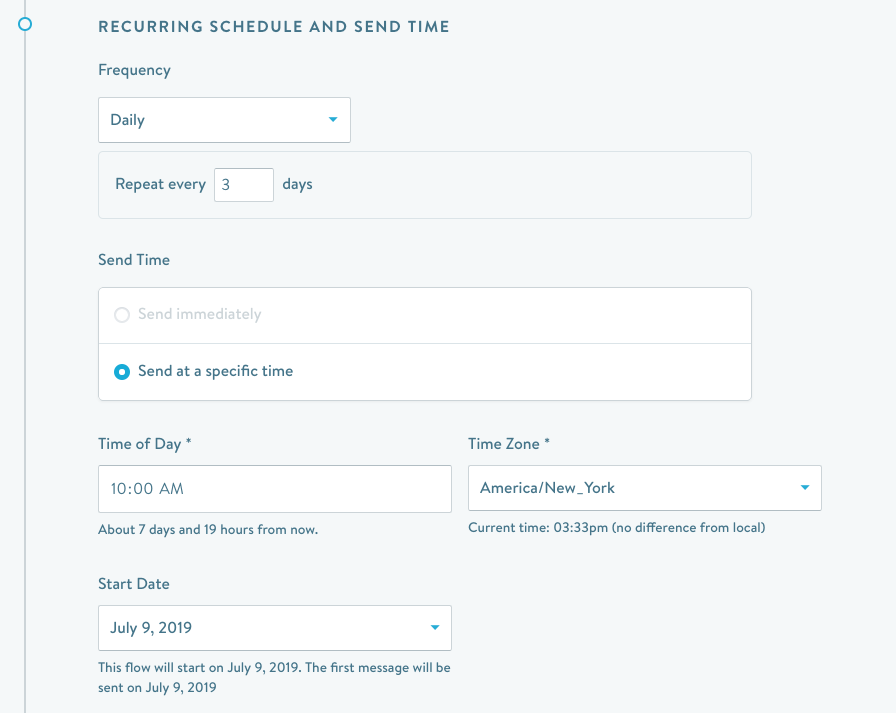
Schedule Options
Frequency | Example | Maximum Period |
|---|---|---|
Every x days |
| 365 days |
Every x weeks, on specific days of the week |
| 52 weeks |
Every x months, on specific day of y week |
| 12 months |
Every x months, on specific day of the month |
| Up to 30th day of a month |
Every x months on the last day of the month |
| 12 months |
Every x months on the last weekday of the month |
| 12 months |
Every x months on the last weekend day of the month |
| 12 months |
Weekly
Select the days of the week to choose the days that the message will be sent. In the below example, messages will be sent on Monday, Tuesday, and Thursday.
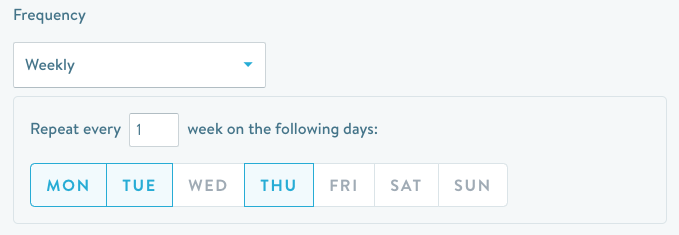
Monthly
Select either the numbered day of the month or the recurring day of the week within a month.
If the current month does not have the numbered day of the month selected, then no message is sent. For example, if a flow is scheduled to send on the 31st day of the month, no message will be sent in February, April, June, September, or November.
Monthly flows currently supports up to the fourth occurrence of a day within a month.
Recurring flows does not currently support sending on the last day of each month.
Select a Send Time and Flow Start Date
A selected send time will deliver at that day and time for the chosen time zone.
A flow start date is NOT the same as the first date to send a recurring date. It only indicates when a flow becomes running and is eligible to send according to its defined schedule. Text under the start date will indicate when the first message will be delivered to contacts.
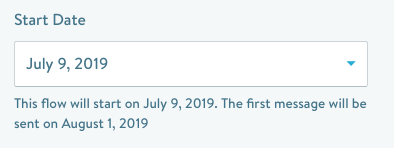
Throttling
Throttling is supported for recurring flows.
Variants and Experiments
A recurring flow supports multiple variants and experiments.
Journeys
Recurring flows are not compatible with Journeys.
Best Practices
If your use case requires frequent editing of the segment or the flow actions, then recurring flows are not likely to be the best solution. This flow type is best suited for messages that send frequently and only the content or data within the message changes.
Updated 3 months ago
