Global Search
Global search
The global search bar allows you to search from any page across all areas of Simon, and immediately access the results. It is a very effective way of moving directly from one page to another without needing to go through a series of pages to find what you're looking for.
Accessing global search

The search icon next to your username brings up the global search
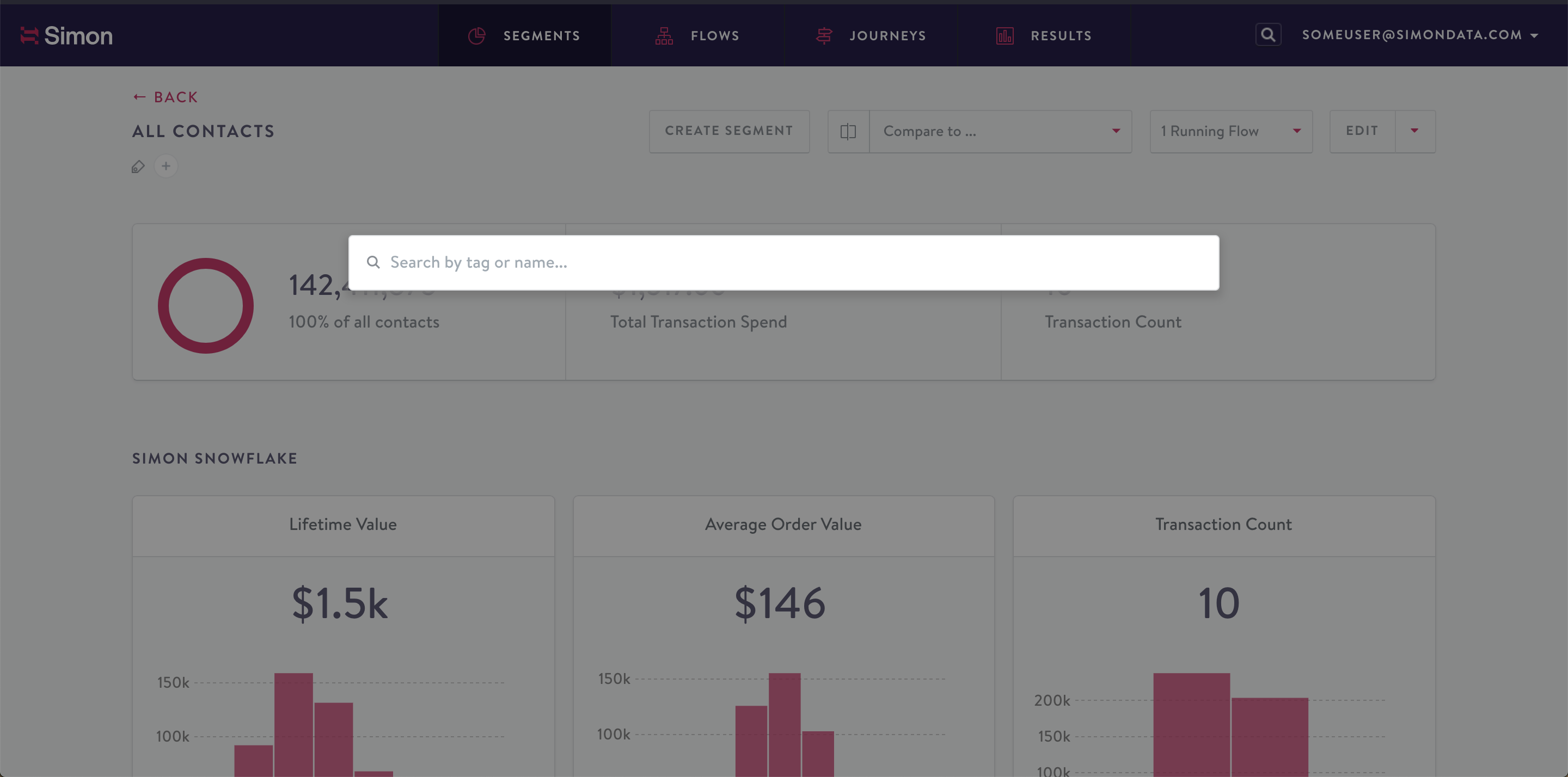
The global search bar
When you enter a search term and hit enter, global search will perform a search across the following areas:
- Segments
- Flows
- Journeys
- Results
- Content
- Datasets
- Documentation
Using global search
The global search allows you to search by name, tags or a combination of both.
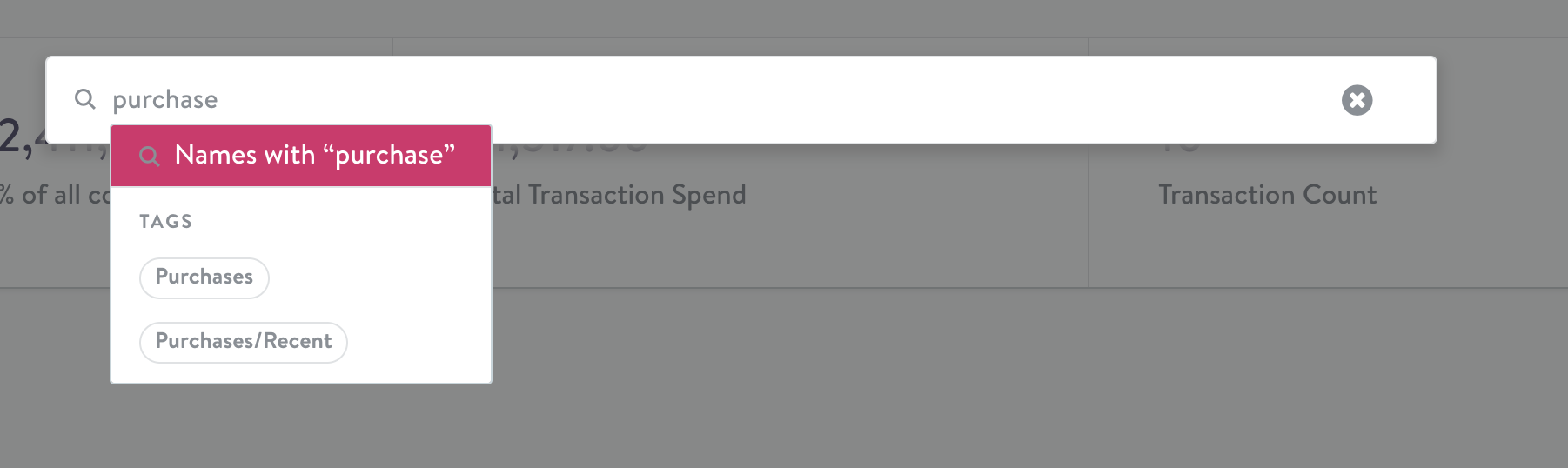
When you start typing, matching tag names will show up. Just clicking enter will search by name.
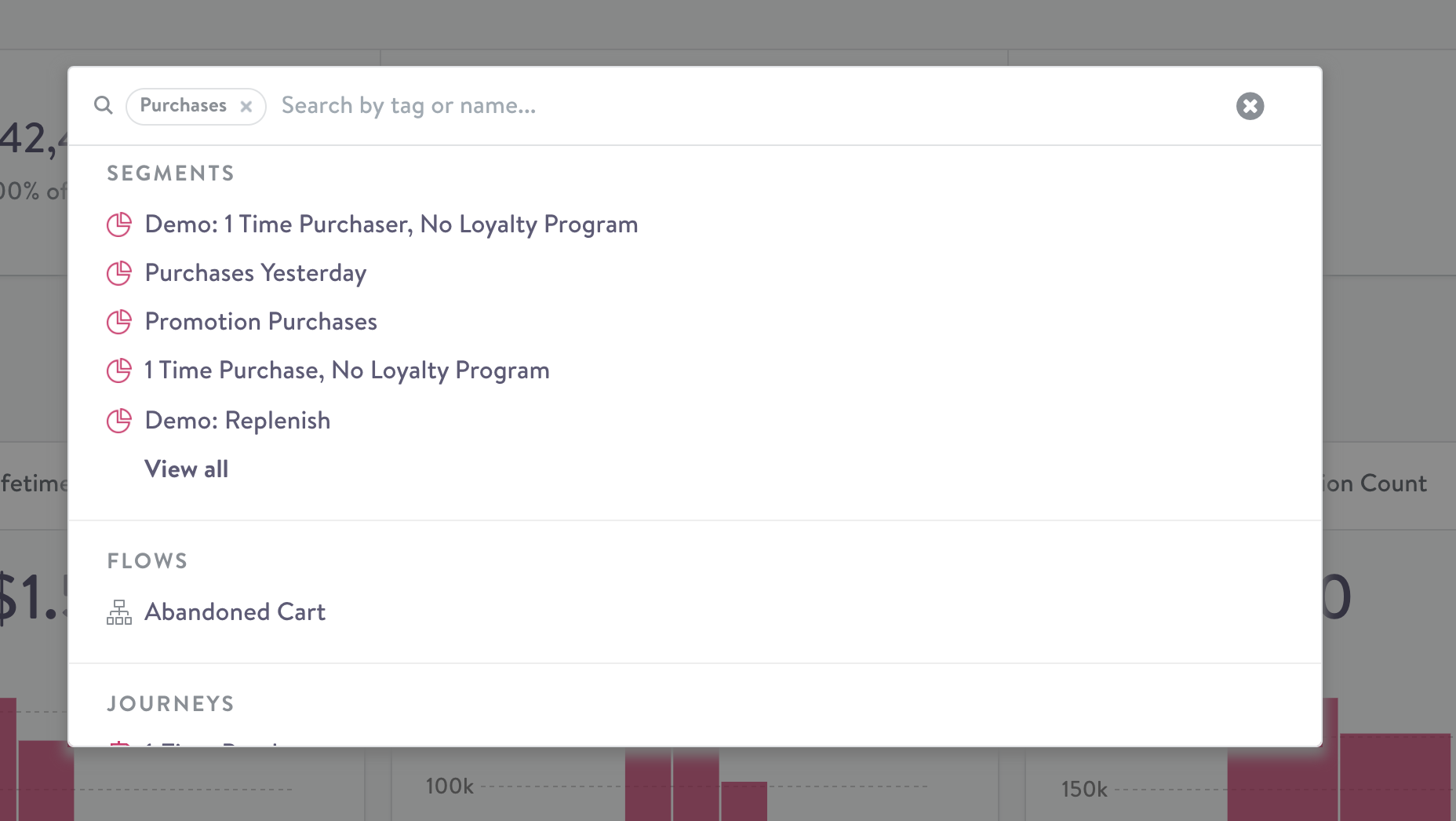
Searching by tags will display matching results across different parts of Simon. When there are more than five matches, 'View all' will show the full search results.
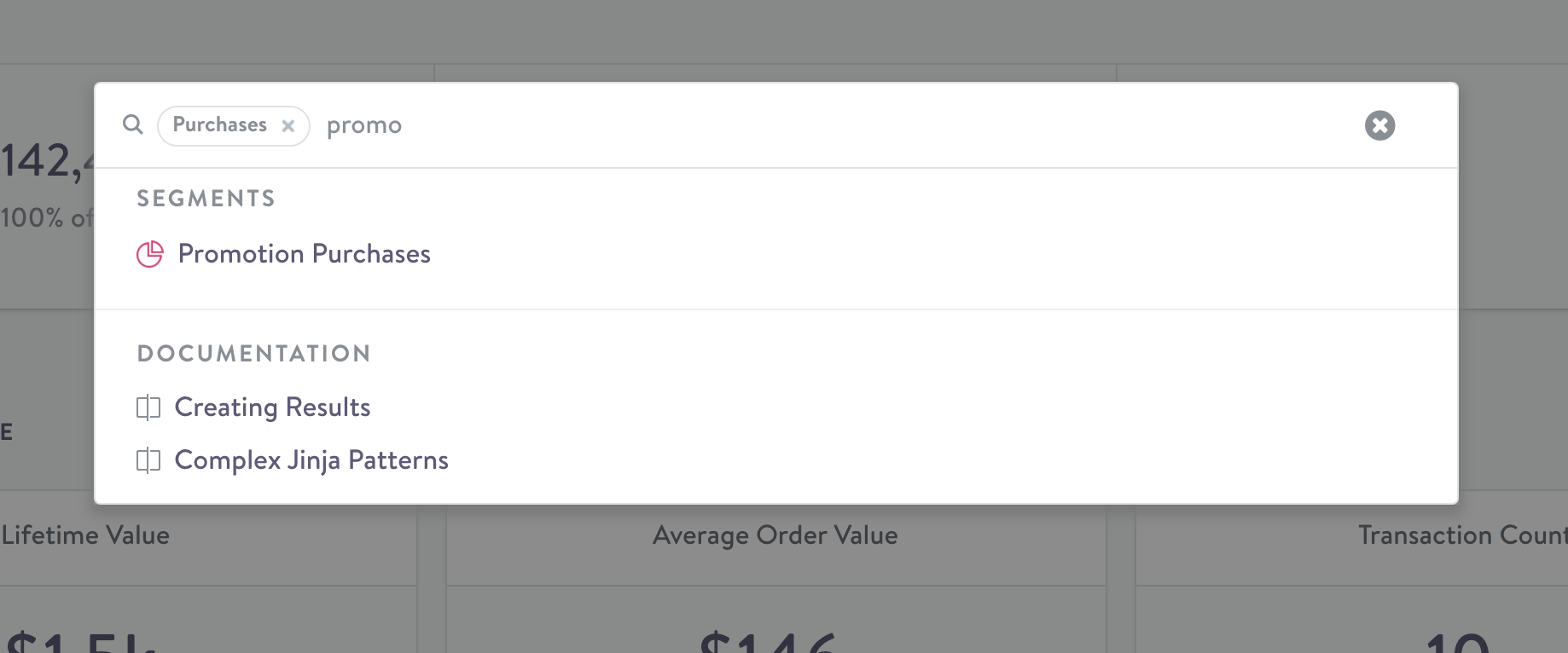
Global search lets you search with a combination of tag and name.
When using multiple search criteria, it will be evaluated in the following way:
- Tags + name search: Items tagged with the tag AND with a name matching the search term.
- Multiple tags: Items tagged with all supplied tags (AND).
- Multiple name search terms: items with a name that matches all search terms in any order (AND).
- Name search with quotes: names matching the exact supplied search term within quotes.
Global vs. local searchIndex pages (e.g. the Segments page) also contain a search bar, which will search within that section of Simon (e.g. Segments). In other aspects, the two searches behaves the same. Read more about local search here.
Updated 3 months ago
