Trigger Workflow
Overview
Use this action to trigger one of your Iterable Journeys. You can also send data to use in your Iterable Journey that won't update the user profile. For example, maybe you want to use a product sku or a name in your journey, but you don't want to store that sku or name in the user profile at all.
To get started:
- Create a flow.
- Under Destination, choose the Iterable channel then the Trigger Workflow action.
- Configure the parameters described below:
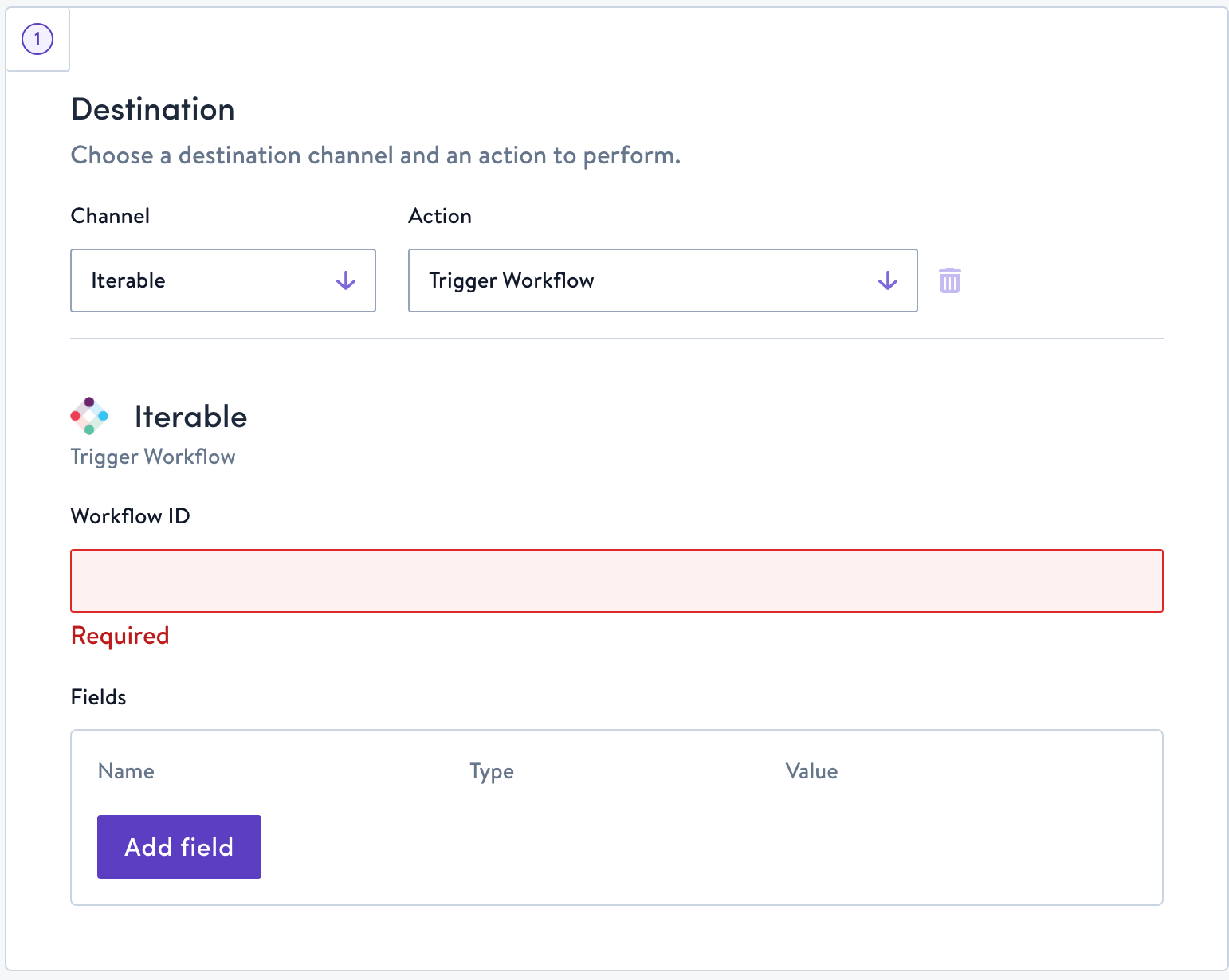
Configuration Parameters
| Parameter | Description |
|---|---|
| Workflow ID | This is your Journey ID (formerly Workflow ID). You can find this on your Iterable Journeys page. Review the Iterable guides for more help. |
| Fields | Choose fields to use in your journey, but that won't update the user profile. |
Updated 3 months ago
