Archive a Dataset
Need to remove a dataset that's no longer used so it stops cluttering the segment builder? Just don't need it anymore?
Here's how:
- From the left navigation, expand Datasets then click Data Explorer. The Data Explorer dashboard displays:
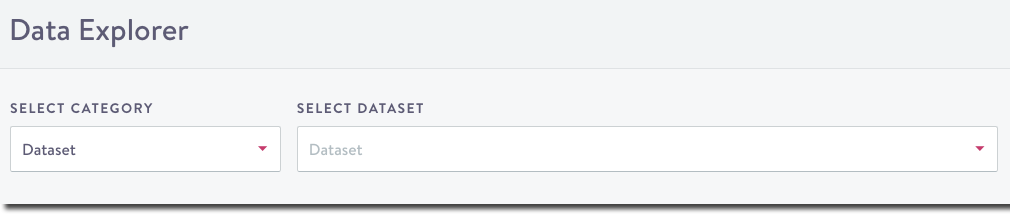
Data Explorer dashboard
- From the first Data Explorer panel drop-down, choose Dataset.
- From the second drop-down, search for then select a specific dataset.
- If your chosen dataset is not used anywhere downstream according to the Data Explorer, then it's safe to archive it.
Archival restrictionsIf a dataset is used anywhere (i.e. in a segment, flow, content block, etc.), you can't archive it and the archive button is disabled.
You also can't archive a dataset while your pipe is running. Make sure you have the Dataset archive failure alert turned on so that you know if your archival request succeeded or failed.
- Click Archive Dataset.

Click 'Archive Dataset'
Archiving a dataset is irreversibleOnce you archive this dataset, it isn't retrievable. Be very sure before you complete the archive action.
- Read the pop-up:
- To acknowledge and complete archival, click Yes, Archive.
- To back out, click Cancel.
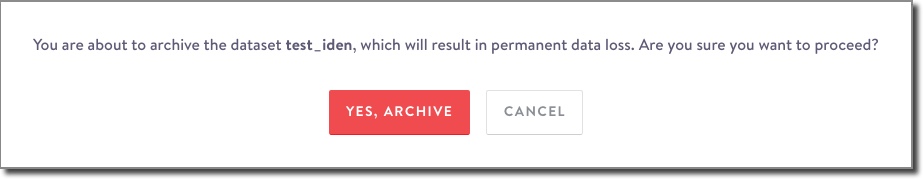
Archival pop-up
Get notified
To be notified if your request to archive a dataset succeeds or failed, enable the
- Dataset archive success
and - Dataset archive failure
notifications. See Configure Simon notifications for more information on how to turn on these alerts.
Updated 3 months ago
