Manage Users and Access
The Manage Users function allows an account administrator to view, create, edit, and remove individual user accounts. Additionally, user access levels may be controlled by any user with the Admin role.
To access your admin panel, from the left navigation expand Admin Center then click Manage Users. From this page, you can add new users to your account and manage existing users' access.
User Roles
Each user has one, and only one, role. A role includes a set of permissions that provide a user with the ability to use features across the platform. Additionally, permissions control the level of access each user has to an individual feature, including whether or not a particular feature is visible within their account.
Pre-configured roles
There are three pre-configured roles a user can have: Admin, User, and View-Only.
Permission | Admin | User | View-only |
|---|---|---|---|
View flows | ✅ | ✅ | ✅ |
Create/edit flow | ✅ | ✅ | |
Launch flow | ✅ | ✅ | |
Delete flow | ✅ | ✅ | |
View segment definition | ✅ | ✅ | |
Create/edit segment | ✅ | ✅ | |
Edit segment on running flow | ✅ | ✅ | |
Delete segment | ✅ | ✅ | |
View segment stats and KPIs | ✅ | ✅ | ✅ |
View flow results (if enabled) | ✅ | ✅ | ✅ |
View flow reporting | ✅ | ✅ | ✅ |
Create/edit result | ✅ | ✅ | |
Delete result | ✅ | ✅ | |
Export segment member list | ✅ | ✅ | |
Export flow membership | ✅ | ✅ | |
Configure data feed | ✅ | ✅ | |
Submit privacy request | ✅ | ✅ | |
View datasets | ✅ | ✅ | ✅ |
Sample datasets | ✅ | ✅ | |
Create/configure dataset | ✅ | ✅ | |
Edit dataset | ✅ | ✅ | |
Drilldown into dataset fields | ✅ | ✅ | |
View documentation | ✅ | ✅ | |
Manage user accounts | ✅ |
Custom Roles
A user can also be given a Custom role that uses combinations of permissions that differ from pre-configured roles. To give a user this level of access, select Custom role type and enable the individual permissions you wish the user to have.
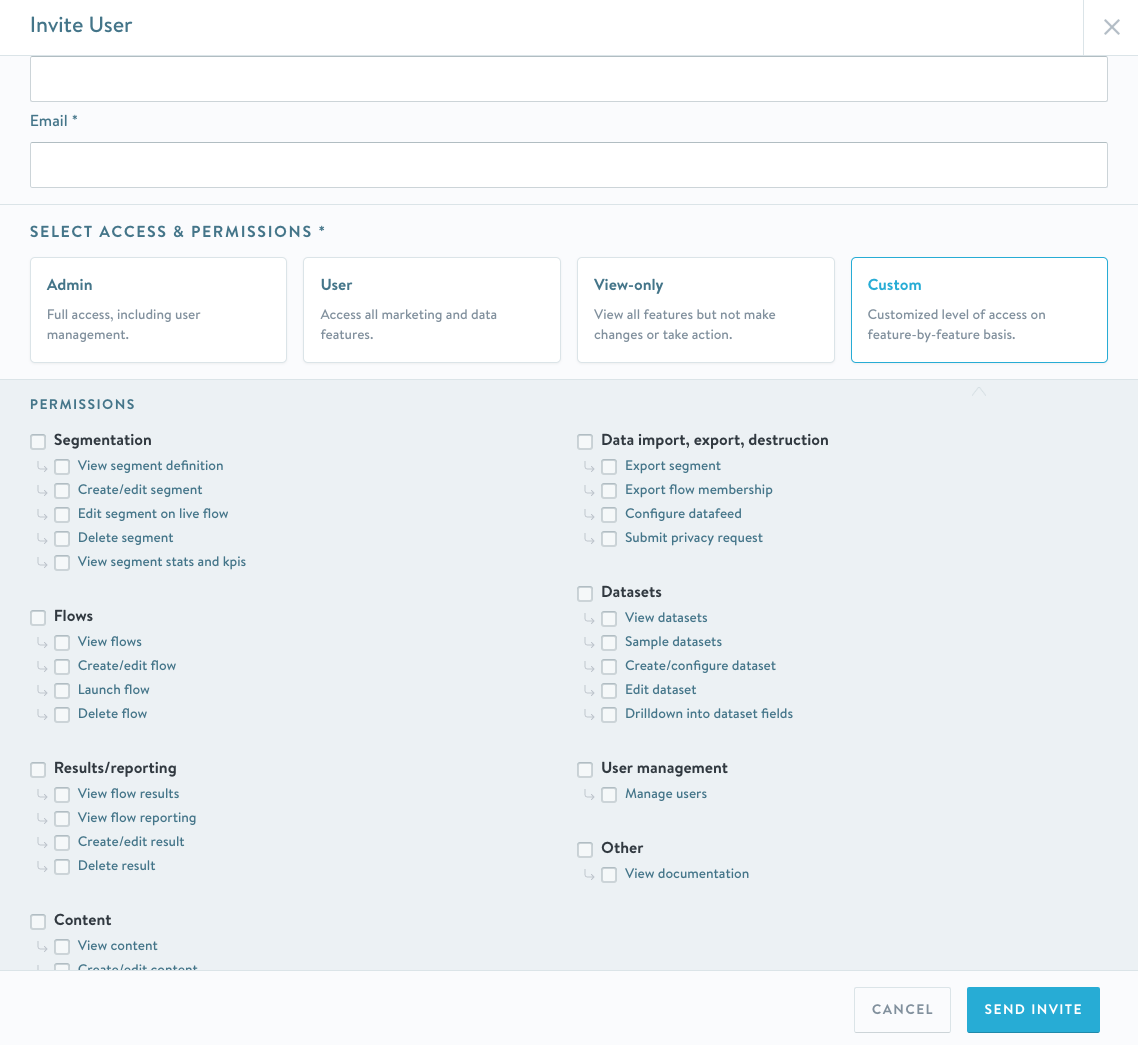
Updated 4 months ago
