Purchase Propensity Model
Overview
Having insight into which customers are most likely to purchase can make your marketing strategies more effective. The Purchase Propensity mode shows you how close a customer is to their next purchase.
The Purchase Propensity model generates a Purchase Likelihood Score ranging from 1-100 for each customer reflecting their purchase likelihood. You can use this score to create segments, run campaigns, or simply understand your customer base better by using this score.
Purchase Likelihood Scores and Purchase Likelihood Groups
The Purchase Propensity model gives each of your customers a Purchase Likelihood Score that ranges from 1-100. A higher score means a greater likelihood of purchasing.
Each customer is then assigned to a Purchase Likelihood Group based on their score:
- High Purchase Likelihood: 76-100
- Medium Purchase Likelihood: 51-75
- Low Purchase Likelihood: 0-50
Purchase Likelihood Groups are an easy way to determine which segments of your audience to target in order to increase conversion and engagement.
Where can I find my Purchase Likelihood Scores and Purchase Likelihood Groups?
- From the left navigation, expand Datasets then click Datasets.
- Search for and select your Simon Predict dataset.
- Click Run to see a sample set of your Purchase Likelihood Scores and Groups.
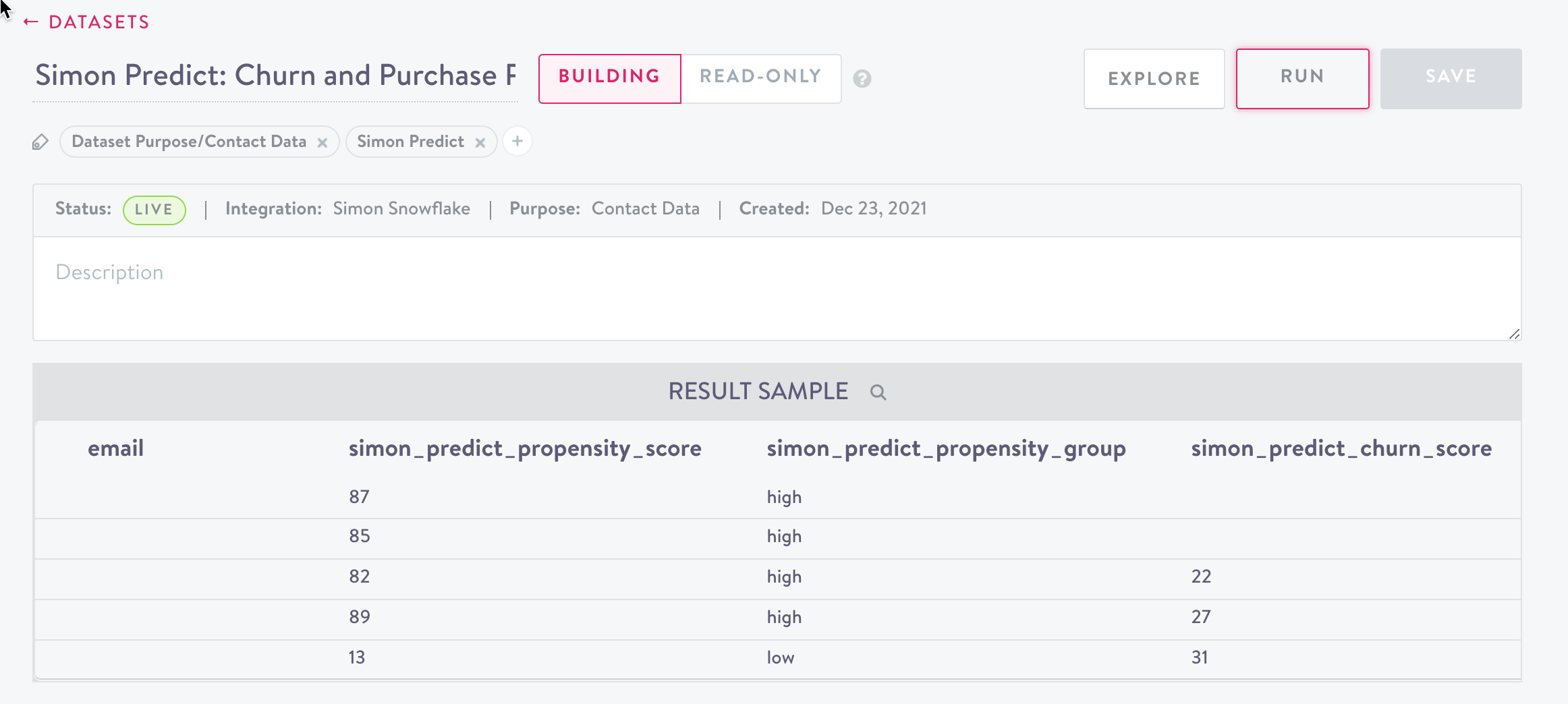
What do I do with my Purchase Likelihood Scores and Groups?
Your account manager will let you know when your models are trained, and your Simon Predict dataset is available.
Once your models are trained, and your Simon Predict dataset is available, there’s many ways you can power up your workflows within Simon by utilizing the Purchase Likelihood Scores and the insights they provide.
You have a few options:
- Use the pre-built High Propensity segment.
- Create your own Segment using Churn Risk Scores and Groups.
- Create a Campaign.
Pre-built Segment
Based on the groups of customers with the highest purchase likelihood, this segment is an easy target audience for your campaigns.
- Once your account manager confirms you're onboarded, navigate to Segments.
- Search for Simon Predict.
- Select Simon Predict: High Purchase Propensity.
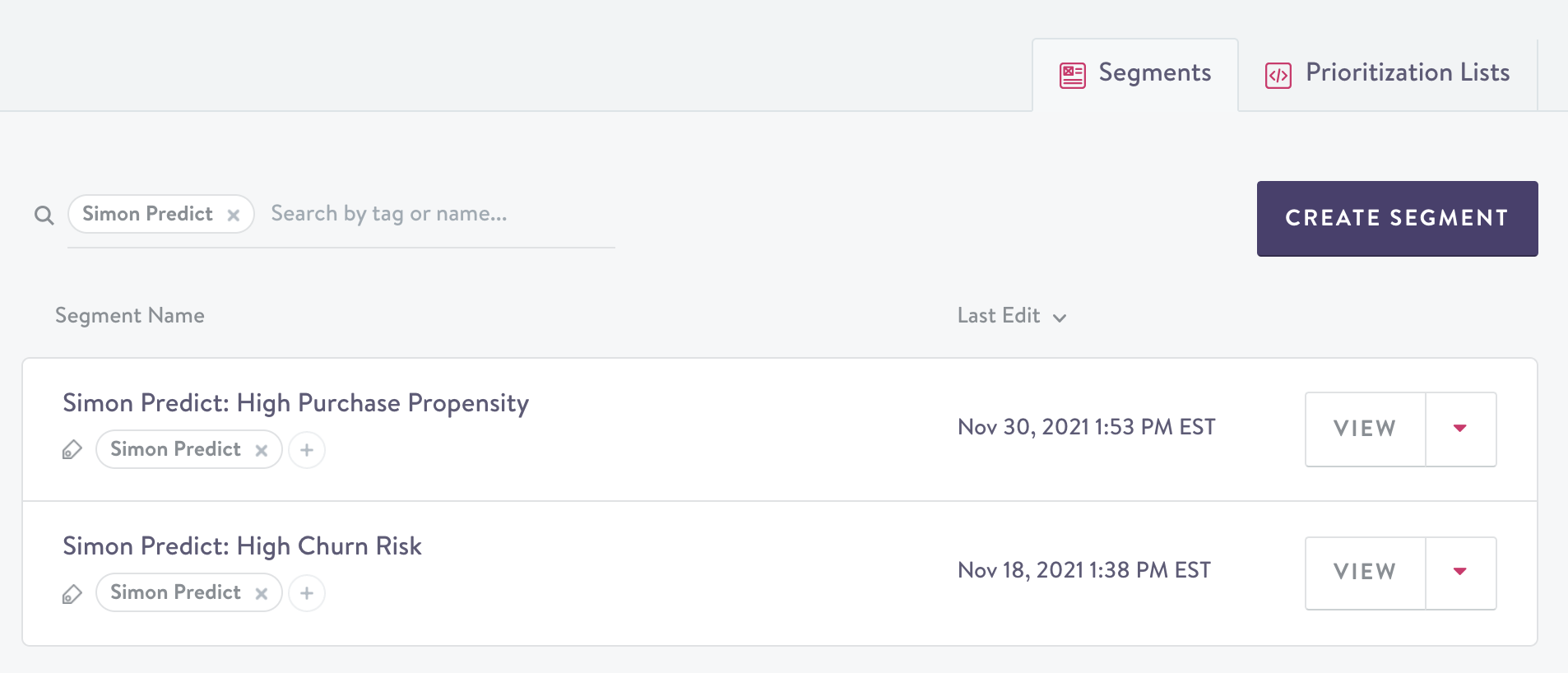
Segment Builder
Use Purchase Likelihood Scores and Groups as a part of your segmentation logic in the Segment Builder.
- Create a new segment.
- From the properties tab, select the Simon Predict Propensity Group to choose a high/medium/low risk group or the Simon Predict Propensity Score contact filter. Refer to the scores outlined here.
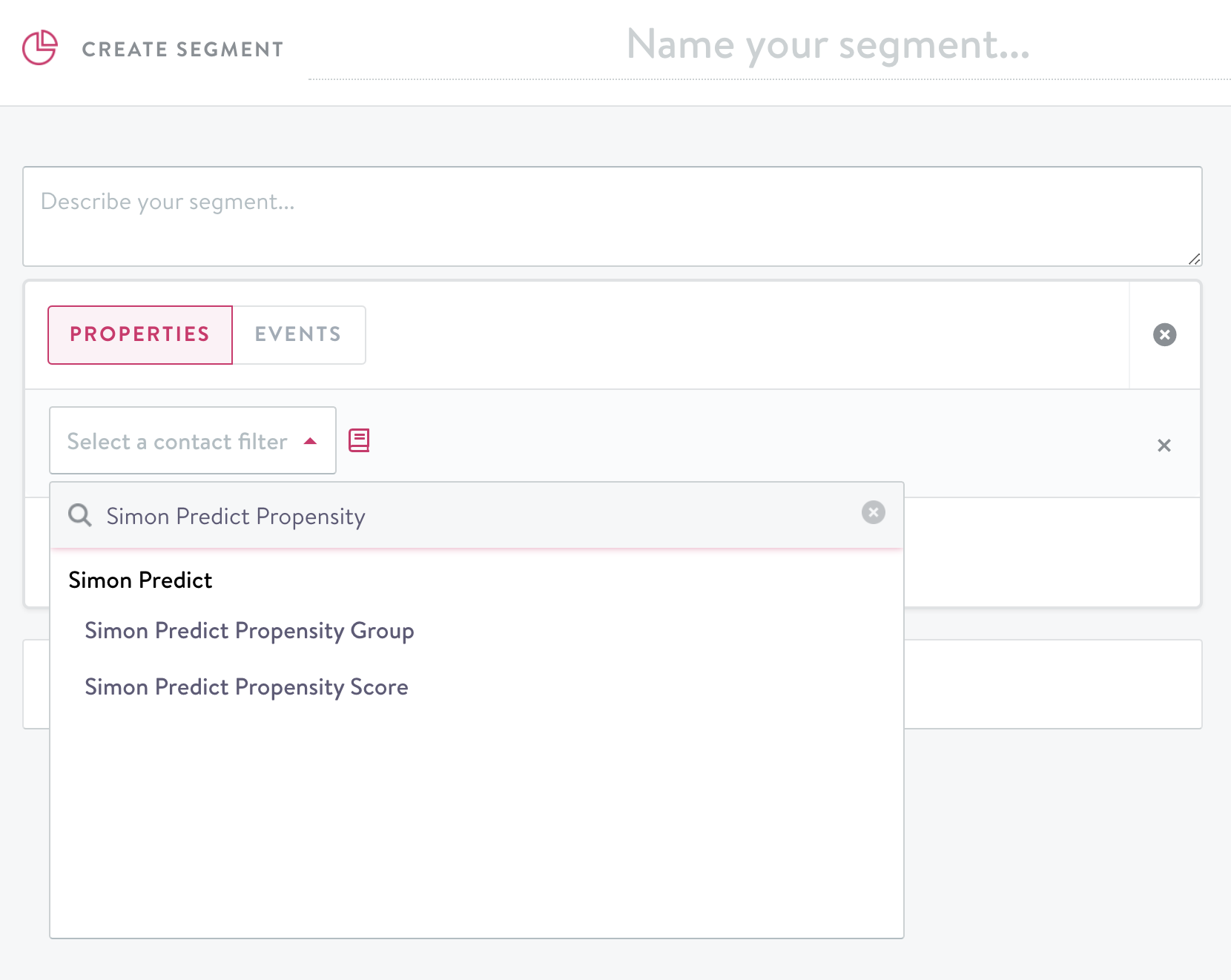
Campaigns
Lookalike Audience Streams
- From Flows, search Simon Predict.
- A draft campaign called FB: Simon Predict High Purchase Propensity returns.
- Launch this campaign to find Lookalike Audiences to your current high purchase propensity customers on Facebook to make your ad spend go further.
You can also use the same logic for Google Ads or other similar channels by other copying/editing this flow or creating a new one.
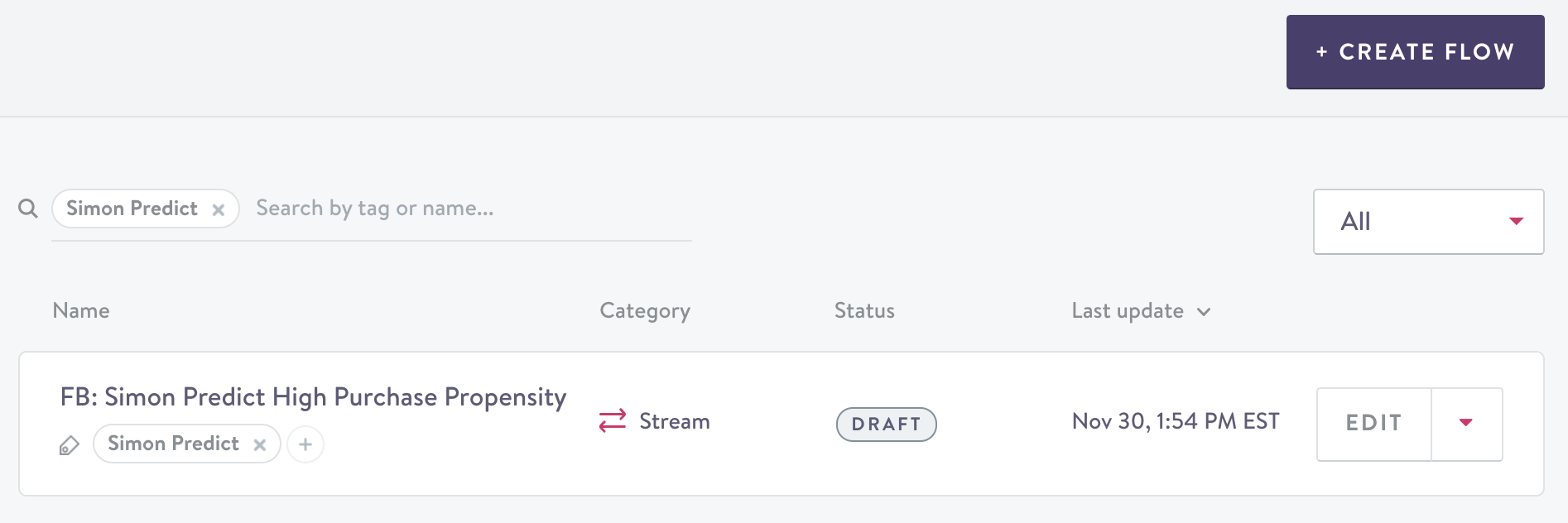
Journeys
You can branch Journeys with Purchase Likelihood Scores to personalize your campaigns.
For example, by branching your journey based on the Purchase Likelihood groups (High, Medium, Low Purchase Likelihood), you can send a sliding scale of discounts to your customers based on their Purchase Likelihood.
Updated 3 months ago
