Sync Contact to Data Extension
Overview
Salesforce Marketing Cloud Data Extensions allow for adding and removing contacts during syncing, so this action can be used to keep a segment in sync. However, field values will not be updated once a contact has been loaded into the Data Extension. This action is compatible with creating a new Data Extension from Simon or using an existing Data Extension that was previously created in Salesforce Marketing Cloud.
Considerations
- Subscriber Key must be set up as
SubscriberKey(without a space) in the data extension in Salesforce in order to sync properly- All fields other than the SubscriberKey, which may be Email type, should be set up as Text type with length set to maximum (500 characters)
To get started:
- Create a flow.
- Under Destination, choose the Salesforce Marketing Cloud channel then the Sync Contact to Data Extension action.
- Configure the parameters described below:
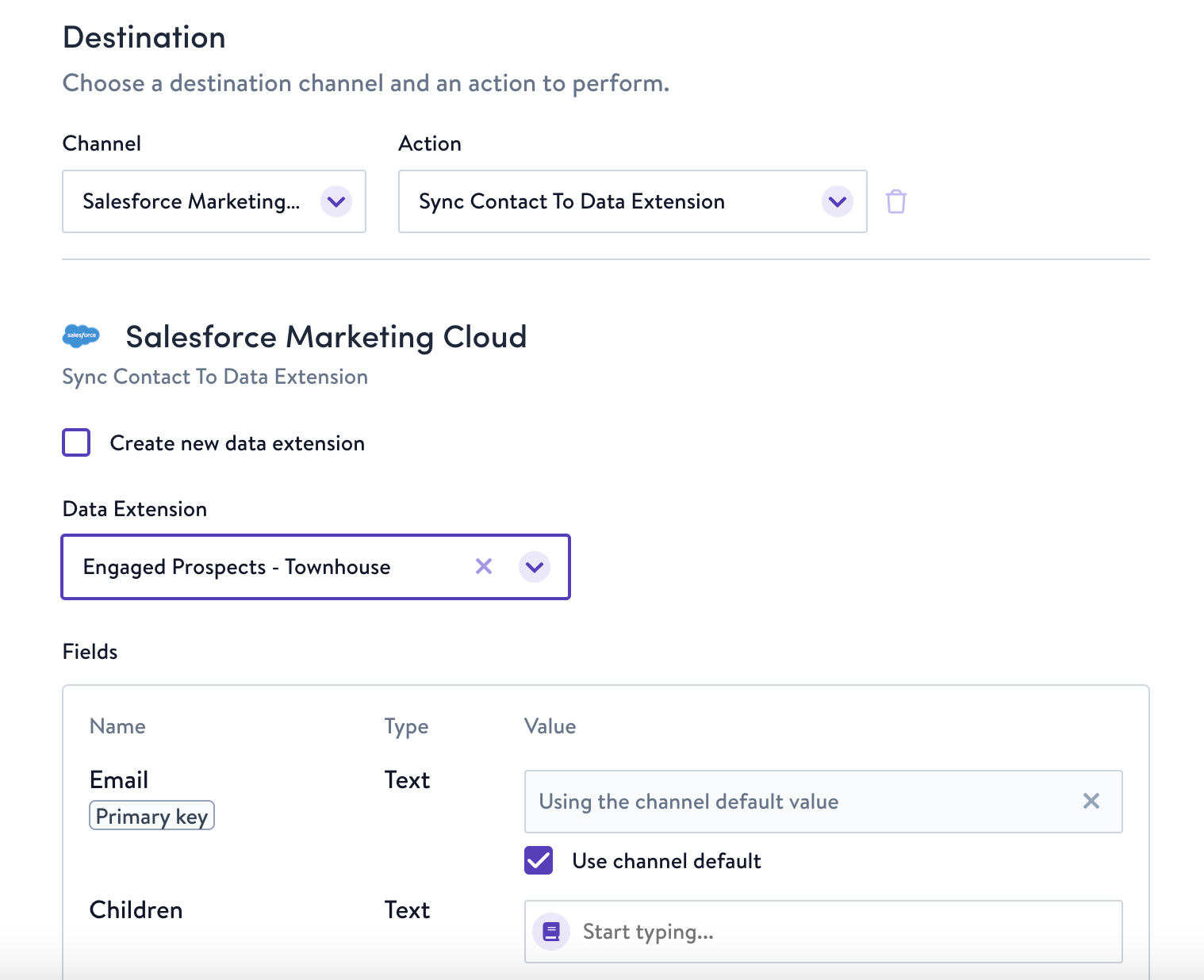
Within Salesforce Marketing Cloud you can navigate to any Data Extensions created by Simon via Subscribers > Data Extensions.
Configuration Parameters
Parameter | Description |
|---|---|
Data Extension Name | If you click Create new data extension, name the new extension. |
Data Extension | Choose your existing Data Extension if you're updating an existing one. |
Fields | f you're creating a new data extension, add one or more fields to send to the extension; the first must be your primary key. You can also use custom values . If you're populating an existing data extension, Simon will fetch the field names and types from SFMC so you can set the Value for each field (see: custom values ) |
Use Cases
- Keeping a segment up to date (without keeping field values up to date).
- Experiments with different variants using the same Data Extension
Updated 3 months ago
