Contact Traits Reporting
Use Contact Trait reporting to view incremental history and backfill history.
To view Trait Reporting:
- From the left navigation, expand Admin Center then click Contact Traits.
- Click the Reporting tab.
How often is reporting run?Reporting runs every time your pipe runs, on the same cadence.
Incremental History
Incremental history details pipe runs by date and time, whether they succeeded or not, and how many contacts were processed successfully or unsuccessfully. Total contacts includes any contact Simon attempted to sync data for.
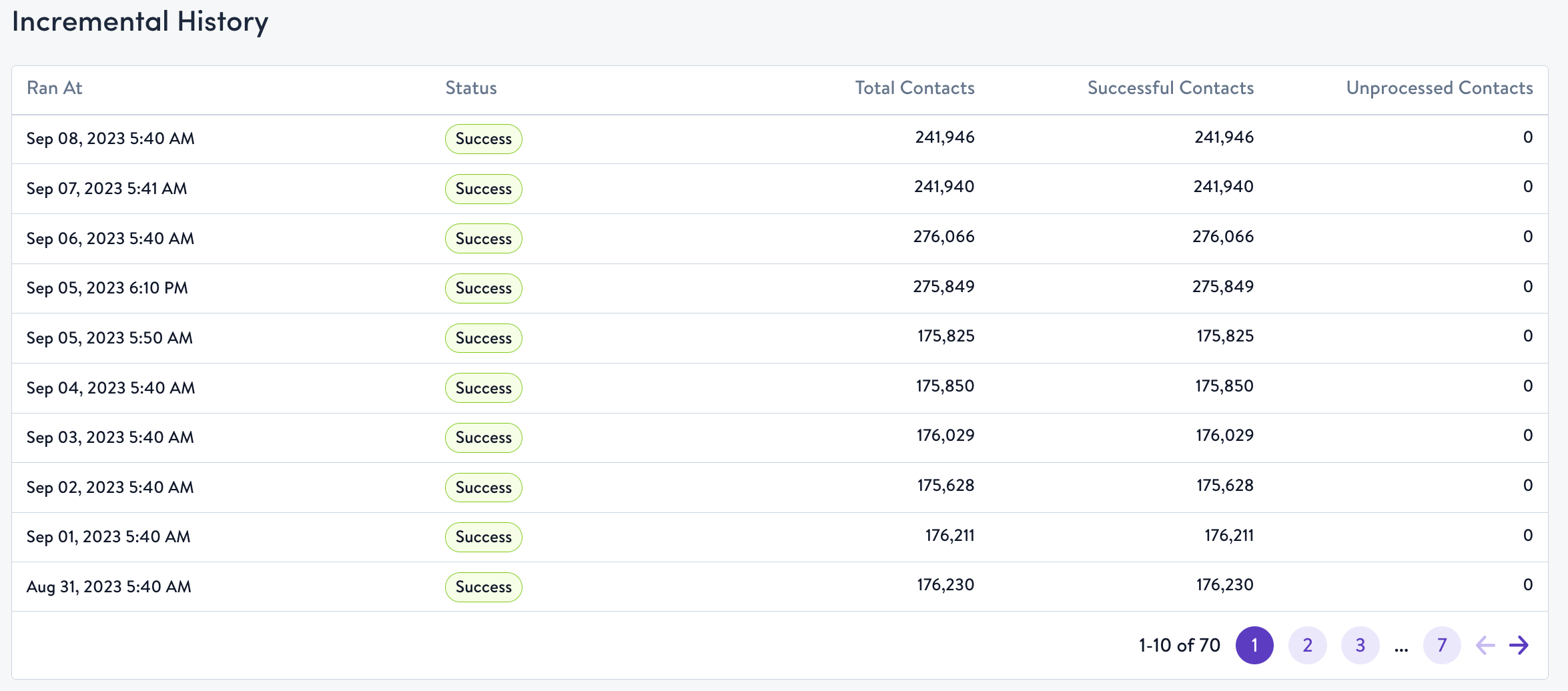
Following the table is a visual representation of the data. Filter the results by date, and hover to see date specific counts:
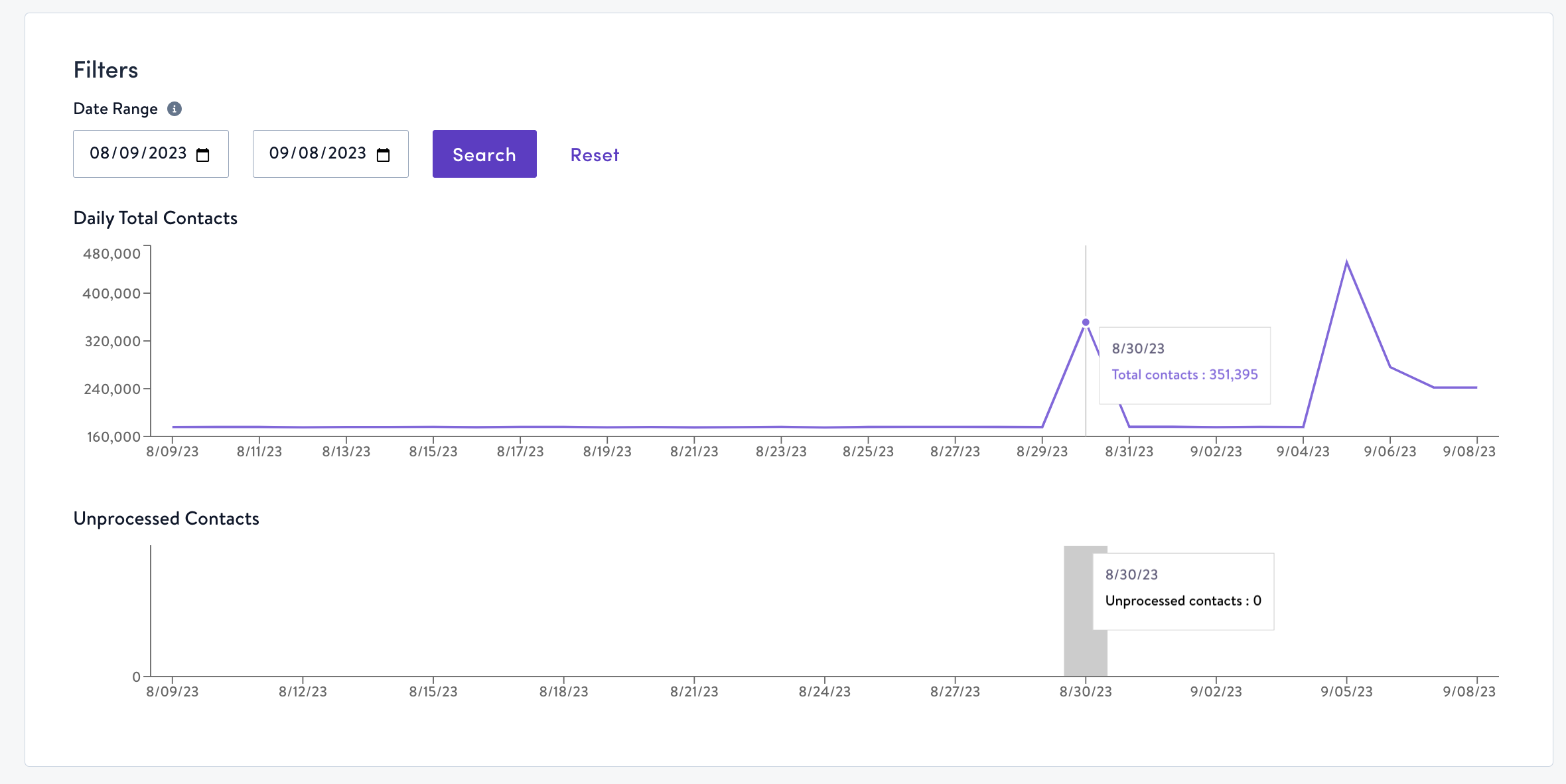
Backfill History
The Backfill History table returns a row any time you ask us to backfill data. It displays attempt data and times, lists which fields were selected to backfill, and contacts counts for both successful and unprocessed contacts.. Recall, you can backfill entire field groups, or individual fields in the group.
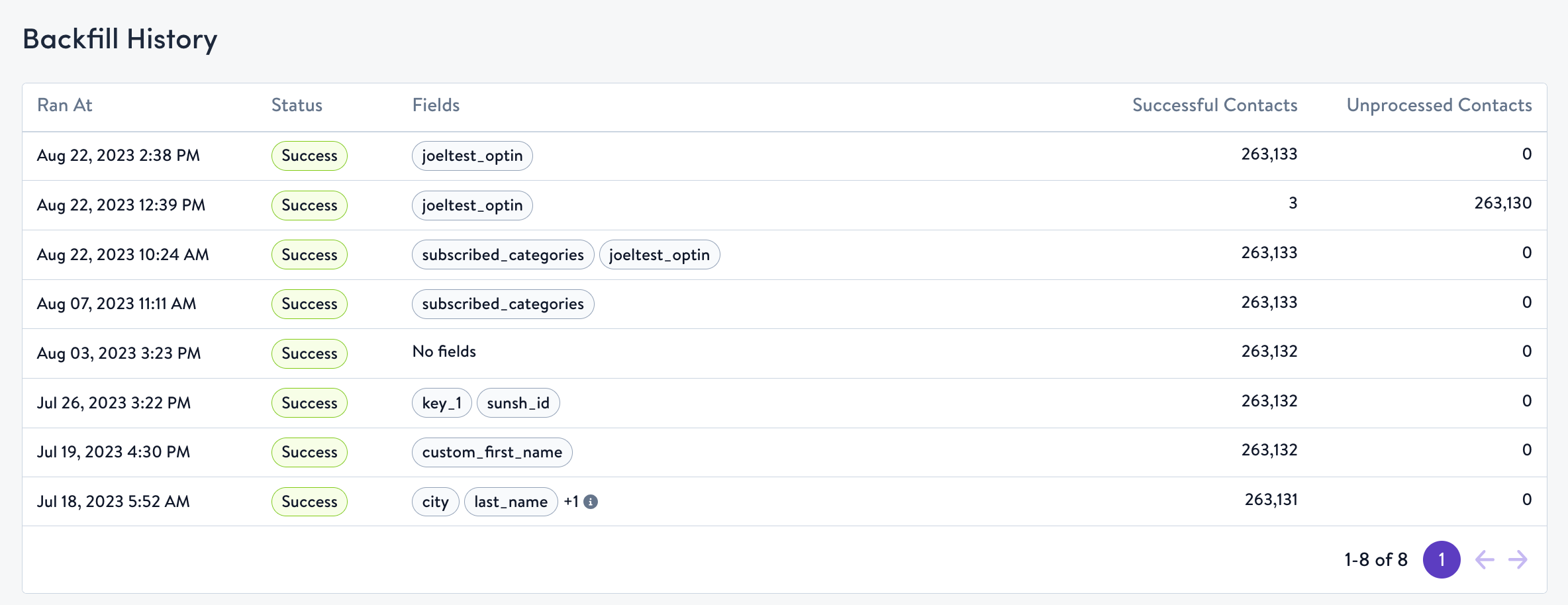
You can filter the visual representation of the unprocessed contact data by date. Hover over the bar to see reasons for unprocessed contacts:
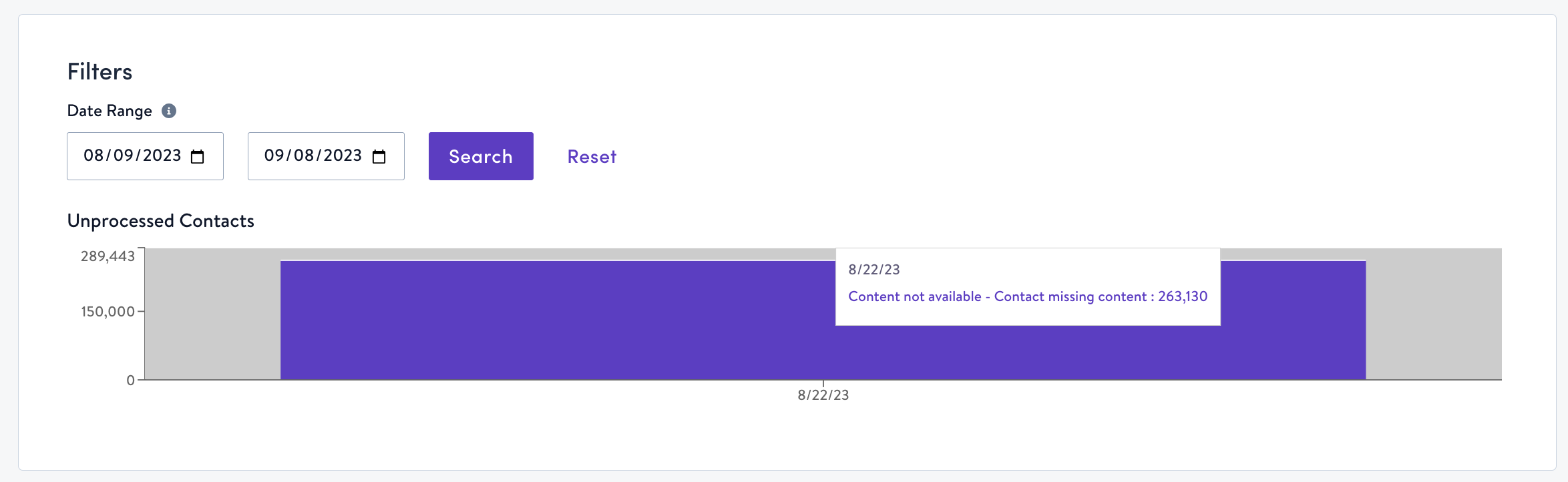
Updated 3 months ago
