Trigger Attentive Journey From Simon
Trigger Journey in Attentive
Use this action to trigger one of your Attentive Journeys. Along with the trigger, you can send additional data that can be used as variables to personalize your Attentive Journey.
The trigger journey action is available in both Simon Journeys and Flows.
Getting Started in Flows
-
Create a flow.
-
Under destination, choose the Attentive channel, then the Trigger Journey action.
-
Give an "Event Type" that you can remember the trigger by.
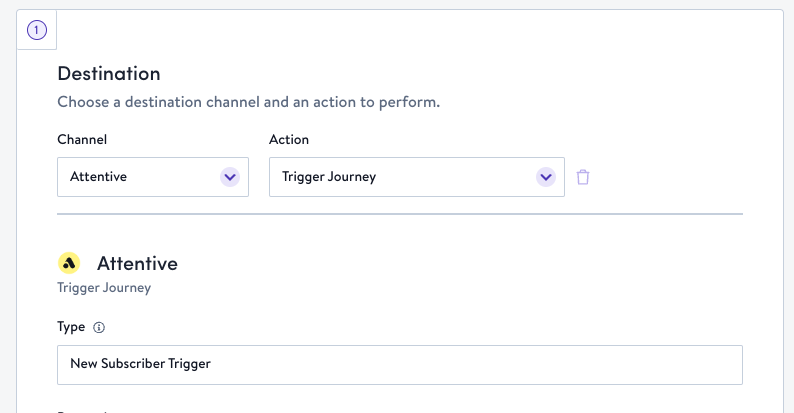
- Add any properties you'd like to use as personalization variables in Attentive.
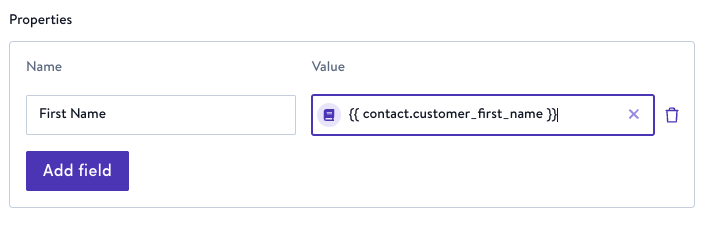
- Launch your flow or save it for later!
Getting Started in Journeys
-
Select "Trigger Journey using Attentive" when configuring an action on a node.
-
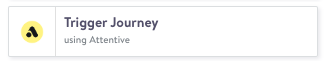
Provide a "Type" that you can remember the trigger by,
-
Add any properties that you'd like to use as personalization variables in Attentive
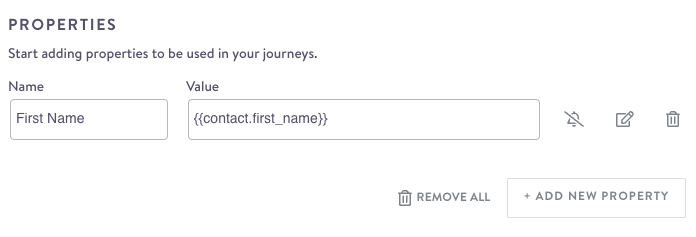
Multi Business Units Configuration
In the action configuration in Journeys, a dropdown menu allows you to select the desired Attentive account.
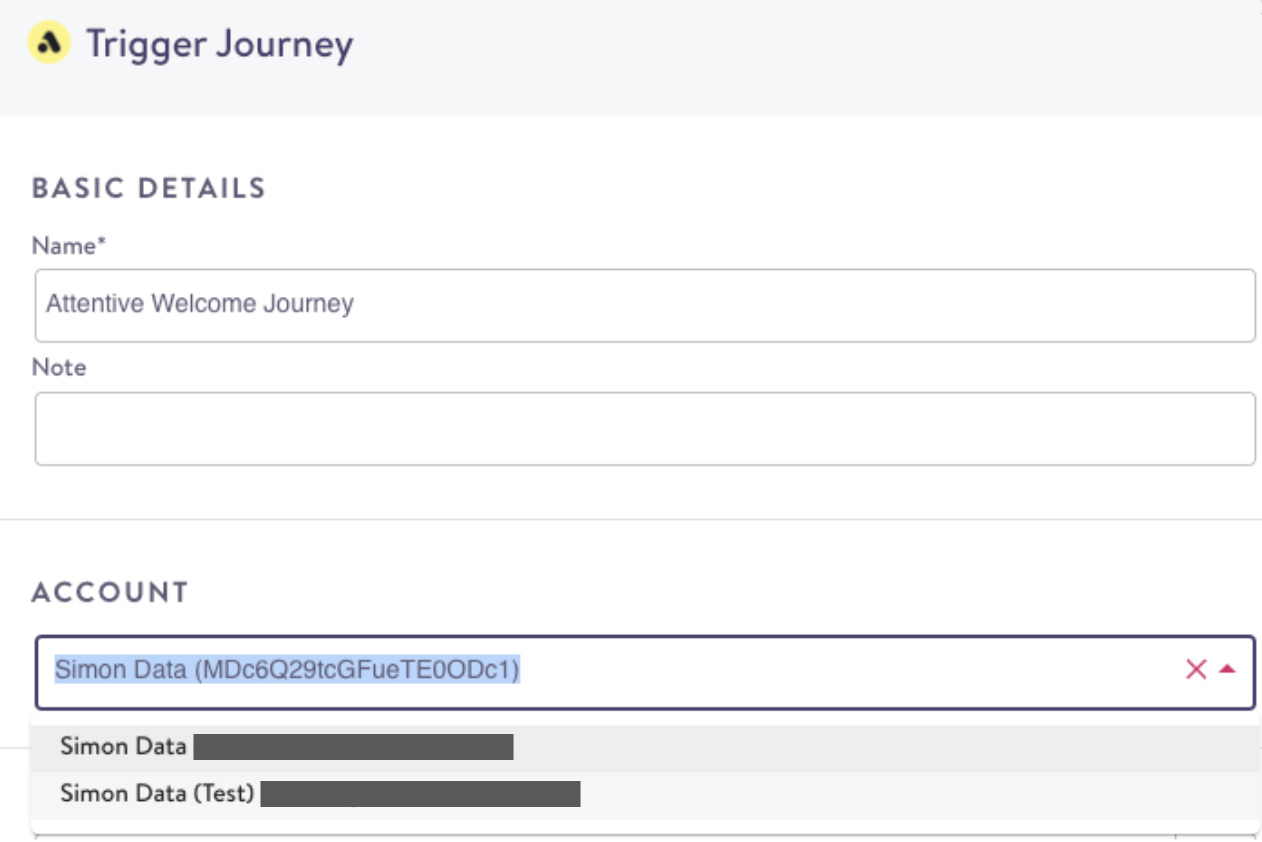
Setting up your Journey in Attentive
To set up your Journey in Attentive to make use of your Simon trigger follow Attentive's documentation here.
Updated 3 months ago
