Sync Simon Segment Attribute
Overview
Use the Sync Simon Segment Attribute action to sync your segment details with a new or existing custom attribute in Braze.
Considerations & Use CasesYou can create a new custom attribute or update one you previously created in Simon by matching the flow name to the custom attribute.
For example, a flow name of High LTV Users would create a custom attribute with the name:
simon_high_ltv_usersand set the value totrue; if a user is removed from the segment in Simon, it will set the value tofalse
To use the action:
- Create a flow.
- Under Destination, add the Braze channel then the Sync Simon Segment Attribute action.
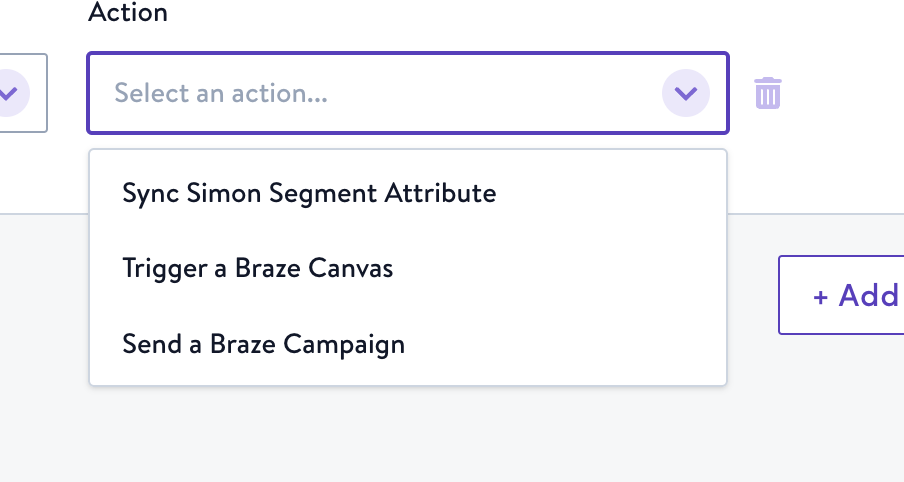
- If you have multiple sub-accounts authenticated, choose the account you want to sync to from the Account ID drop down. Account names are displayed in Simon only and configured in admin; learn more here.
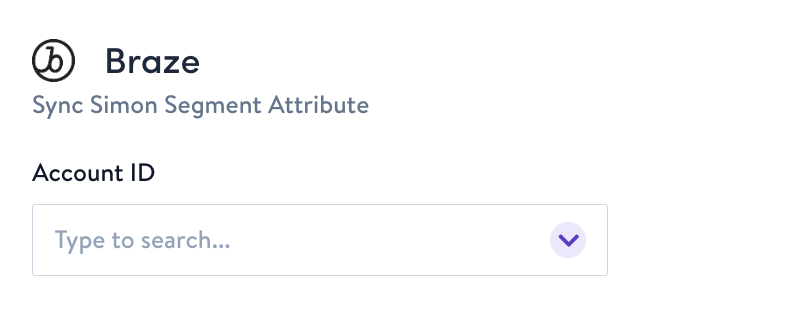
- There are no other configuration parameters. Simon updates the custom attribute based on the current segment membership.
Updated 3 months ago
