Sync Contact Content
Overview
Use this action to sync your segment contact data with Iterable User Profiles.
To get started:
- Create a flow.
- Under Destination, choose the Iterable channel then the Sync Contact Content action.
- Configure the parameters described below:
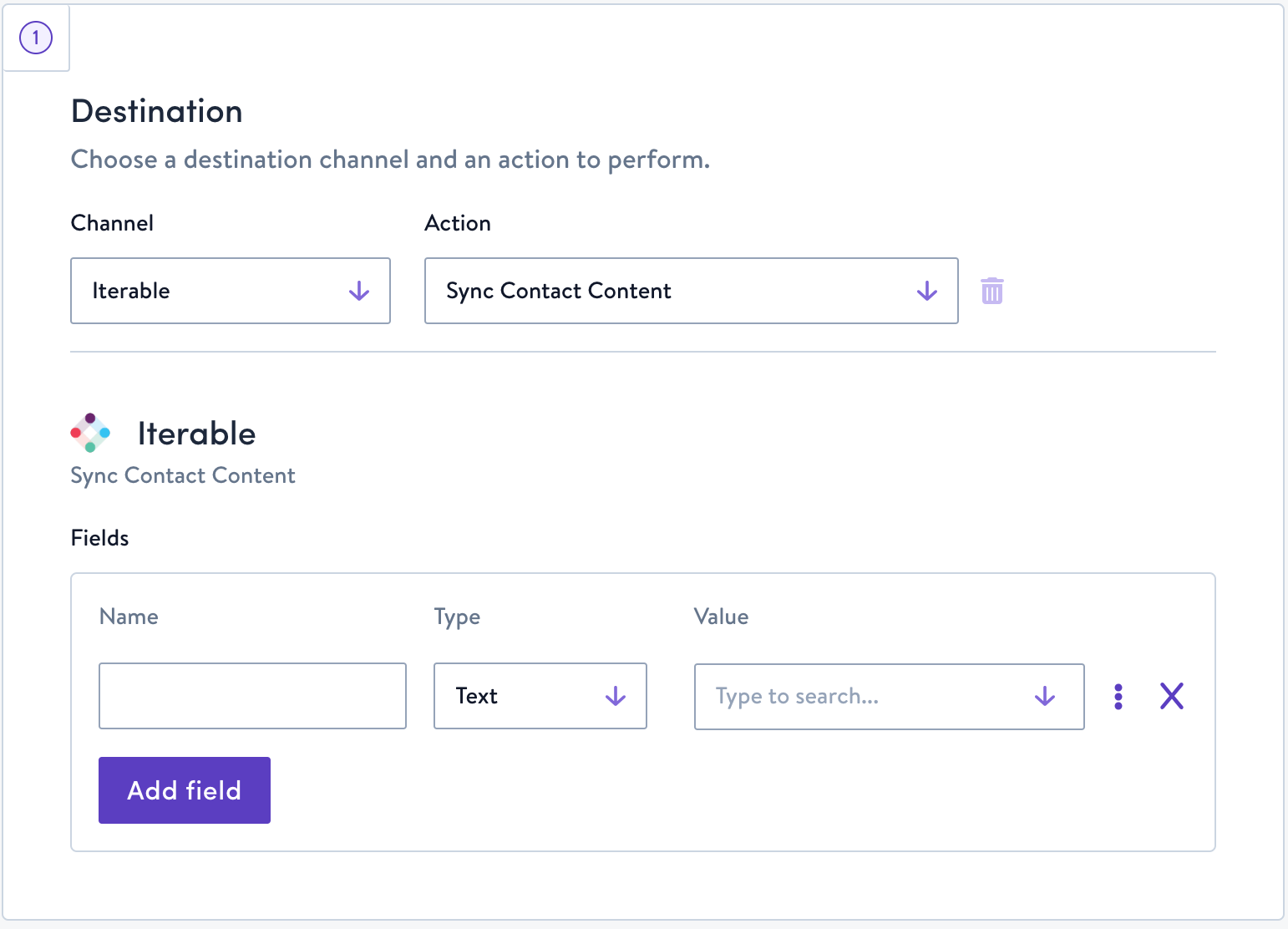
Configuration Parameters
Add any fields you want sent to Iterable. You can also use custom values.
Field NamesFor the fields to update the user profile specifically, be sure to name them exactly as you see them in Iterable. For example, if you have the field
customer_ltvin Simon, but this same data is represented ascustomerLifetimeValuein Iterable, updated the name in the action field tocustomerLifetimeValueand leave the value ascustomer_ltv.
Updated 3 months ago
