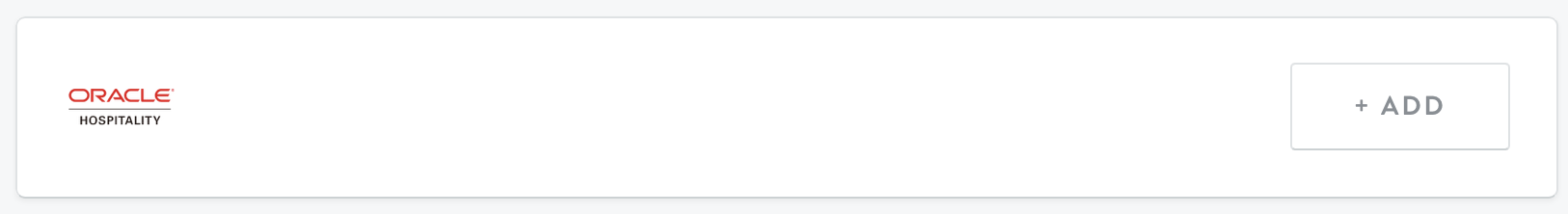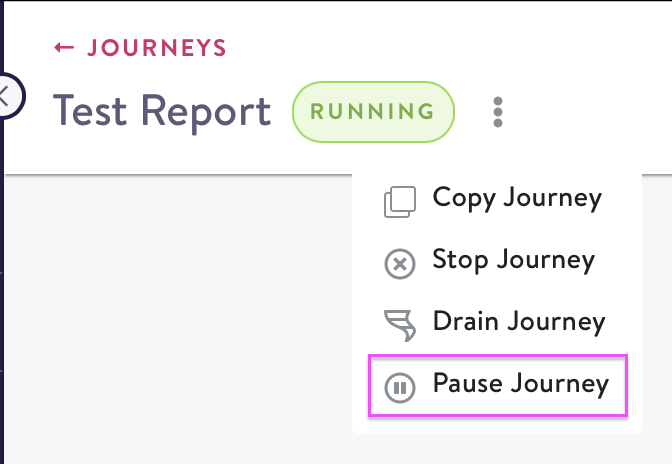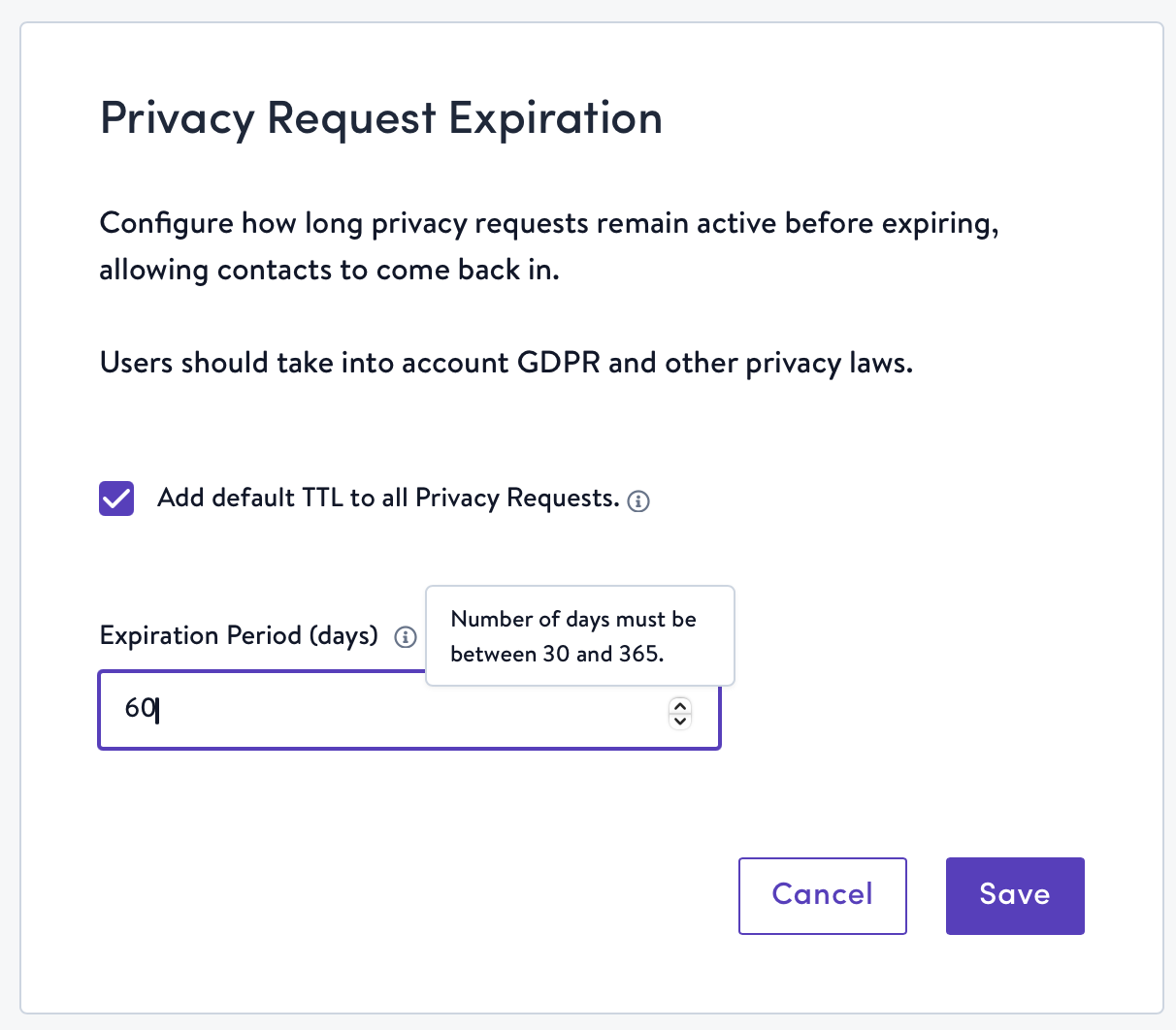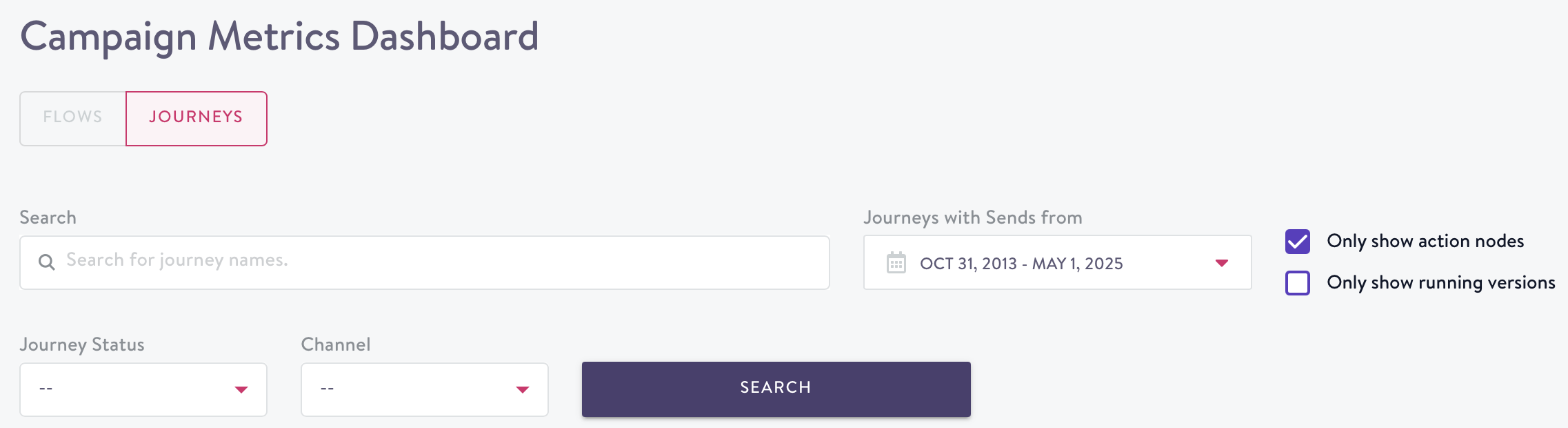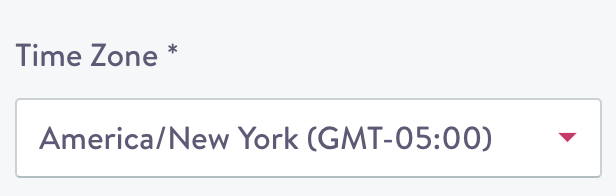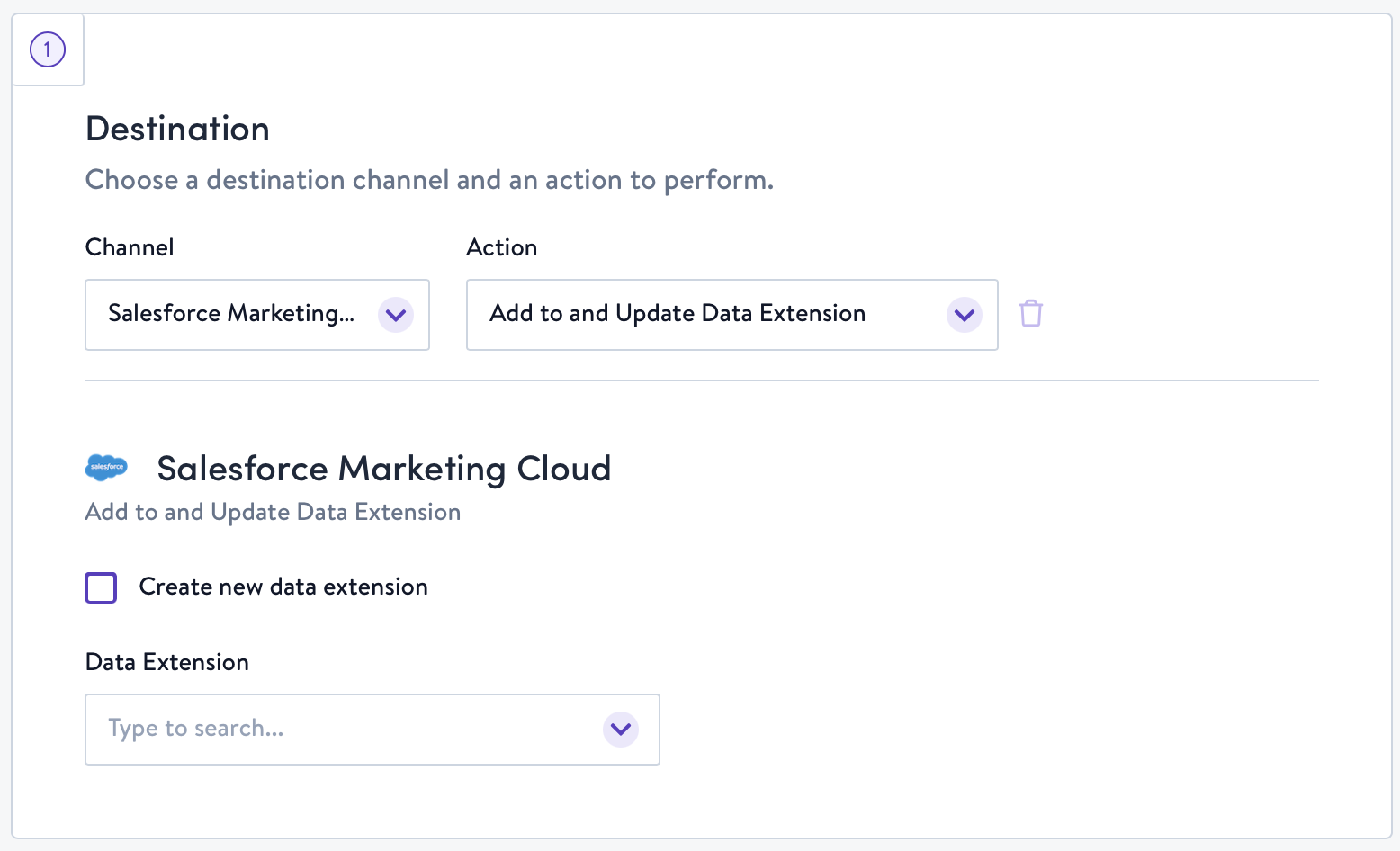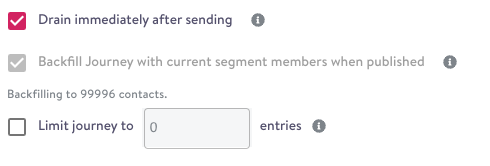We now support building one-time segment-triggered journeys! Select the "Drain immediately after sending" option on your journey's entry criteria to stop the journey from capturing new contacts beyond the initial membership of the underlying segment. Read more here.
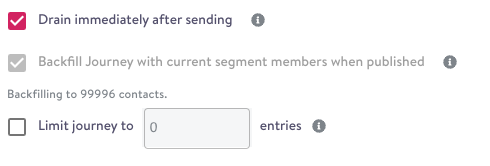
- Proactively scaled data pipe and message sending infrastructure, both for Simon Mail specifically but also generically across channels, to improve message throughput for Black Friday + Cyber Monday season.
- Ensured subject line character count limits don't take into account extra characters from Jinja personalization.
- Fixed a bug where emojis weren't rendering appropriately in subject lines.