Custom Headers
Also known as x-headers
While Simon’s built-in features—like Simon Signal and its event-driven messaging—already handle many email use cases that traditionally require custom headers (e.g., tracking clicks, opens, or A/B testing), there are still specific scenarios where custom headers can add unique value. This summary outlines the most relevant use cases for custom headers in Simon, particularly where third-party integrations or advanced metadata tracking is required.
Sample Use Cases
Deliverability Management via ISP-Specific Tools
- Use case: Integration with Google Postmaster Tools for Gmail-specific deliverability insights.
- Why it matters: By using headers like Feedback-ID, brands can track and monitor key metrics such as domain reputation, spam complaint rates, and authentication success (SPF / DKIM). This granular data is essential for improving Gmail-specific inbox placement and reducing spam complaints.
- Example: A brand using Simon can embed the Feedback-ID header to monitor Gmail campaigns and optimize email content or strategy when complaints spike.
Third-Party Inbox Placement Testing
- Use case: Using custom headers to integrate with third-party deliverability tools (e.g., Validity Everest, 250ok).
- Why it matters: While Simon Mail tracks email engagement, third-party tools provide detailed inbox placement testing across multiple ISPs, offering a more comprehensive view of deliverability. Custom headers allow for more granular tracking and monitoring in these platforms.
- Example: A custom header can help differentiate and track inbox placement for specific email batches or campaigns across multiple ISPs.
Prevent Threading for Transactional Messages in Gmail
- Use case: Ensure transactional (or any!) messages with the same subject are sent as different emails rather than threading consecutively.
- Why it matters: Ensure your customers receive a different email thread for each transaction they've performed.
- Example: Embedding an X-Entity-Ref-ID header with a unique value for each email ensures emails are delivered as separate threads in Gmail. Conversely, embedding a X-Entity-Ref-ID headers with the same unique value ensures threading.
How to use x-headers in campaigns in Simon
Step 1
Create a new flow or step in a Journey. Configure it to use a Simon Mail channel action.
Step 2
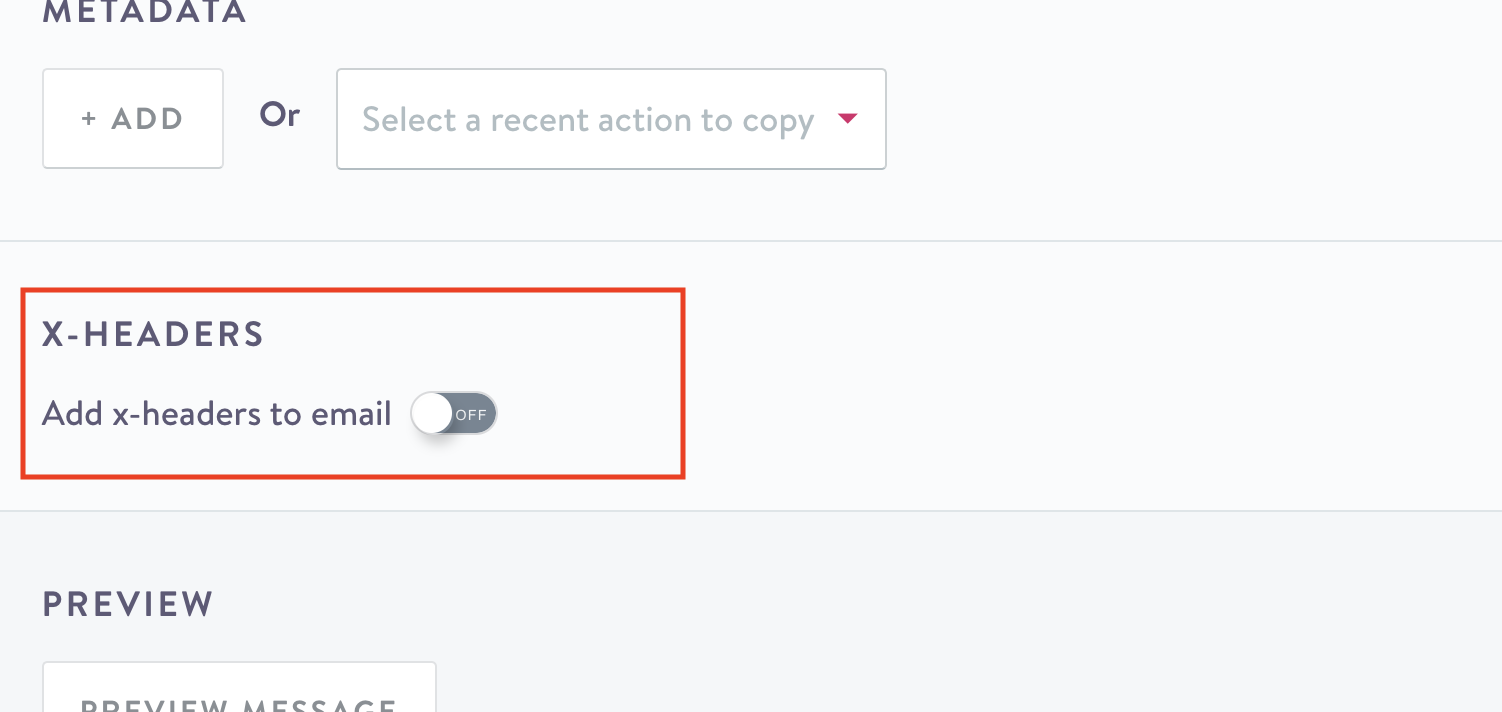
Scroll down to the x-headers section and toggle the switch to add x-headers to your campaign.
Step 3

Press "add," then add the name and value of the x-header you'd like to populate.
Updated 3 months ago
