Custom context basics
Overview
Whether your channels call them merge fields, merge tags, variable substitutions, data extensions, or fields, you can use merge fields to provide content to the marketing channel with which you are synchronizing.
Custom contexts give you superpowers by letting you use all the capabilities of the Simon custom context engine when creating those fields and allowing you to thread them into your channel messaging.
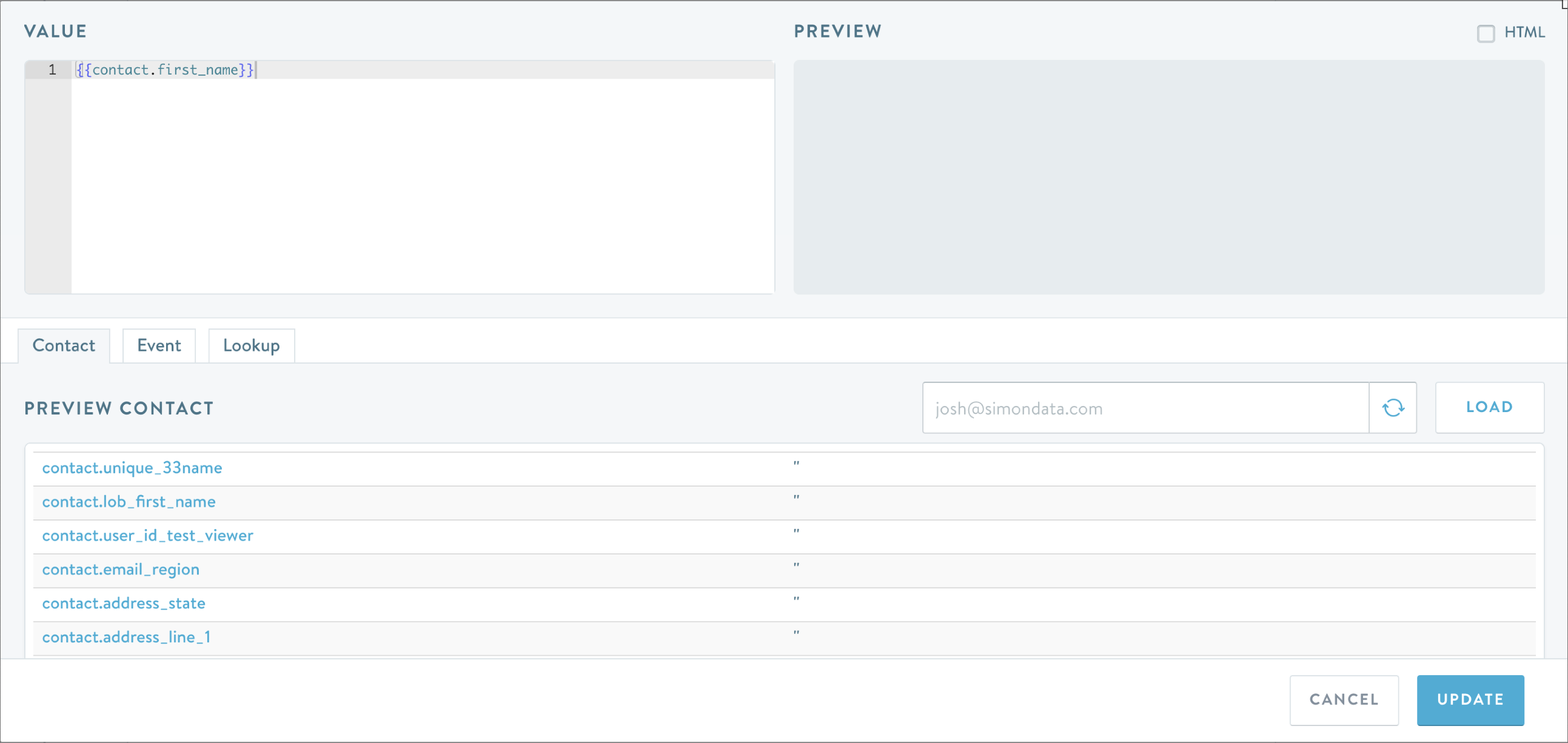
How it works
To define a custom context that will be threaded into your channel messaging when your flow is exported, follow these three steps.
- Click the "ADD" button.
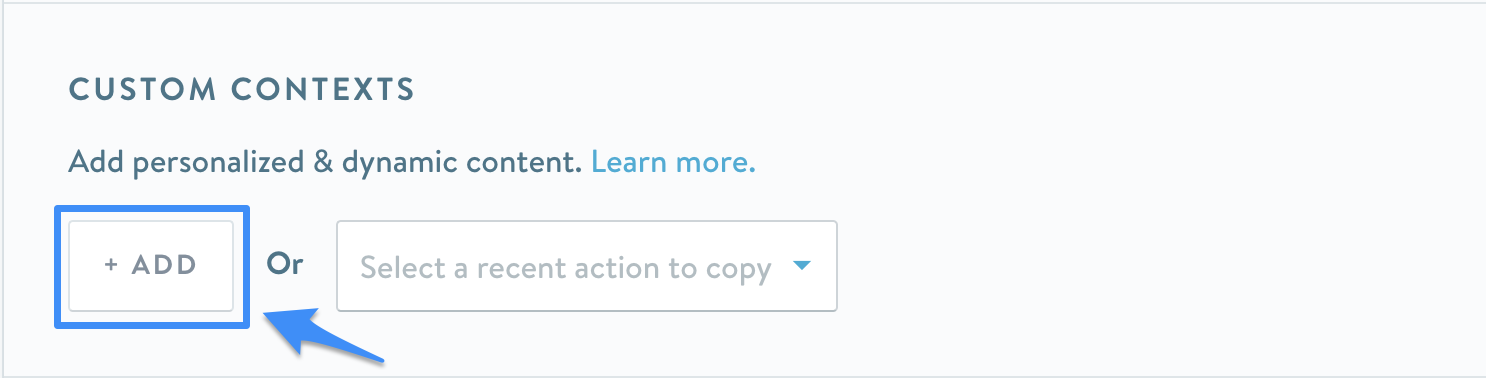
- Give it a name. This name determines which value will be replaced in your channel template, and therefore should match the name used in your channel. For example, if you are sending an email through Mandrill, and your Mandrill template uses the tag "email_address" for the field you'll be filling, you should also name your custom context "email_address".
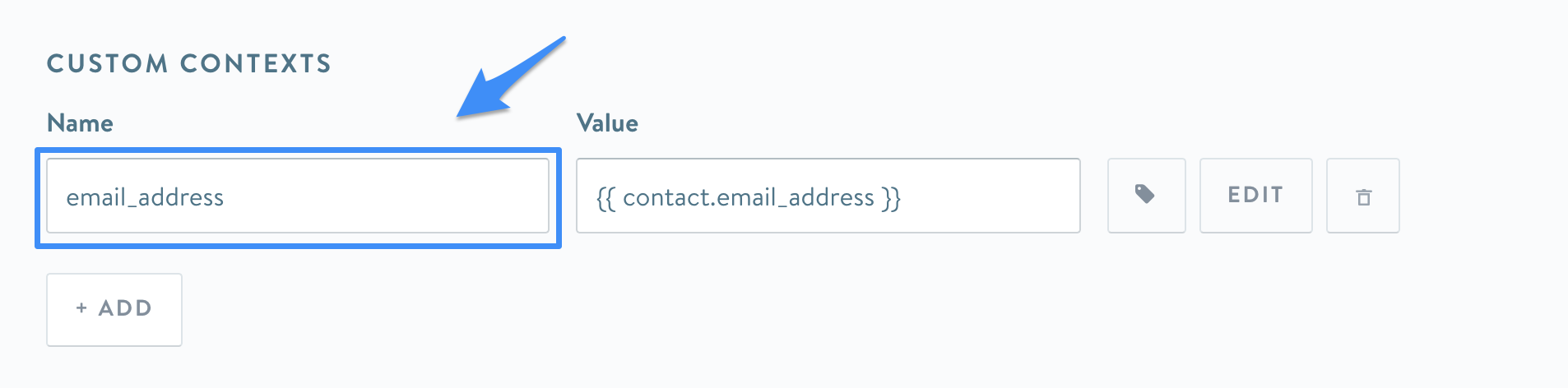
- Define the value that will be exported to your channel. To get started, set the value field:
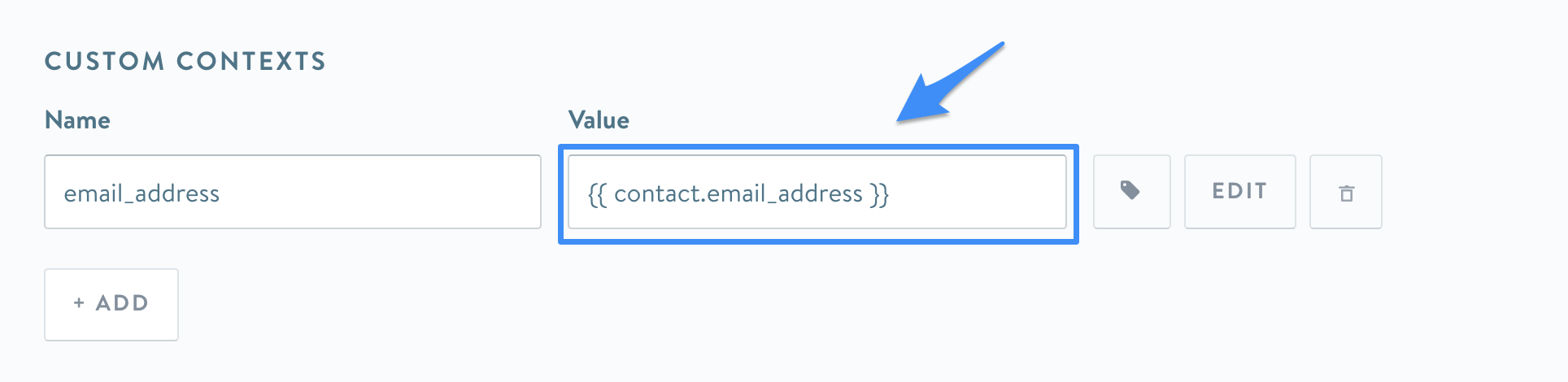
This will expand the view, loading a sample contact and providing a preview for the value you have defined:
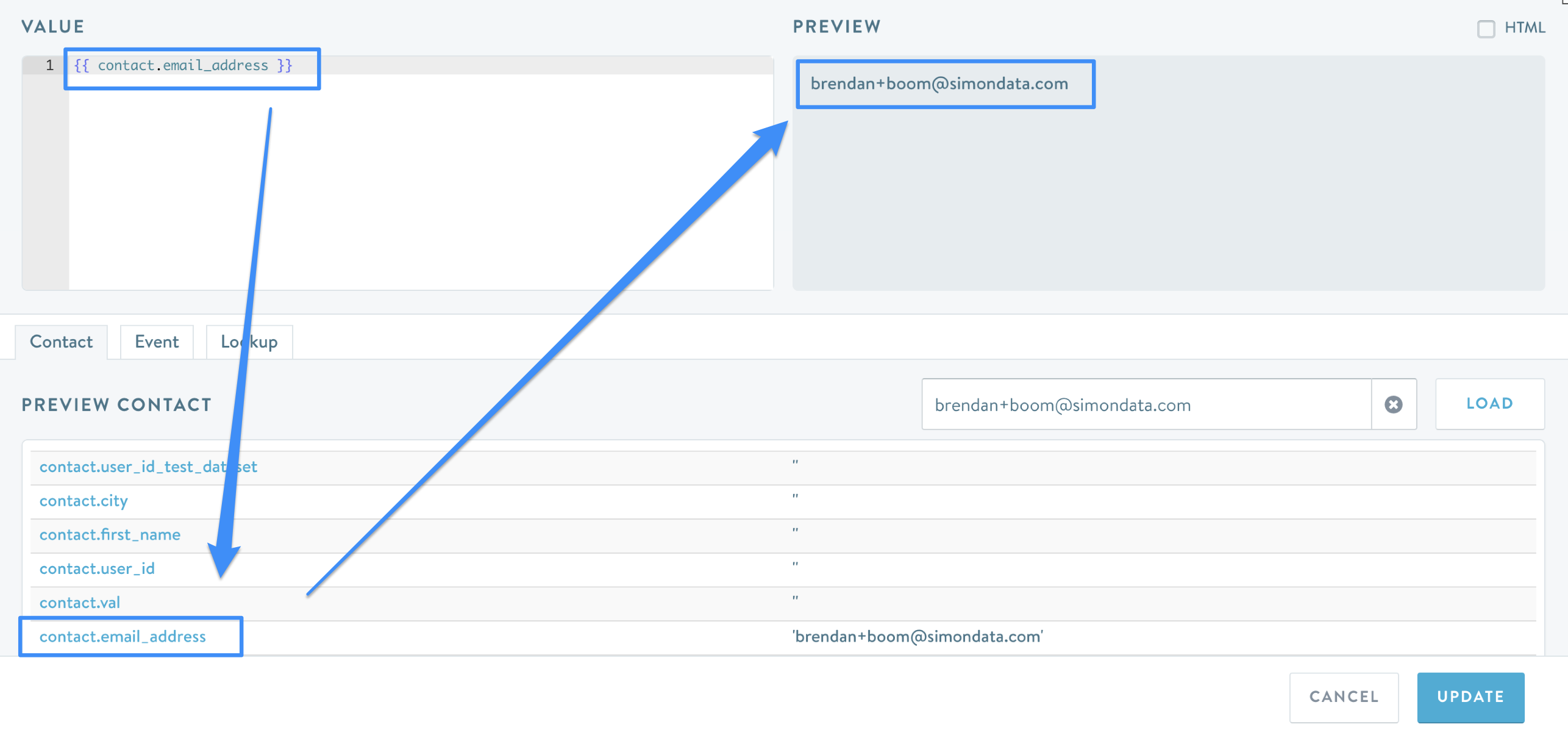
From there, it’s easy to implement a template that is as simple or as complex as you might need.
Examples of common use cases can be found in Custom context expressions.
Updated 3 months ago
