Datasets Overview
Before you can create segments in Simon you need data with which to segment. Likewise, before you can create any content-rich campaigns, you'll want data to populate that content. Fortunately, you can get started immediately bringing data into Simon; no engineering necessary.
Overview
Dataset dashboard
The dataset dashboard looks like this:
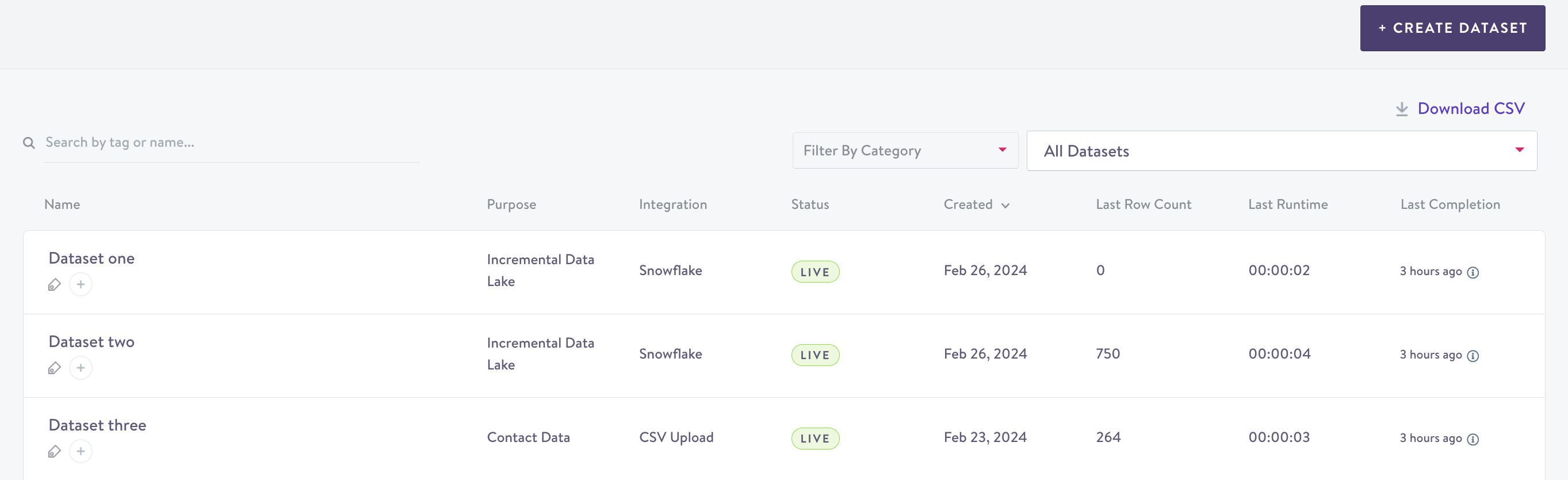
Dataset overview
You can create tags to categorize and search with. Read about naming best practices here.
To download all the details displayed on the dataset dashboard, click Download CSV. If you have a pop-up blocker, you may need to allow the download the first time then subsequent downloads should proceed without blocking.
Dataset Creation
There are multiple parts to creating a complete dataset. See:
Dataset lifecycle
Saved datasets exist in one stage of the dataset lifecycle, indicated by the dataset dashboard status field.
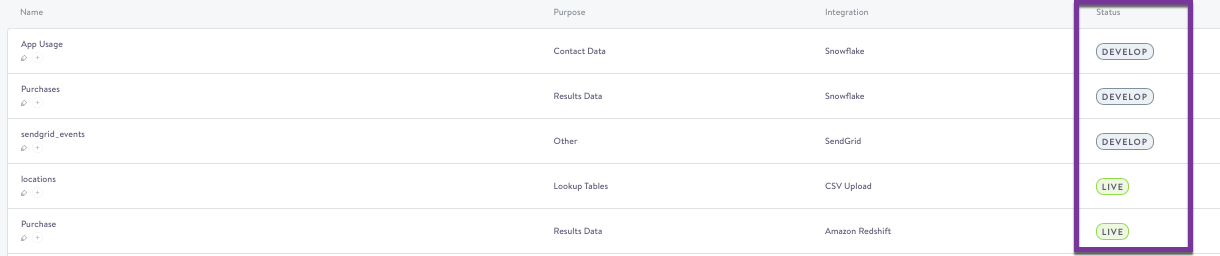
Status column
Un-used DatasetsDatasets that have not been used, viewed and updated in the past 30 days are subject to automatic archival. Archiving these datasets might cause your data pipe to complete faster. If you have any questions, please contact your account manager.
Develop
Newly created datasets start in the develop status. While in develop, datasets are not executed against your database, nor do they save fields to Simon. This stage is useful for iterating on datasets before they go live.
Live
After you click the commit button, datasets move from develop to live (see Create a New Dataset). In order to go live, a dataset must pass validation (see Dataset Validation) and have fields configured (see Field Configuration). A live dataset will be run and ingested by the Simon pipe. A live dataset and its fields are editable, but they must always pass validation before saving.
Paused (queries only)
In special circumstances it may be desirable to pause extraction of a query. For example, the underlying table schema is changing and you need time to refactor the query. It is possible to pause a query, and Simon will instead rely on the data from the previous extract going forward.
While paused the query data goes stale, and so we don't recommend you leave queries paused for extended periods of time.
To pause a query, contact your account manager.
Updated 3 months ago
