Flows Overview
Getting Started
Flows begin your communication story's journey. To get started: from the left navigation, expand Campaigns, then click Flows.
The Flows Dashboard displays. From here you can click Create to build a new flow or search for an existing flow using a combination of drop-down filters, keywords, and tags.
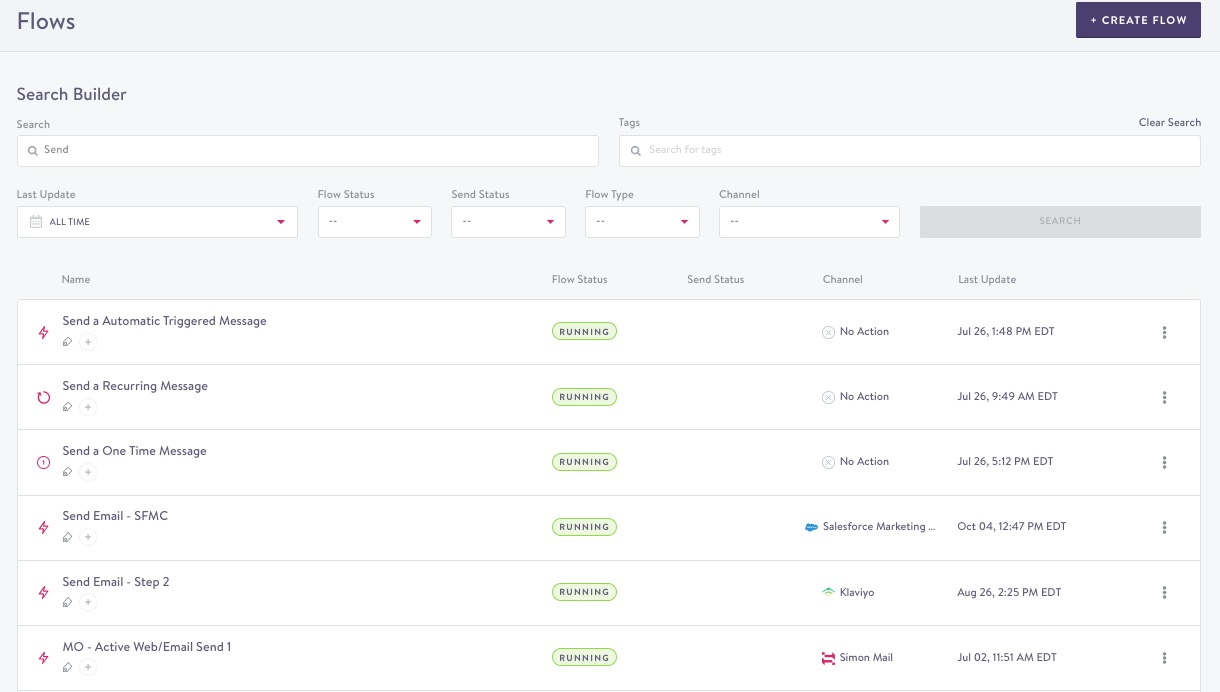
Resources
Beta FlowsIf you're using Simon Beta Flows, refer to Simon Beta Flows.
Follow one of these guides to achieve your goals:
Goal | Read |
|---|---|
Set up a one time message | |
Set up a flow that sends on a recurring basis | |
Understand when and why to target specific segments | |
Design personalized experiences for contacts based on the accumulated knowledge about that contact. | |
Identify the best version of a marketing campaign to achieve your goals. | |
Edit an existing flow | |
Keep segments in sync with lists in various channels. | |
Understand sync status messages | |
View a report of the number of contacts that were not processed when attempting to execute a flow. | |
Understand how customers engage with the links in your messaging and if their placement in the message impacts customer engagement. | |
View experiment summary report |
Updated 3 months ago
