Convert Drag and Drop Templates to HTML
You can convert drag and drop templates to HTML, but not HTML to drag and drop. To do so:
-
Navigate to the content dashboard.
-
Scroll to the saved template you want to convert.
-
From the drop down next to Edit, click Convert.
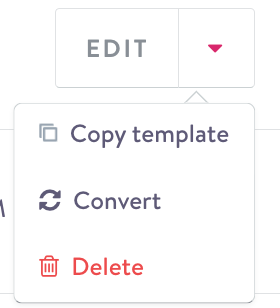
-
Click Yes, Convert Template to confirm you want to convert. This creates a copy of your template in HTML.
Updated 3 months ago
