Sync contact to custom audience
Overview
Use the Sync Contact to Customer Audience to sync contacts in a streaming flow with a TikTok custom audience.
This action looks at the previous segment and compares to the new or removed contacts in this flow, then creates a Custom Audience to match (adding or removing contacts as needed).
Considerations
- Identifiers available to sync are email address, hashed email address, phone number,IDFA (Identifier for Advertisers) and GAID (Google Advertiser ID).
- This action creates a Custom Audience in your TikTok account, named to match the flow you place the action in. If the flow name matches an existing TikTok Custom Audience, that audience will be updated instead.
- It takes one hour minimum to create a new Custom Audience after you launch your flow.
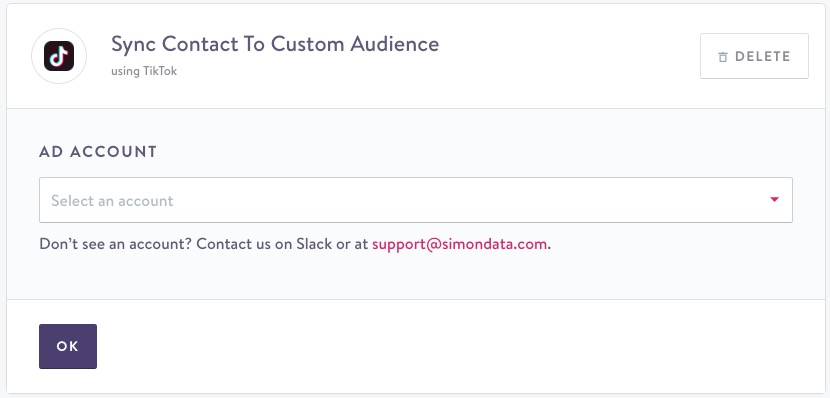
Configuration Parameters
| Parameter | Description |
|---|---|
| Ad Account | From the drop down, select the ad account to sync to. If you don't see the ad account you're looking for, submit a support ticket. To sync to more than one account, add additional actions to the flow. |
Custom Audiences MaxTikTok only allows 400 Custom Audiences per advertiser account. Once reached, any sync that attempts to create a new TikTok Custom Audience will fail.
To avoid this error, be cognizant of the number of audience currently present in your TikTok for Business account and routinely pause or delete flows in Simon.
How this Action Functions by Flow
Channel actions behave differently when used in different flows. The table below describes this action's functions for each flow type.
Flow Type | Function |
|---|---|
| N/A |
| N/A |
Stream | Adds contacts to a new Custom Audience in your TikTok account, named to match the flow you place the action in.
|
Recurring | N/A |
Updated 3 months ago
