Preview dynamic content and send test emails
Preview dynamic content
To preview dynamic content as it will appear on your receiver's end rather than just syntax, from the template drag and drop editor, click Preview. The preview opens in a new tab.
Send a test email
-
From the Preview drop-down, select Send Test Email.
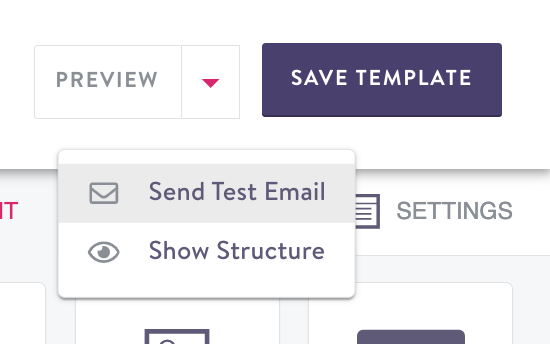
-
Enter the email where you want to receive the test, then click Send Test.
Updated 3 months ago
