Reusable Content Blocks
For commonly used email elements like headers and footers, create reusable content block templates that you can access from the drag and drop editor.
Create a content block
- From the left navigation, expand Campaigns then click Content.
- Choose the Blocks tab.
- Click Create Block.
- Choose Drag & Drop Editor then click Choose Builder.
- Design your reusable content block just like you would an email in the Drag and Drop Editor.
- Save the block.
Use an existing content block
- From the Drag and Drop template editor, click the Row tab.
- From the drop-down, select Content Blocks.
- Find the block you want and drag it in:
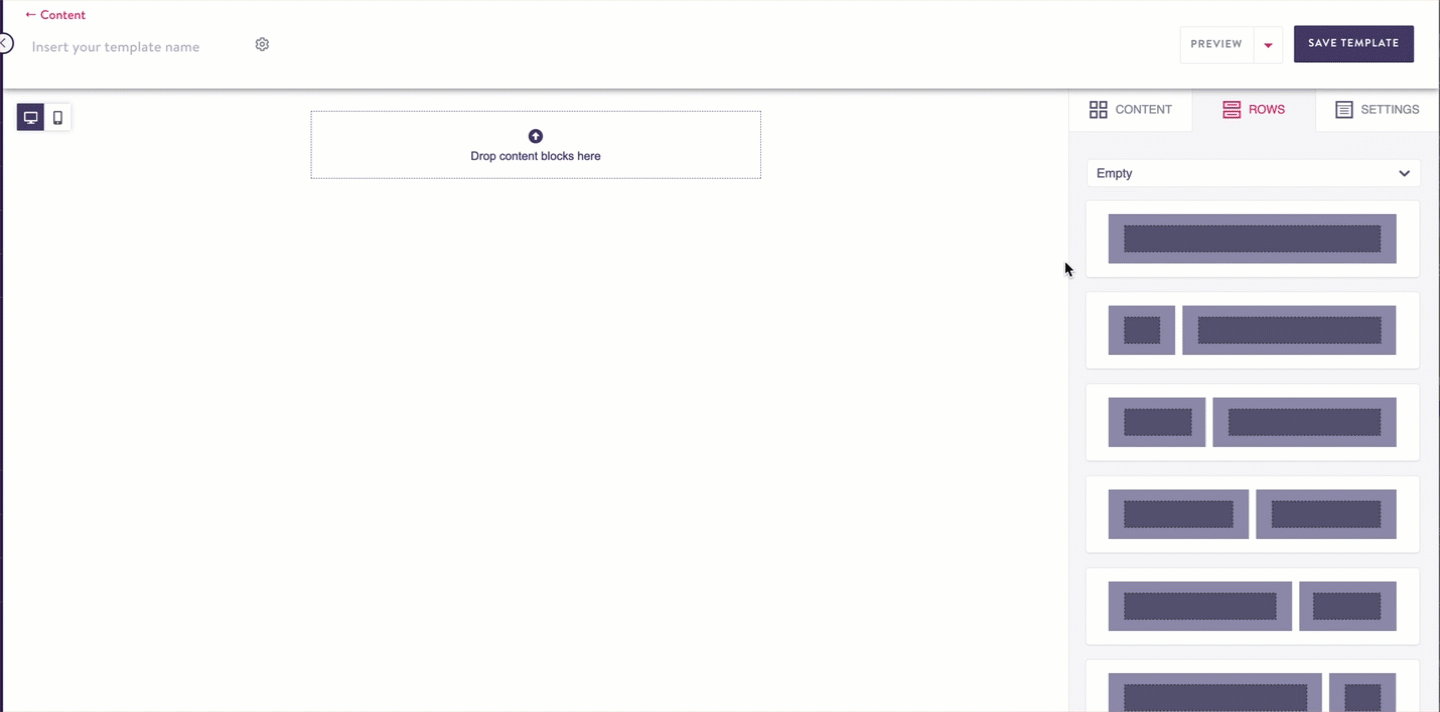
Updated 3 months ago
