Remove contact from custom audience
Overview
Use this action in a segment triggered or recurring flow, or a Journey, to remove contacts from a TikTok for Business Custom Audience.
Considerations
- In a flow, contacts are removed from Custom Audiences when the flow launches based on the segment comparison.
- You must have an existing Custom Audience in TikTok to remove from and you must enter the exact name of that audience in the parameters.
- In a Journey, once the contact enters the channel action node they'll be removed from a custom audience based on the segment comparison. For example, if there is a two day delay before the channel action node, the custom audience is not updated for at least two days.
- It takes one hour minimum to see your contacts removed in TikTok.
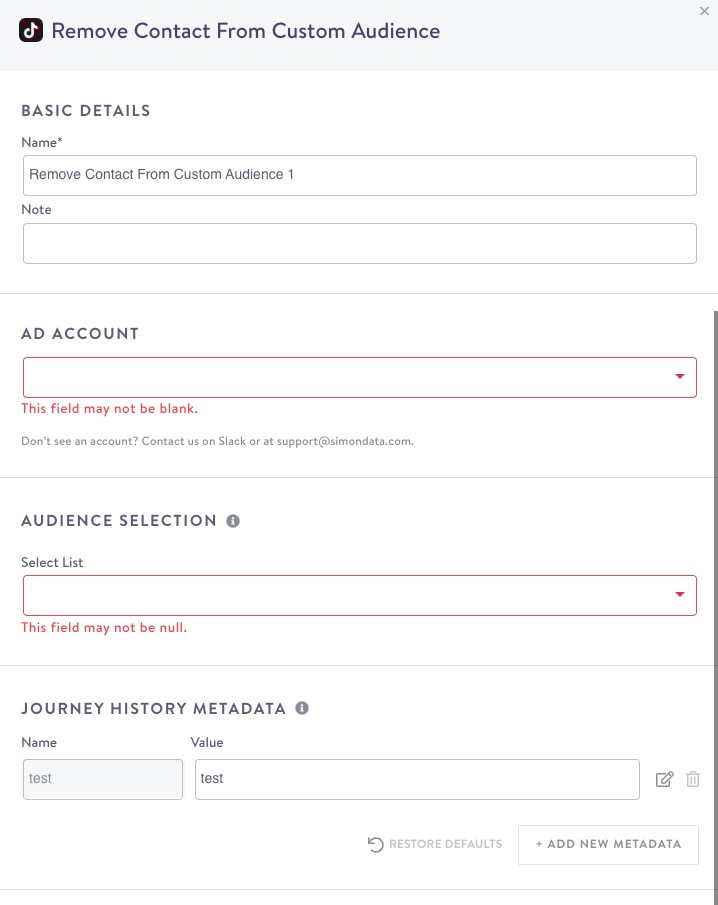
Action in a Journey
Configuration Parameters
Parameter | Description |
|---|---|
Ad Account | From the drop down, select the ad account to sync to. If you don't see the ad account you're looking for, submit a support ticket. To sync to more than one account, add additional actions to the flow. |
| By default, this matches the flow name. However, to remove contacts you must have an existing Custom Audience in TikTok to remove from. Enter the name exactly as it appears in TikTok in this field; it's case and space sensitive. |
|
|
| Custom context fields that are included along with action rows in journey history, very similar to data feed fields. See Journey History Metadata for more detail. |
How this Action Functions by Flow
Channel actions behave differently when used in different flows. The table below describes this action's functions for each flow type.
Flow Type | Function |
|---|---|
One-Time | Removes contacts from the Custom Audience one time |
Triggered | By segment membership: Not available in event triggered flows |
Stream | N/A |
Recurring | Removes contacts from the Custom Audience on the cadence you set with the flow |
Updated 3 months ago
