Event Visibility
Stream your events in real-time utilizing Event Visibility. With this tool you can troubleshoot, debug, and verify your events in real time.
Overview
Working in conjunction with Simon Signal , Event Visibility allows you to troubleshoot your events in real time. Unsure if you're following our schema correctly? Are you not sure your event is firing with the required attributes? Use Event Visibility to ensure the events you're sending to Simon Data are not getting rejected and verify in real-time that your events look and contain all the properties you desire.
How to use Event Visibility
- From the left navigation, expand Alerts and Status.
- Click Event Visibility.
- The Event Visibility dashboard displays:
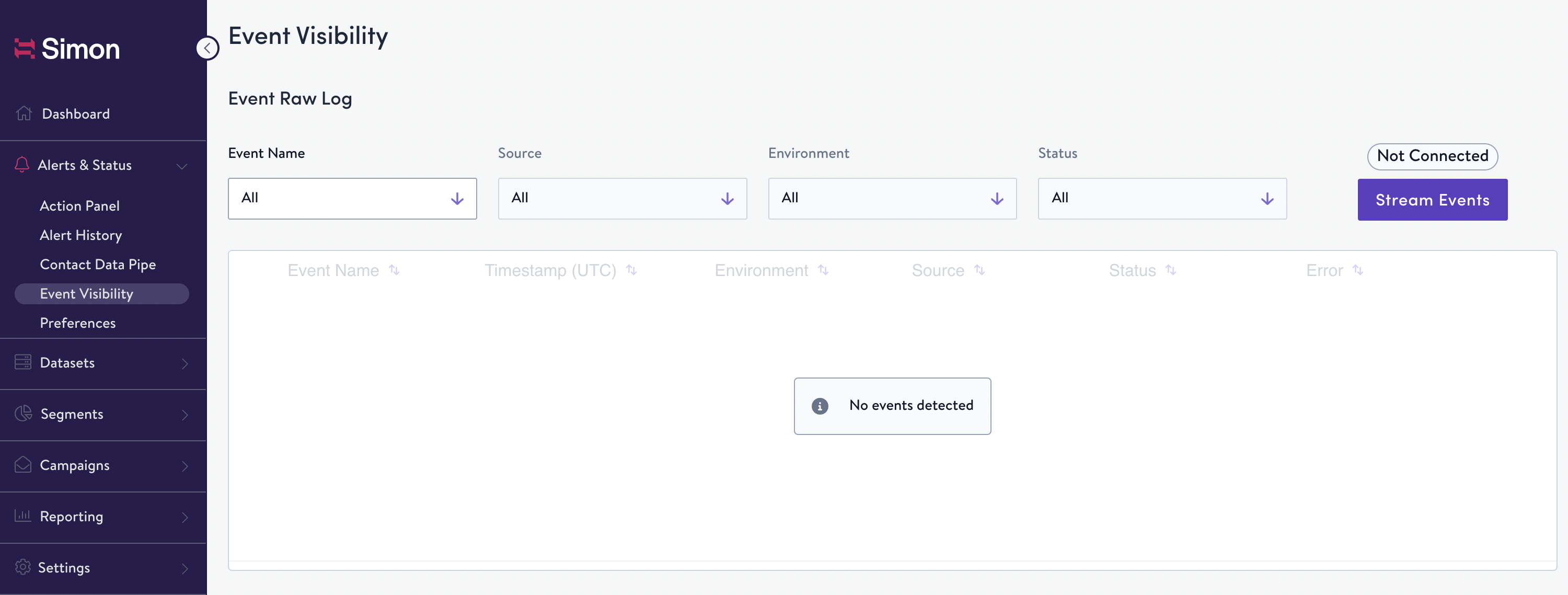
Pro Tip: Navigate to this page first prior to sending your test eventsEvents will only stream through after you click stream events and are connected!
- To see events coming through in real-time (yes, it's that fast!), click Stream Events. You'll know that you're connected when the button indicates you're connected:
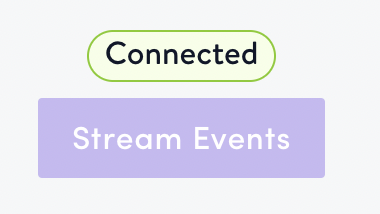
A successful connection
- Once you're connected, start firing events (for example, add an item to the cart on your e-commerce site) and watch them pop up in the log. You can toggle by event name or timestamp.
- Expand or collapse events via the arrow on the left of the event. When expanded you're able to verify the schema of the event:
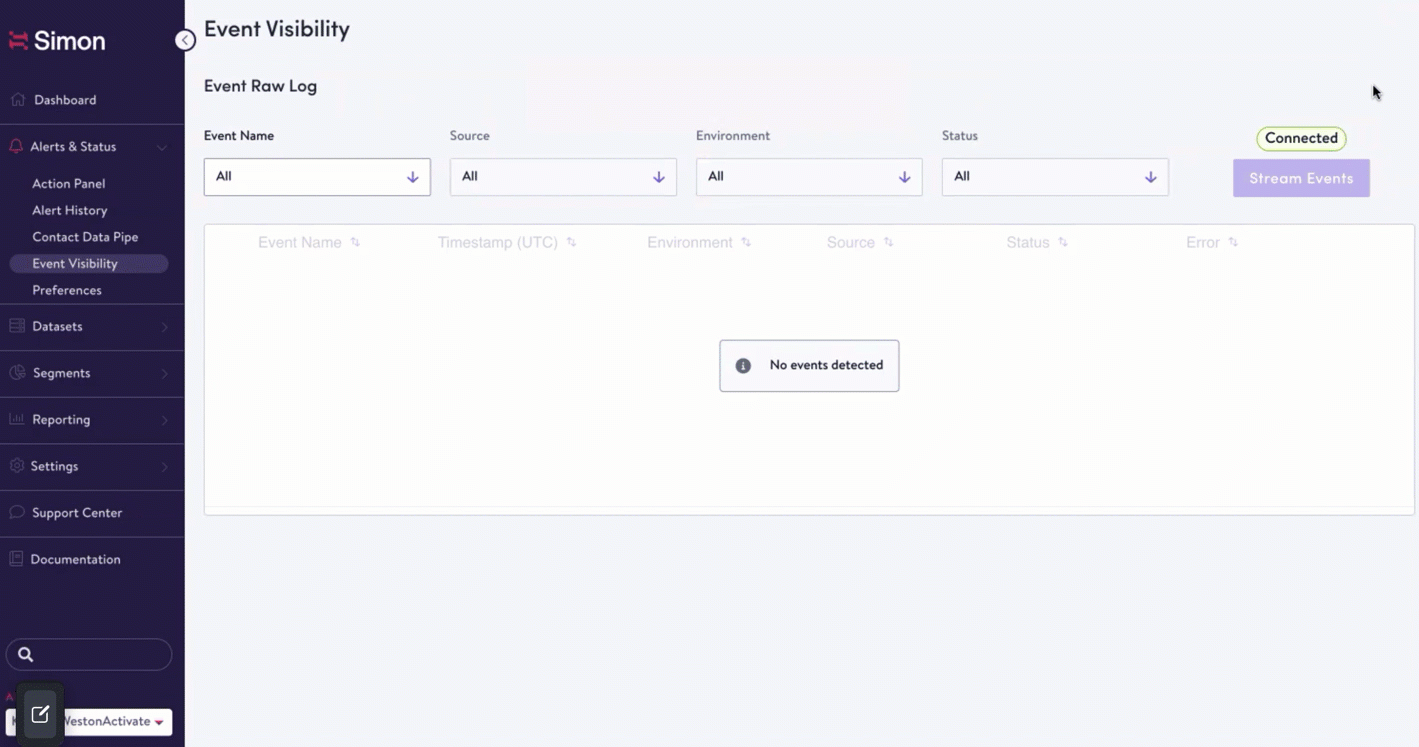
Event Visibility currently only supports Simon Signal ingestionWe are working to add more event ingestion pathways to this tool such as Database triggers, events sent to our Event Ingestion API, and more!
Rejected events
Rejected events will come through highlighted in light red. The reason for the rejection is detailed in the error column:
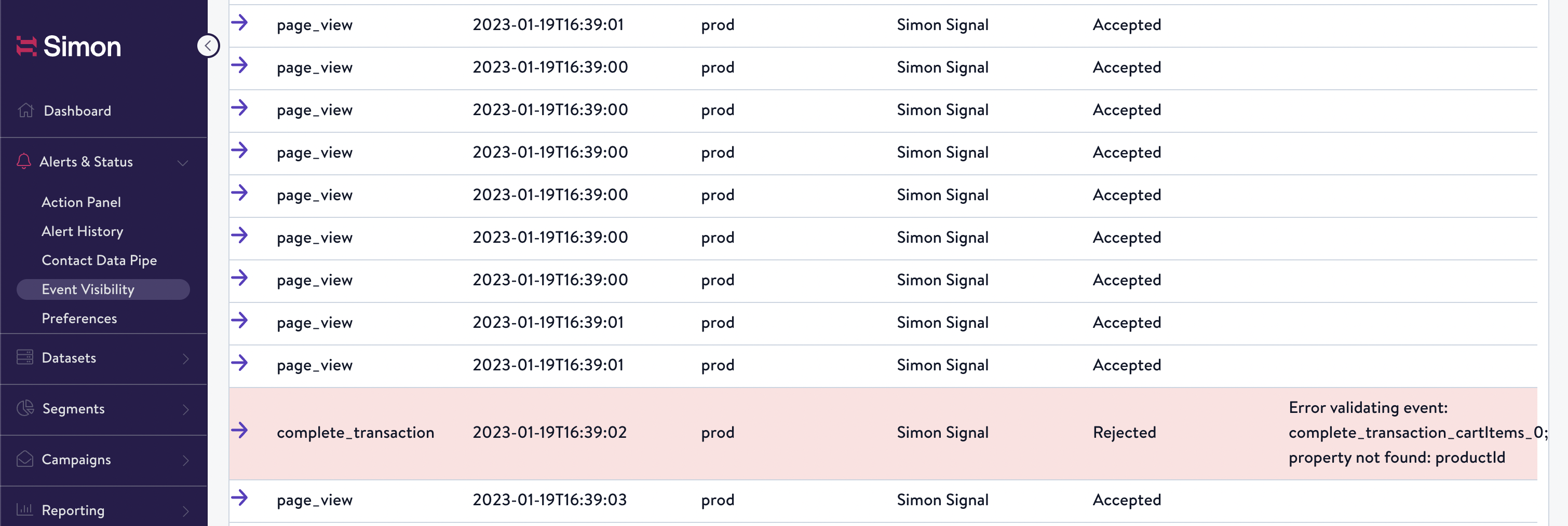
In this example, the complete_transaction event was rejected because the property productId not found in the schema
Current Limitations
The product only supports the first 100 events from the time the connection is established. The connection will auto-disconnect upon the 100th event on the page.
Currently, the only drop down that is supported is the Event Name drop down. This drop down contains all of our accepted event types.
Updated 3 months ago
