Simon ingests your platform's data regularly to empower your campaigns. However, there are many other applications out there you could be using to collect data on your customers, and subsequently paint a more personalized picture of your customer's experience.
For example, some companies offer quizzes to help customers identify which product best lines up with their needs. They then send a personal email with those results then market a specific product or offer. Whatever quiz app you use, we can use to power those personalized experiences if you send us the data!
Maybe you want to send a survey to help guide your next campaign? You'll want to thank customers for participating so you need to ingest data from the survey application in order to segment on it in Simon.
This is where webhooks come in. In addition to Simon Signal (first-party event capture via our JS pixel), Webhooks are a way for apps to provide realtime information to other apps or platforms (like Simon). We can ingest almost any event stream data with webhooks, we’ll provide you with a URL endpoint — if you have any questions about a potential integration at all please reach out to your account manager.
SendGrid
We already set up a SendGrid webhook for you when you onboarded, so no need to set up a new one.
With webhooks you can:
- Send us data you want to segment with in Simon see Set up a webhook
- Use data from other applications (outside your own platform) to create events in Simon for campaigns. See Event Triggered Flow (ETF) overview
If you're looking to write HTTP requests to sync Simon contacts & configured metadata, see Webhooks - Sync Simon contacts & configured metadata
Set up a webhook
- Identify the application you want to send information from and do a quick search for their webhook integration documentation, just to be sure you know where and how to place our information in their platform. It's possible your account manager has access to this application too, so you can reach out to them also.
- Request a webhook URL from your account manager. It'll look something like this:
https://webhooks.simonsignal.com/webhook_events/prod?org=[organization name]&token=[token]&integration=[integration name]&dataset=events
- Drop that link in the integrations account your event data is stored in then let your account manager know you did.
- We'll then add the data as a contact filter in segment creation and voila, you're ready to go:
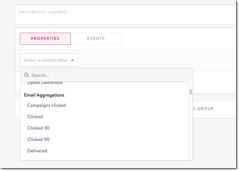
Contact filter example
Event triggered flow (ETF) overview
If you want to use the data from another application to trigger custom events in Simon, and subsequently create campaigns around these events, contact your account manager to enable.
For example, consider the survey example. If you want to send a thank you email to customers who opened a survey link in another application and completed the entire survey, you could work with your account manager to create an event in Simon tracking clicks and completions.
