3. Configure your tables in Simon's Schema Builder
You're nearly ready to start building campaigns!
Wait for us to say goOnce you've given us your table information (step 1), and connected to Snowflake (Step 2), we'll get to work pre-populating your Identity Table in the schema builder for you.
We'll let you know when this is available, then you can continue with the steps below ⬇️ to choose property and event tables.
1. Add one or more customer attribute tables to Simon’s schema builder
- From the left navigation, click Schema Builder.
- Click Connect New Table.
- Complete the fields described below:
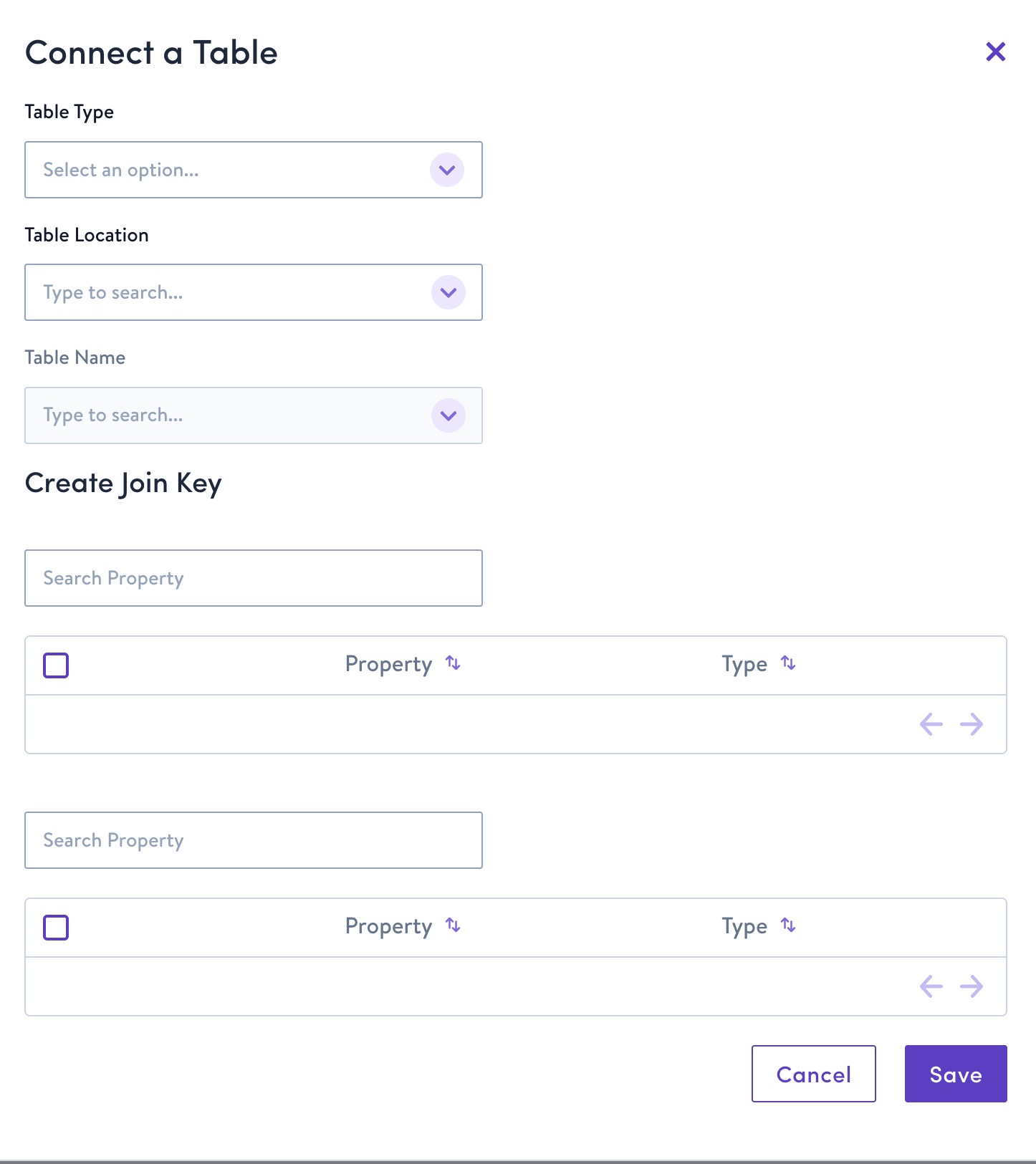
| Field | Description |
|---|---|
| Table Type | Events Table (1:many relationship) or Property Table (1:1 relationship). |
| Table Location | Database and schema within which the table is located |
| Table Name | Name of table within the table location |
| Create Join Key - Property | Join this table to your identity table by one of the identity columns specified |
- We recommend you start with a subset of data that enables you to configure a single use case and add additional use cases as you go, rather than starting with all of your data.* Properties have a 1:1 relationship with customers, like Lifetime Value or First Order Date. If this table contains more than one record per customer, it may lead to issues when creating segments and syncing data downstream.* We determine the set of operations you can perform on a field in the segment builder by the field type in Snowflake. This type displays here in the schema builder, but is managed in Snowflake.
2. Add one or more event-based tables to Simon’s schema builder
Follow the same steps as above but choose Events Table as your table type:
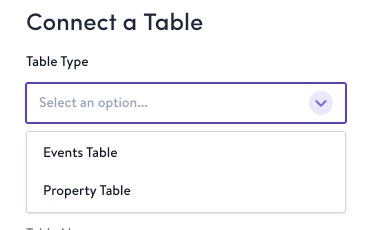
- Join this table to your identity table by one of the identity columns specified* This table can have multiple records for a given row in your identity table (e.g.
customer123abcplaced 2 orders, so you have one row for each of their orders)* It’s best practice for events to have a timestamp associated with each record, but not required. This allows marketers flexibility in the segment builder to look for contacts with events within a certain period of time (e.g. last 7 days) that meet specific criteria.
Updated 3 months ago
