Flow custom values
Whether your destinations call them merge fields, merge tags, variable substitutions, data extension fields, etc. you can use custom values to provide content to the marketing channel with which you are synchronizing.
Custom values let you use all the capabilities of the Simon custom context engine when creating those fields so you can thread them into your downstream channels. These are values for fields that correspond to each contact in the segment powering your flow (e.g. first_name, subscription_type, etc.)
No code optionYou don't have to use custom values! You can simply selection the property you want from the drop-down. Use the custom values option if you want to see a preview, or search more broadly.
To add custom values in Destinations that accept them,
- Click the vertical ellipsis next to value then select custom value:
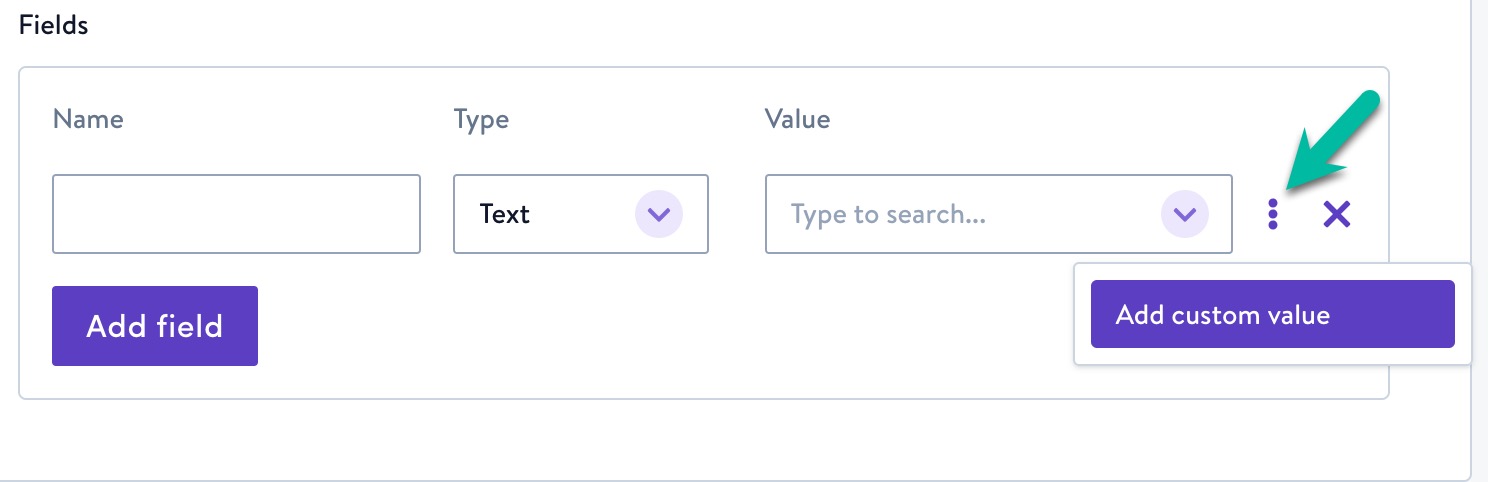
- The Add New Field screen appears. Here you can choose to either search for a Contact property or a Lookup property.
Note, some destinations have pre-populated properties and the Add field option doesn't appear. Review the individual destination guides for more detail.
Contact Property
A preview contact is pre-loaded so you can preview your message with the field(s) you select.
- Click refresh to randomly load a new contact
- Search for available contact fields
- Click the arrows next to the fields to insert snippets into the preview, then include text as needed for your message.
- Once you're satisfied with your message, click Update to return to the flow screen, then name your custom field.
Jinja
Under the hood, the Simon custom context engine is powered by Jinja2 (specifically version 2.10.1). You can use Jinja syntax to personalize your messaging even more. Review this guide to give it a try.
Updated 3 months ago
