Upsert to Data Extension
Overview
Considerations & Use Cases
- This action alone doesn't result in a contact receiving an email ...
This action will both add and remove contacts from a data extension, so it can be used to keep a segment in sync. If a contact already exists, their content will be updated (the 'Add and Update' setting within Salesforce Marketing Cloud). This action is compatible with creating a Data Extension from within Simon and using it for multiple variants in an experiment.
Use Cases
- Keeping a segment and content up to date.
- Experiments with different variants using the same Data Extension
To get started:
- Create a flow.
- Under Destination, choose the Salesforce Marketing Cloud channel then the Upsert to Data Extension action.
- Configure the parameters described below:
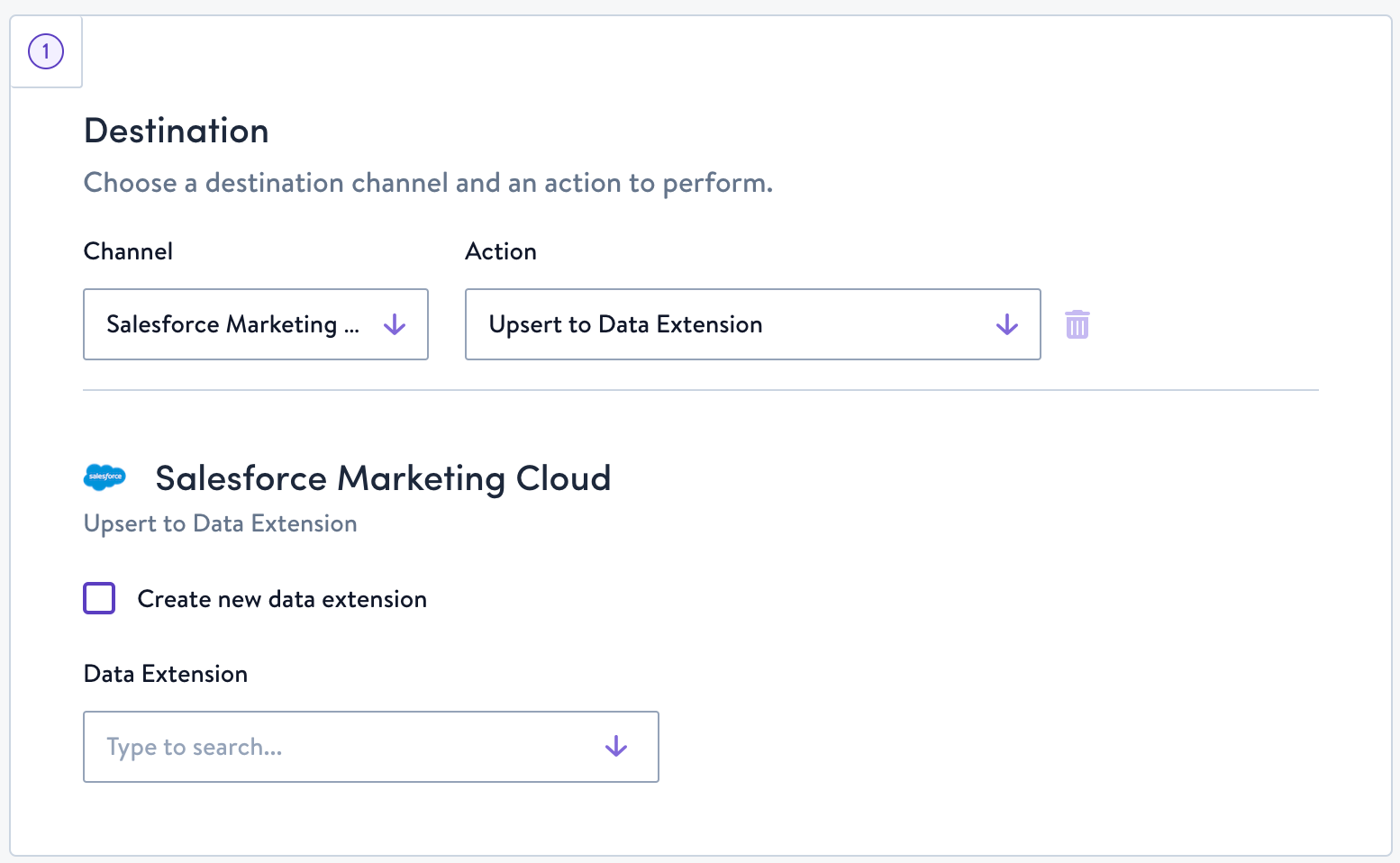
Configuration Parameters
| Parameters | Description |
|---|---|
| Data extension | Data extension name within SFMC |
| Data extension fields | Custom context values to send to data extension. There needs to be a 1-1 relationship between field name and field value. |
Updated 2 months ago
