Sync Contact To Customer Match Audience
Overview
Multi-Key Audiences allow you to pass additional data about your customers to increase match rates when syncing to Google Ads and provide enhanced targeting abilities.
Keys to Match On
The available keys you can match on depend on your data configuration. Contact your account manager to discuss how to match on additional fields.
To get started, create a Stream flow then choose Sync Multi-Key Contact To Customer Match Audience using AdWords.
Configuration Parameters
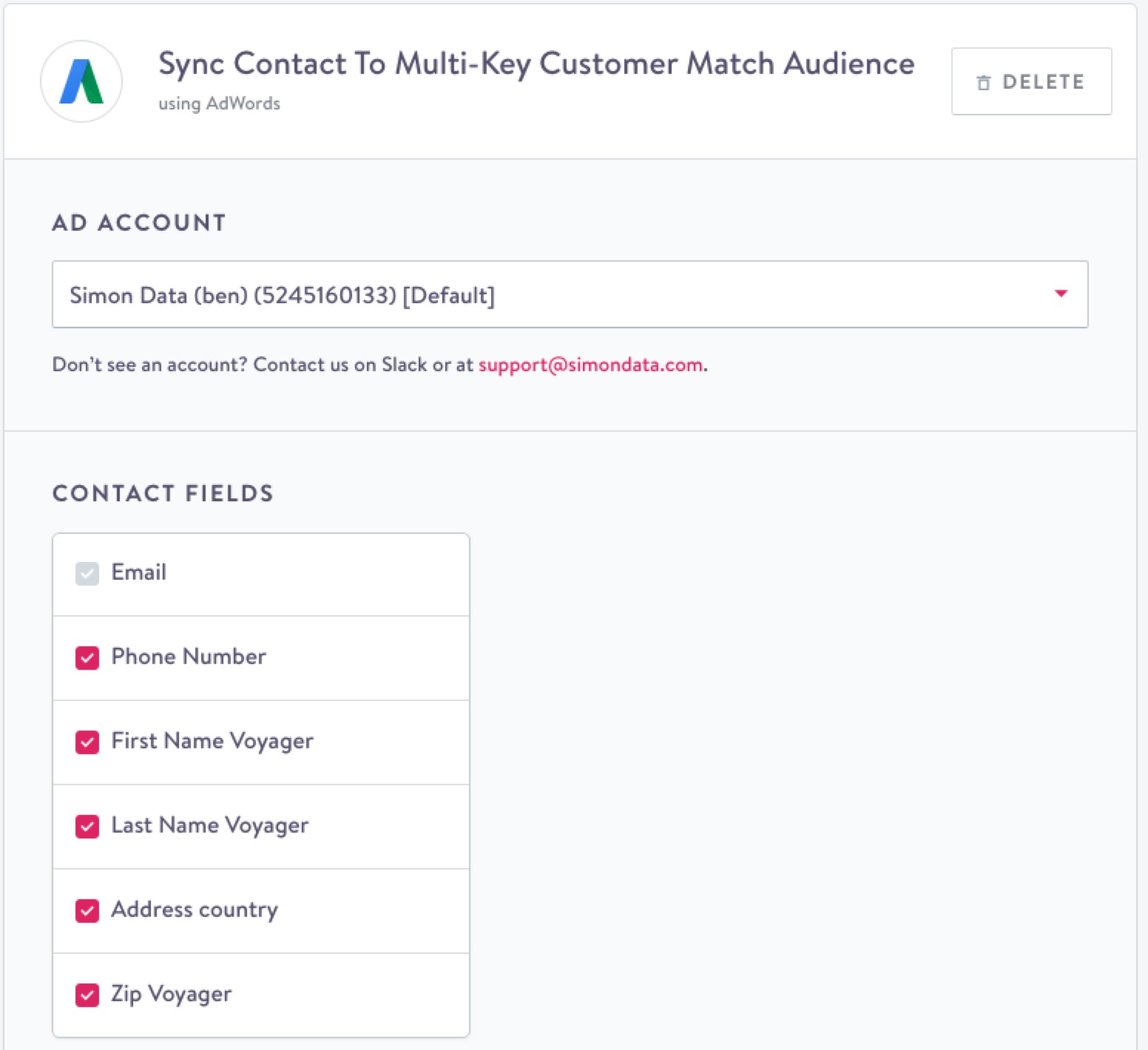
| Parameter | Description |
|---|---|
| Ad Account | Select the account you want to sync to from the drop-down field. If you don't see the account you're looking for, contact your account manager for support. If you choose a sub-manager account, be sure it is able to access/remove the user ids in the segment you're going to use in the Flow. Refer to the Google Ads documentation for more detail. |
| Contact Fields | Select one or more contact fields to be sent to Google Ads in order to increase your match rate. Email address is a required field. Contact your account manager if you need additional fields here. |
How this Action Functions by Flow
Channel actions behave differently when used in different flows. The table below describes this action's functions for each flow type.
| Flow Type | Function |
|---|---|
| One-Time | N/A |
| Triggered | N/A |
| Stream | Adds or Removes contacts and the associated fields you select, as they enter or exit this flow respectively, to your Google Ads Customer List, if the customer is an existing Google User. |
| Recurring | N/A |
Updated over 1 year ago
