Customize Subscription Center
Overview
Customers can manage their own subscriptions in your Subscription Center. This center opens any time they click an Unsubscribe or Manage Preferences link from an email:
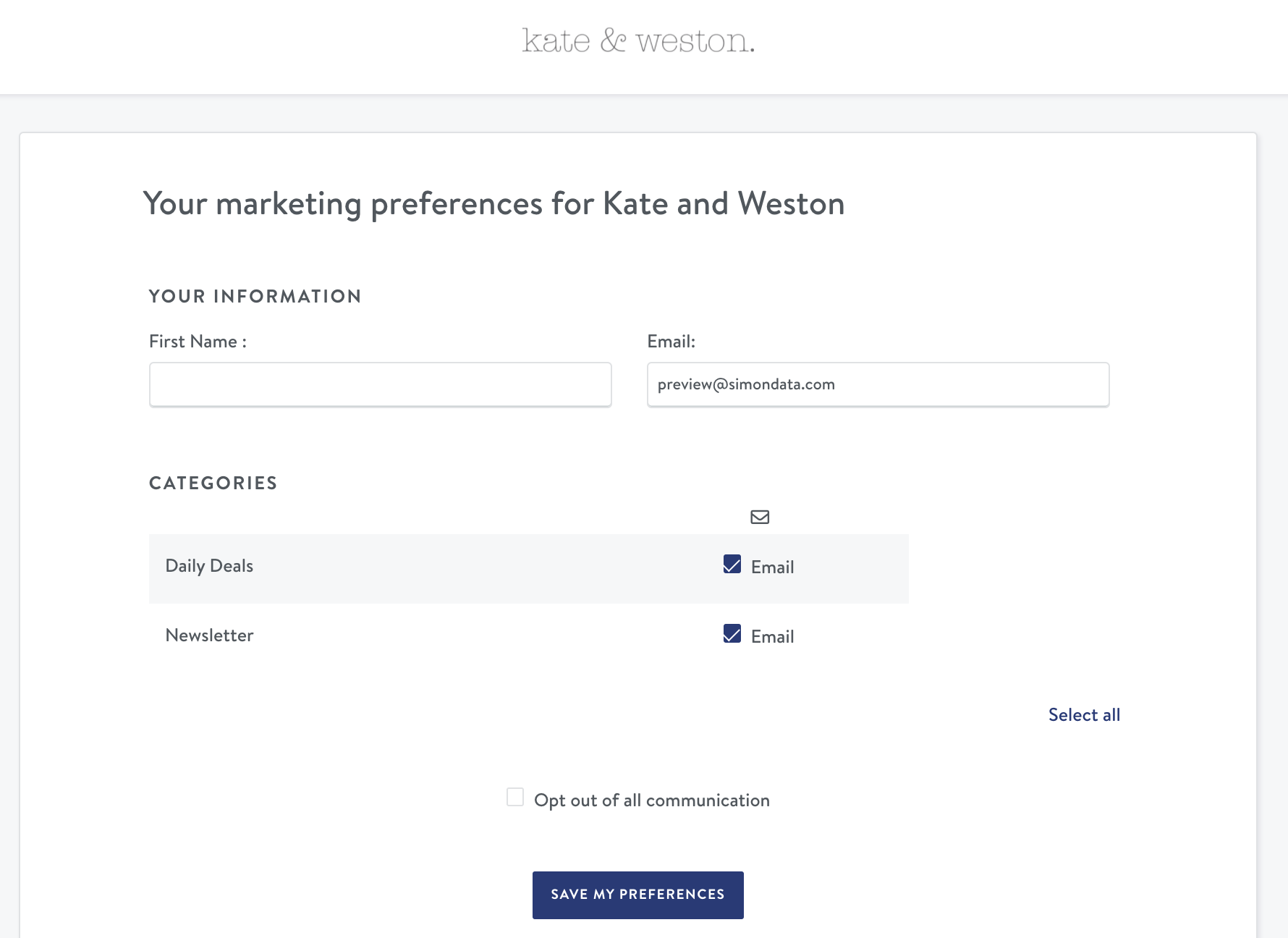
There are two other screens your customer might see that these custom settings will also apply to:
Unsubscribe Confirmation:
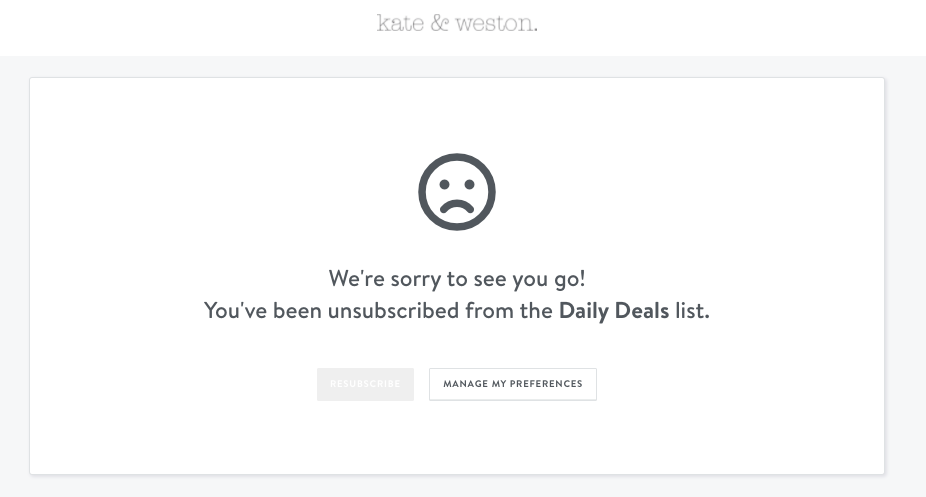
Marketing Preferences Screen to Save Changes:
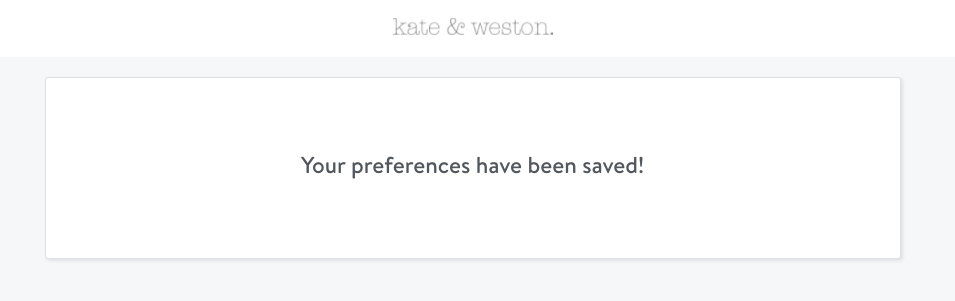
Customize Settings
- From the left navigation, expand Admin Center then click Subscription Center.
- The Subscription Center Styles load with default values from your onboarding that you can update at any time:
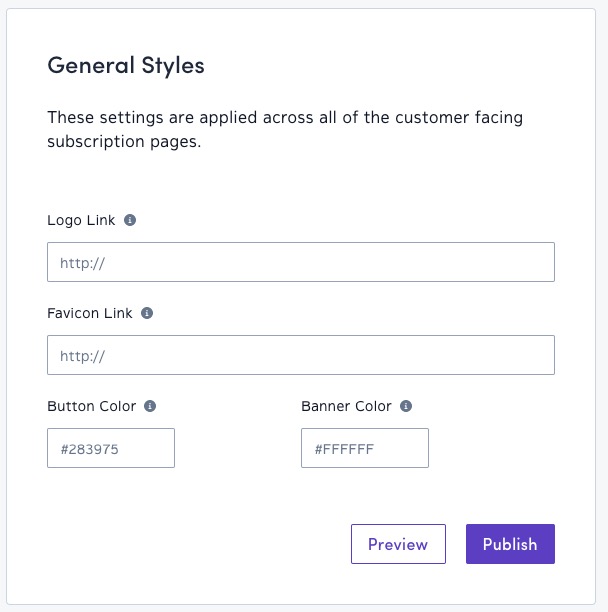
Style requirements
| Style | Description | Requirements |
|---|---|---|
| Logo Link | Enter the host URL for a logo to insert at the top of the subscription center page. (See where the Kate & Weston logo is placed in the example above). | For best results, these files should be less than 500 kbs Logos will render at 200px wide. |
| Favicon Link | Enter the host URL to include a favicon. This image will display next to your site name in browser tabs, bookmarks, etc.) If you don't choose a favicon, it defaults to the Simon Data logo. | We recommend using .ico or .png file types. Files should be max 100 kbs, 300px x 300 px. |
| Button Color | Colors the page action buttons (checkboxes, buttons, links). | Color hex code |
| Banner Color | Colors the page header | Color hex code |
Updated 3 months ago
Related Documents
