Klaviyo
Authentication
Pre-requisites
- Create an API key in Klayviyo following their guide.
- Your Klayviyo email and password.
Authenticate in Simon
-
From the left navigation, expand Admin Center, then click Integrations.
-
Scroll to Klayviyo then click Add or Edit.
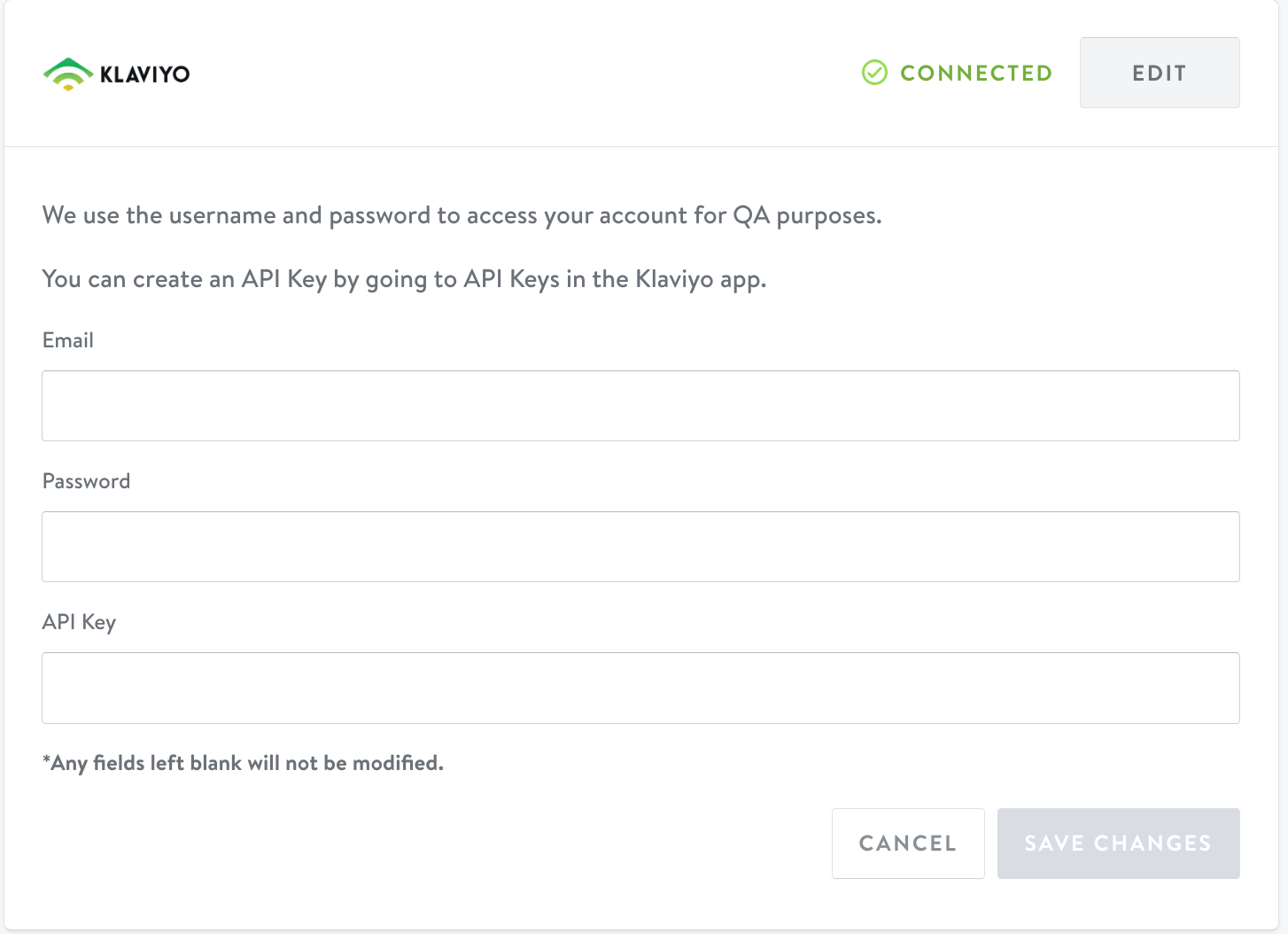
-
Enter your Klayviyo email and password
-
Paste your API Key.
-
Click Save Changes. Successful connections display Connected in green.
Available action
Once you've successfully authenticated, add your action to a flow.
Sync Contact To List
The Sync Contact To List action maintains a list of contacts within Klaviyo.
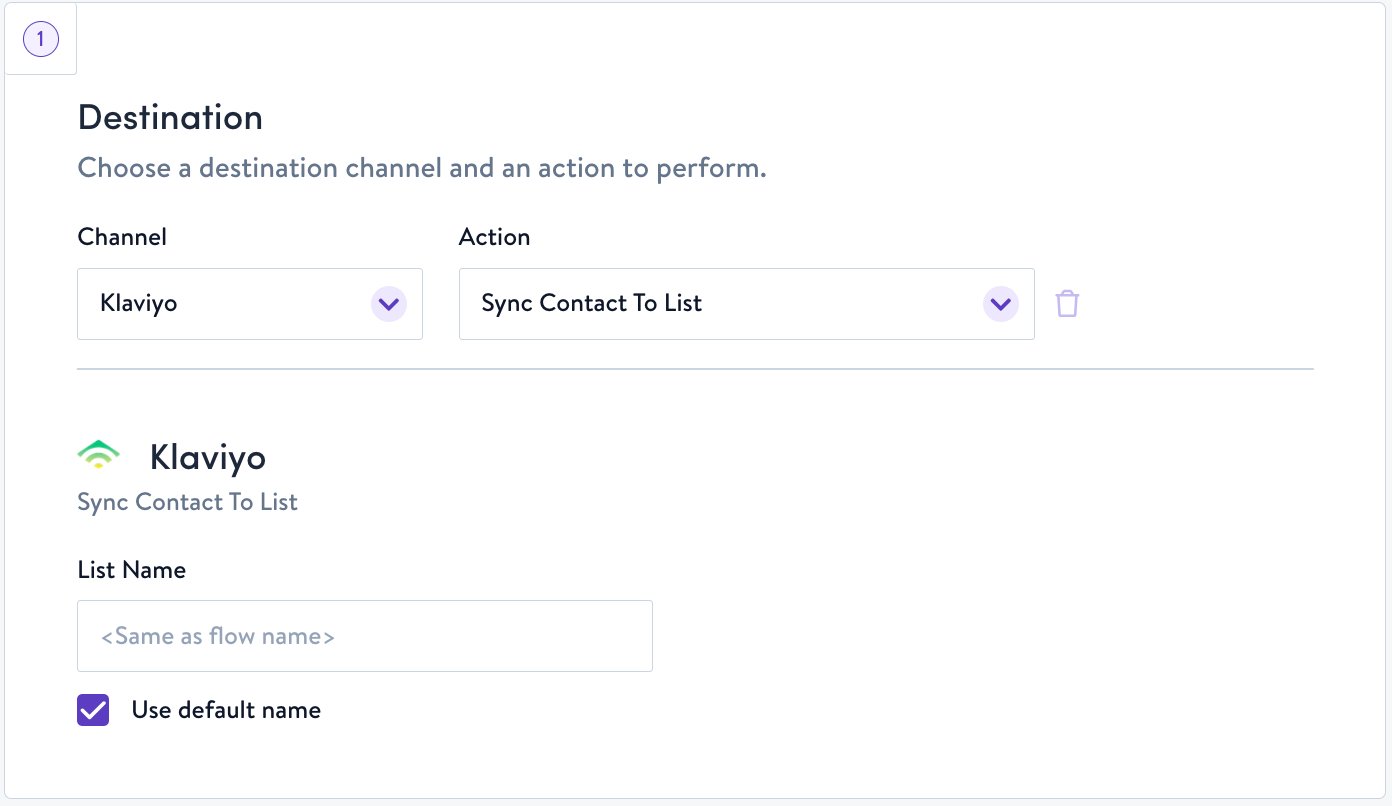
Configuration Parameters
List Name: Update and existing list, enter your Klayviyo list name exactly as it appears in Klayviyo. Otherwise, enter your own name choice or click Use default name and the list name will be the same as this flow's name in Simon.
Send Triggered Event
This action will send an event to Klaviyo, which can then be used as the starting point for a Campaign or Flow in Klaviyo. You can specify event properties using Event Properties in Simon. These properties will be placed in the properties part of the event payload within Klaviyo. They can be accessed as content in Klaviyo messages using the syntax {{event.<custom context name>}} and used for personalization and segmentation.
We recommend the following workflow as a starting point:
- Create a flow in Simon and define the event name and Custom Context.
- Send a test event from the flow. This will create a new metric in Klaviyo with that event name.
- Save the flow in Simon.
- Set up your Campaign or Flow in Klaviyo using the test event that you sent. When you are ready, set it live.
- Launch your flow in Simon.
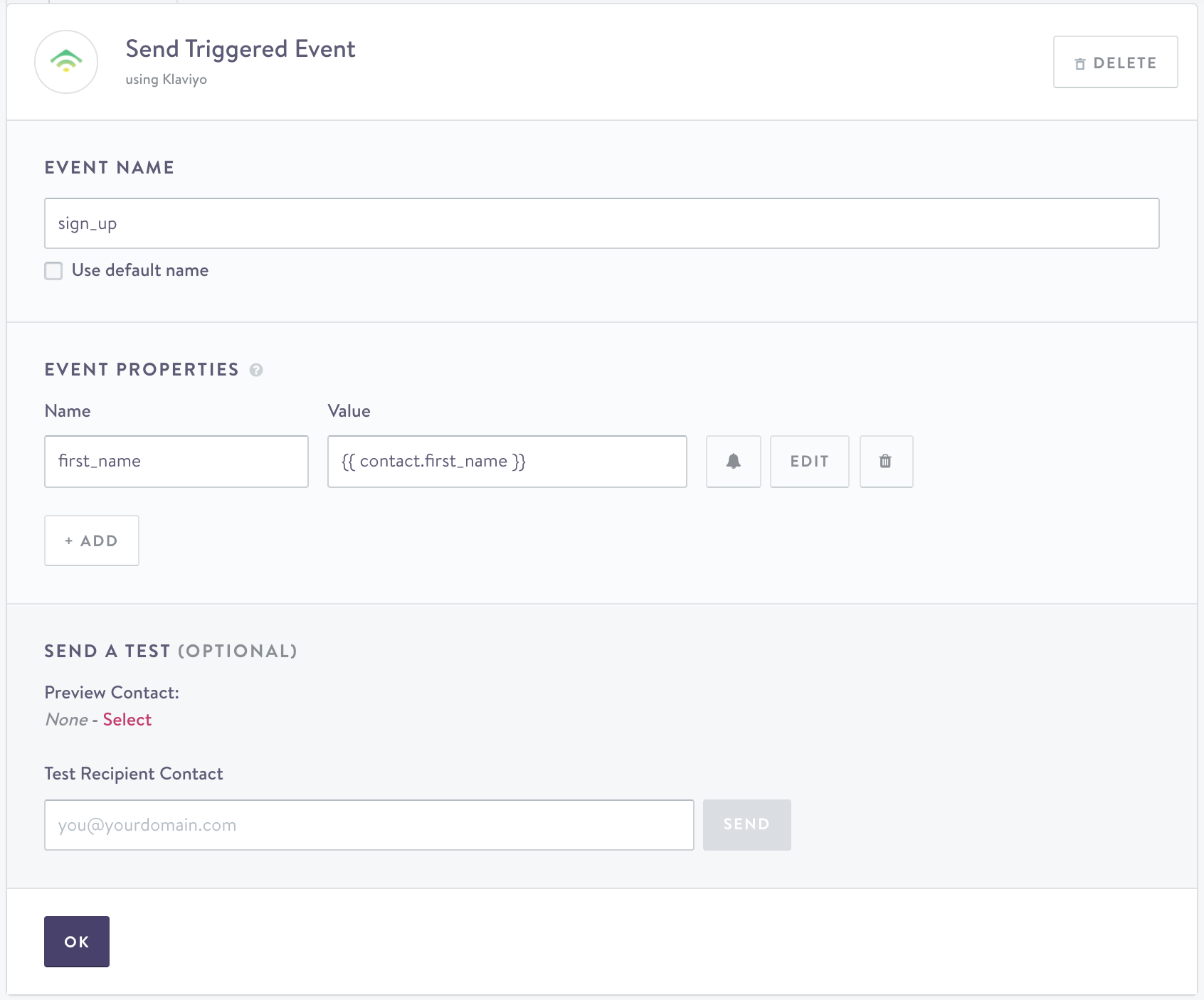
Using a custom event name and event properties in Klaviyo.
Configuration Parameters
- Event name
- Custom context
Add Contact To Global Exclusions
This action will add the contact to the Global Exclusions list in Klaviyo.
Configuration Parameters
- None
Supported Flow Types
| Actions | One-time | Triggered | Stream | Recurring |
|---|---|---|---|---|
| Send Triggered Event | ✅ | ✅ | ❌ | ✅ |
| Sync Contact To List | ❌ | ❌ | ✅ | ❌ |
| Add Contact To Global Exclusions | ❌ | ❌ | ✅ | ❌ |
Updated about 1 year ago
