Microsoft Advertising
Overview
Use Cases
- Use custom audiences to build customer match audiences and directly retarget using Microsoft Advertising, including Yahoo.
Simon Activate only
The Microsoft Advertising integration is currently available in Simon Activate.
Getting Started
Authentication
To get started with Microsoft Advertising in flows, first authorize use in Simon. To do this:
- In a new tab or window, and as an Admin, log in to Simon.
- From the left navigation, expand Admin Center, then click Integrations.
- Scroll until you see the Microsoft Advertising icon.
- Click Authorize. You're then redirected to Microsoft's authentication site.
- Follow the directions on the Microsoft site to sign in then provide user consent.
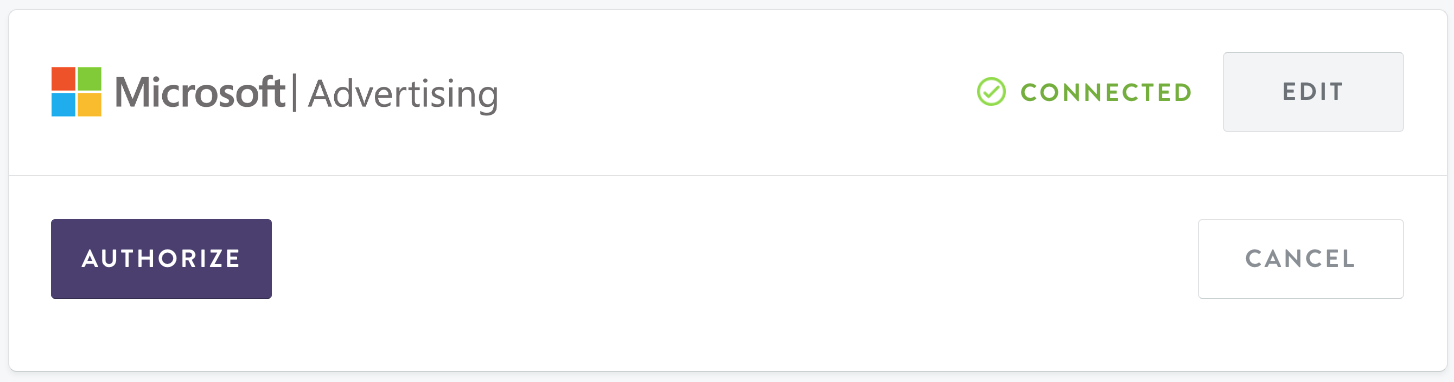
Actions available
Updated about 1 year ago
