Notifications and Alert History
Want to know what's going on with your account without having to log in? Configure how you receive notifications about your data outside of the Simon platform, via Slack and email.
A few things to know:
- To receive Slack pulse notifications, you can use your existing Simon Slack channel or have one created specifically for notifications. Contact your account representative to do this.
- Slack notifications are set at the organizational level, while email notifications are set at the individual user level.
- All organization admins have the ability to enable notifications for use in your shared Slack channel, while all users have the ability to subscribe to enabled alerts via email.
Configure Simon notifications (admin-only)
- From the left navigation under Alerts & Status, click Notifications.
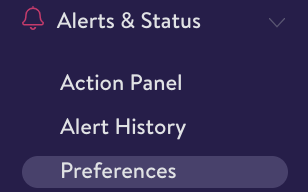
- Enable the notifications you want on by toggling them ON, then click Save.
a. Enabled alerts appear in the Alert History dashboard by default.
b. If you would also like to receive these alerts via Slack, choose a Slack channel from the dropdown for each enabled alert.
There are three tabs with notification options: All, Data, and Flows. All displays all possible notifications, while Data and Flows filter to notifications related to just Data or just Flows.
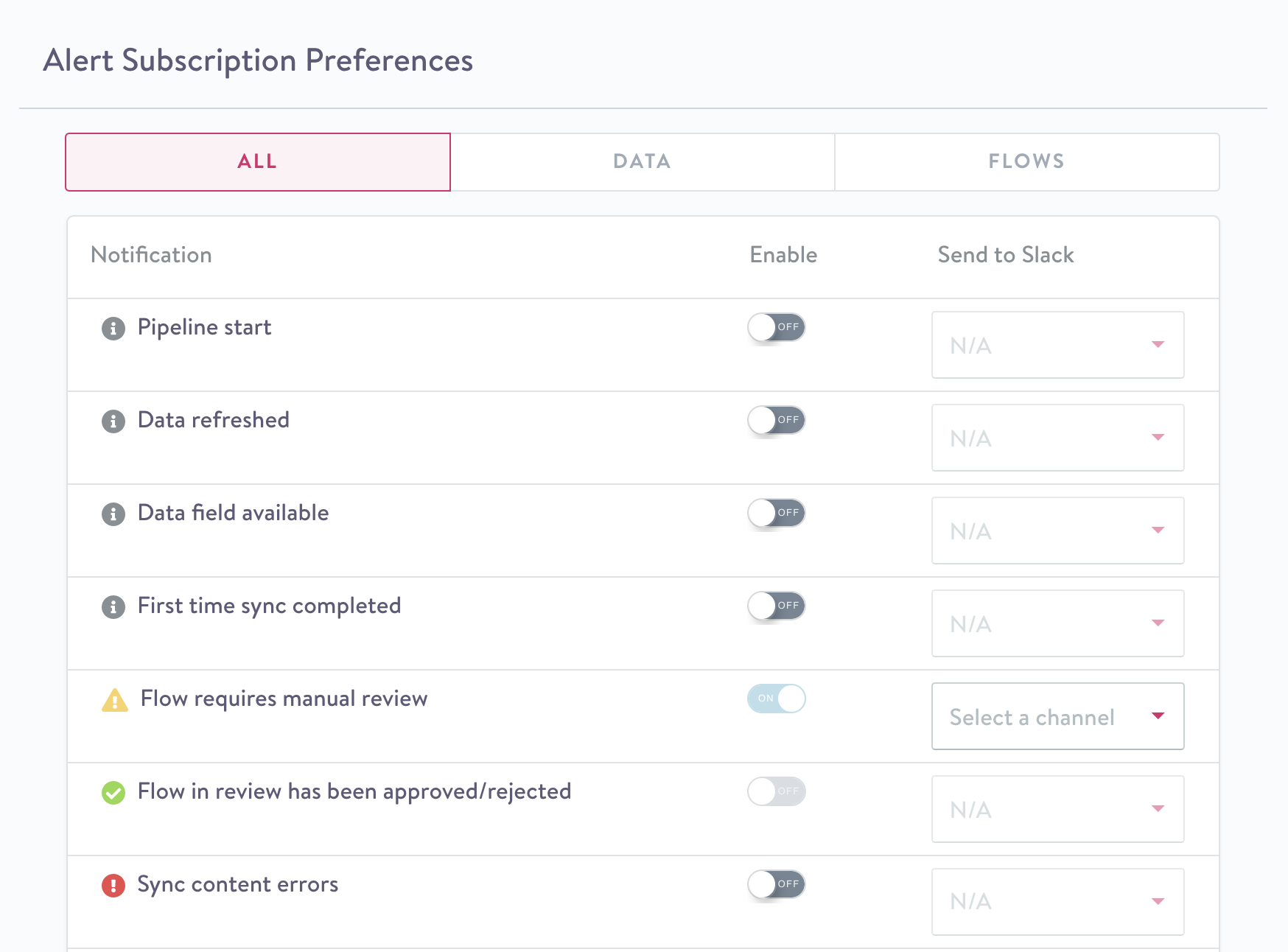
Configure email notifications (all users)
- From the left navigation, click your name and then Profile.
- All of the notifications that were enabled by your organization admin are available here for you to subscribe to via email. Just toggle them on and click SAVE.
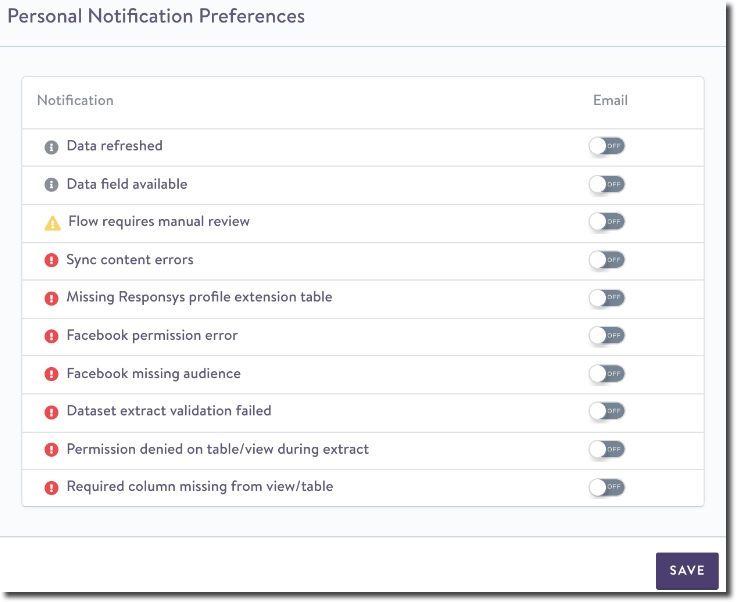
Notification Descriptions
| Notification | Description | Relates to |
|---|---|---|
| Data refreshed | Refers to all data in your pipe | Data |
| Data field available | A new field in an existing dataset. The notification reads as, 'Field %s is now available for use' | Data |
| First time sync completed | The notification reads as, 'Flow <%s%s> sync has completed and is ready for use." | Flows |
| Flow requires manual review | Flags flows that need attention for several reasons. This is currently a separate beta feature | Flows |
| Sync content errors | Signals when flows encounter an issue with content personalization | Flows |
| Missing Responsys profile extension table | Refers specifically to Responsys integration. Confirm the specific table was not deleted from Responsys. | Flows |
| Missing Salesforce Marketing Cloud data extension | Refers specifically to your Salesforce Marketing Cloud data integration. Confirm the specific item was not deleted. | Flows |
| Facebook permission error | Refers specifically to Facebook integration. Confirm permissions are sufficient | Flows |
| Facebook missing audience | Refers specifically to Facebook integration. Confirm the specific audience was not deleted | Flows |
| Google Ads permission error | Refers specifically to Google AdWords integrations. Confirm permissions are sufficient | Flows |
| All Extract Failure Notifications | Specifies the dataset extraction that failed and why. | Data |
| Integration authentication error | The notification reads, 'An error occurred when attempting to authenticate your {integration name} integration." For example, Zendesk, Mixpanel, Facebook, etc. | Data |
View Simon Alert History
To view the alerts you set preferences for above navigate to Alerts & Status again and click Alert History.
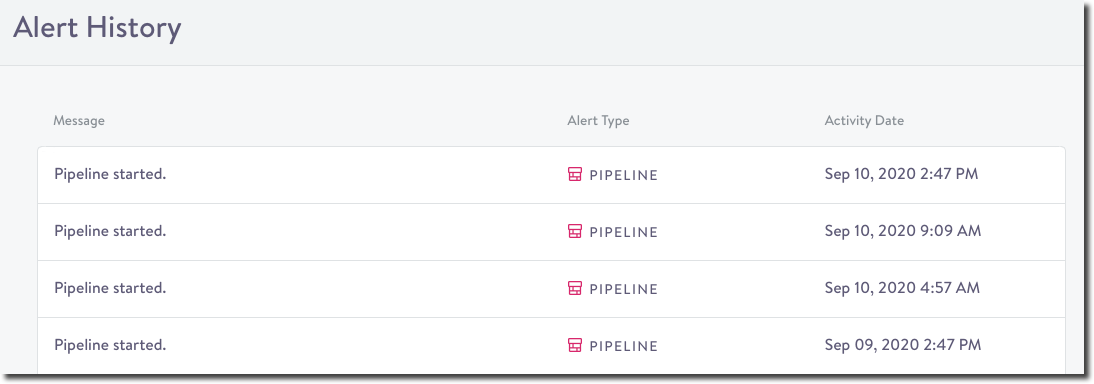
Updated about 1 month ago
