OLD DELETE Preference center and unsubscribes
Overview
Every non-transactional message sent through Simon Mail carries a list-unsubscribe header. The presence of this header is intended to capture unsubscribe requests for recipients who no longer wish to receive your messages. The presence of the list-unsubscribe header is not a replacement for traditional unsubscribe links in the body of your messages.
Select mail providers, namely Gmail and Hotmail, will recognize the presence of the header and present a 1-click option for recipients to act upon. Inclusion of the header is an established email best practice meant to redirect the intent of spam complainants (eg. click the spam button).
Your Simon Mail account is configured to add these recipients to a suppression list within Simon (Global Unsubscribe, Spam).
Preference Center
Simon Mail also features a Subscription Preference Center. The Subscription Center is the central landing page whereby recipients of Simon Mail can manage their subscription preferences.
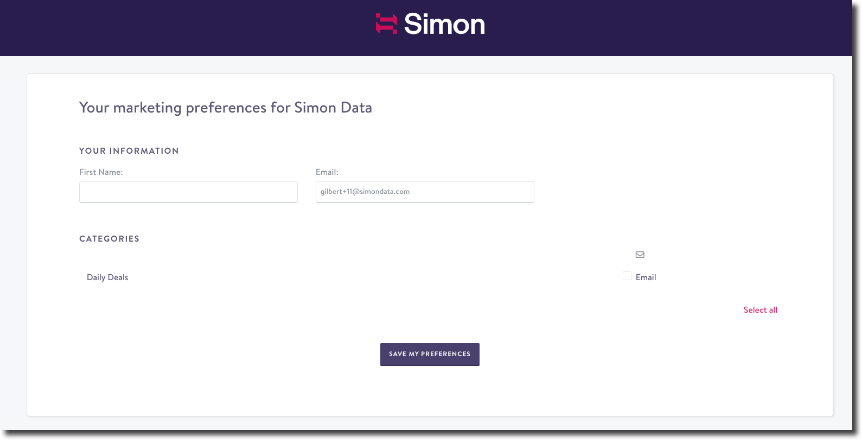
Preference Center
- A communications recipient visiting an organization’s preference center can manage how they are referred to in communications with Simon Mail and the message groups they want to receive.
- Groups in the preference center allow you to create campaigns that are targeted to your contacts. A contact in a group can exist as Subscribed, Opted Out, and Spam/Bounce.
You can also allow communications recipients to one-click unsubscribe from communications with a link in the email to comply with CAN-SPAM.
Next-Gen Identity ConsiderationsIf your account is on Legacy Identity, communications recipients visiting your preference center will not be able to make changes to their contact information.
If your account is on Next-Gen Identity, communications recipients visiting your preference center may update their email address. The change will be reflected within Simon after your account's next pipe run.
Next-Gen Identity is currently in a Limited Beta. Most accounts are currently on Legacy Identity, unless told otherwise. Contact your account manager for more details.
Customize your Preference Center
Your Simon Mail Solutions Architect can customize your Preference Center with a logo and brand style guide for you.
Set up unsubscribe groups
Unsubscribe URL: {{ simon.one_click_unsubscribe_link }}
Simon Mail supports a jinja tag that creates unique unsubscribe links for your messages: {{ simon.one_click_unsubscribe_link }}.
Wrap this jinja tag in the href of a link and your email recipients will get their own unique preference link.
Example: <a href=”{{ simon.one_click_unsubscribe_link }}”>Unsubscribe</a>
Manage preferences URL: {{ simon.subscription_center_link }}
This tag generates the Manage Preferences link for a recipient, allowing a recipient of your email to manage their preferences and see what groups they are subscribed to: {{ simon.subscription_center_link }}.
Wrap this jinja tag in the href of a link and your email recipients will get their own unique preference link.
Example: <a href=”{{ simon.subscription_center_link }}”>Manage Preferences</a>
Migrate your Suppression Lists from another Email Service Provider
Simon Mail Solutions architects will work with you to import any existing suppression lists from your Email service provider.
Updated 3 months ago
