Add to custom audience
Overview
Use this action in a segment triggered or recurring flow, or a Journey, to add contacts to a new or existing Custom Audience.
Considerations
- Identifiers available to sync are email address, hashed email address, phone number,IDFA (Identifier for Advertisers) and GAID (Google Advertiser ID).
- TikTok for business requires 1,000 custom audience matches to create a Custom Audience, however there's no way to confirm your match rate prior to choosing a segment.
Why 1000 matches?
- TikTok doesn't allow ads to run against audiences with a very small number of people due to privacy concerns and to ensure ad effectiveness.
- Running ads to a small audience may expose personal information, go against privacy policies, and not yield desired results due to insufficient data for optimization.
- Contacts are not removed from the Custom Audience when they exit the Journey. Be sure to also include the Remove Contact from Custom Audience action to your Journey.
- It takes one hour minimum to see your contacts added in TikTok.
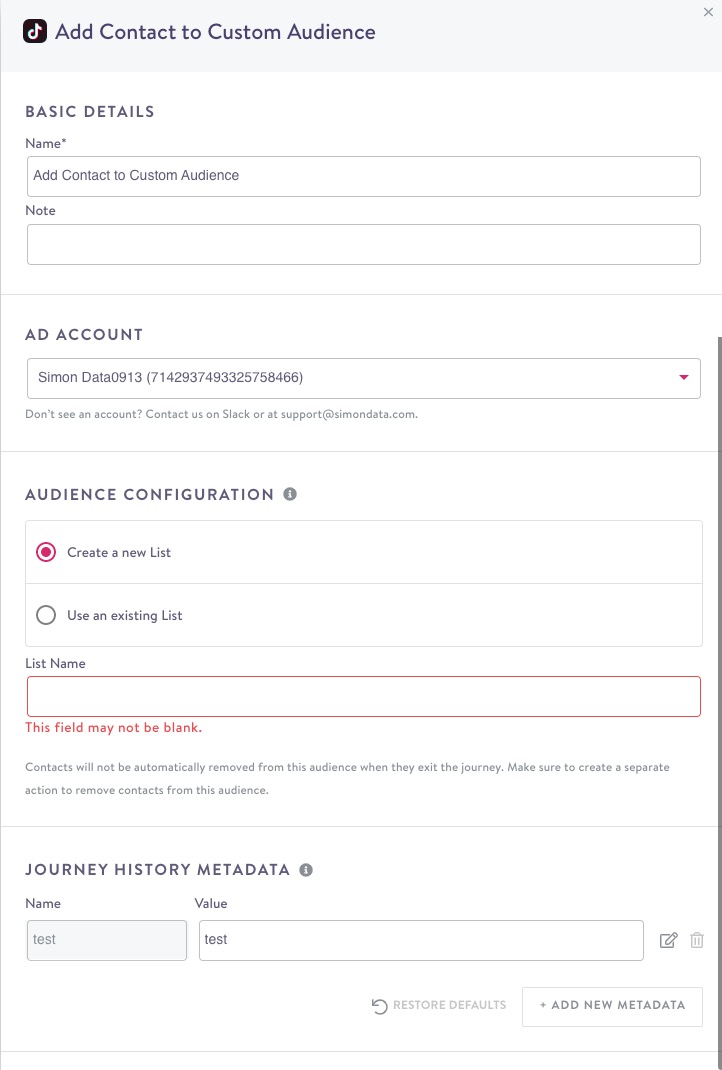
Action from a Journey
Configuration Parameters
Parameter | Description |
|---|---|
Ad Account | From the drop down, select the ad account to sync to. If you don't see the ad account you're looking for, submit a support ticket. To sync to more than one account, add additional actions to the flow. |
| By default, this matches the flow name. You can choose to use this default name or create your own. |
| - Select Create a new List for a new list in TikTok, then give it a name.
|
| Custom context fields that are included along with action rows in journey history, very similar to data feed fields. See Journey History Metadatafor more detail. |
How this Action Functions by Flow
Channel actions behave differently when used in different flows. The table below describes this action's functions for each flow type.
Flow Type | Function |
|---|---|
One-Time | Adds contacts to the Custom Audience one time |
Triggered | By segment membership: Doesn't remove data, including duplicates Not available in event triggered flows |
Stream | N/A |
Recurring | Adds contacts to the Custom Audience on the cadence you set with the flow |
Updated 3 months ago
