Tag Contact Using Airship
Overview
Airship tags are metadata used to organize your audiences. In Simon, you can create an Airship Tag from your segment name to better track your campaigns in your Airship account.
This action also serves to sync the tags with Airship as contacts enter and exit your flow. It will add or remove the tag respective to your contact entering or exiting the flow.
To get started, create a Stream Flow, then choose Tag Contact. Only add this action once, or it'll create the tag multiple times.
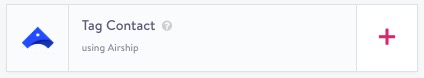
Notes
- The Airship tag name defaults to the name of the segment you chose to trigger your flow. Special characters will be removed and whitespaces replaced with underscores. Variant names (if configured) will be appended to the tag name as well.
- Contacts must either exist in Airship as named users or be mapped within Simon to Airship devices, or their contact info won't be sent, it'll just be skipped.
Configuration Parameters
There are no parameters to configure for this action. See the Notes above.
How this Action Functions by Flow
Channel actions behave differently when used in different flows. The table below describes this action's functions for each flow type.
Flow Type | Function |
|---|---|
One-Time | N/A |
Triggered | N/A |
Stream | Add or remove tags from Airship Identities, when your Data Pipe updates for all newly added or removed contacts. |
Recurring | N/A |
Updated 3 months ago
