TikTok
Overview
Simon is built on a data warehouse that stores historical and real-time data for you to activate in more personalized downstream orchestration. We layer this data into paid media audiences in TikTok for improved return on ad spend (ROAS), increased audience size, better conversion and more engagement.
Define and build audience segments in Simon and push them to TikTok to achieve more powerful:
Audience Targeting & Retargeting
- Target, reach, and reconnect with the right audiences for your business while they are spending time on the farthest-reaching video ad channel, TikTok.
- Measure these interactions and iterate on your campaign strategy to drive results and business growth on the backs of your brand’s most engaged consumers.
- Define audiences by demographic and device and reach them based on interests and behaviors.
Audience Suppression
- Effectively allocate ad spend by deprioritizing stale and disengaged segments and prioritizing strategic and/or high value cohorts.
Lookalike Modeling
- Efficiently grow beyond your existing customers with automated targeting and expansion of similar cohorts.
Why add video to your conversations with customers? Use TikTok to:
- Engage with the right customers that will help grow your business
- Start conversations with new customers and customers like the ones you already have
- Inform future iterations of your current campaigns or plan for entirely new campaigns
Other common uses:
- Push real-time, actionable data to TikTok to increase conversion and engagement rates
- Use Simon to combine data from all sources and gain a single view of the customer, then send that data to TikTok without any custom development required
- With Simon, you can understand your customer better. Activate that understanding and better reach that customer via TikTok
- Better activate audience segments in paid media without leaving Simon
Getting Started
Before you begin
- Review Flows and Channel Actions: How They Work.
- Confirm you have (or create) a TikTok for business account.
Authentication
To get started with TikTok, first authorize use in Simon. To do this:
- Log in to your TikTok for Business account.
- In a new tab or window, and as an Admin, log in to Simon.
- From the left navigation, expand Admin Center, then click Settings.
- Scroll until you see the TikTok icon.
- Click Connect.
- Click Authorize. You're then redirected to TikTok's authentication site.
- Follow the directions on the TikTok for Business authentication site to complete authorization.
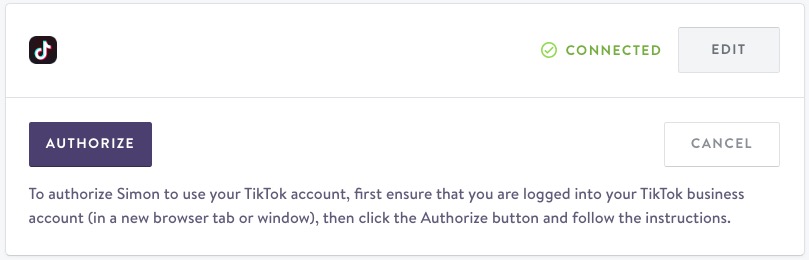
Captcha timingTikTok’s OAuth process requires you to sign in with your TikTok for Business Account credentials, perform a captcha, then retrieve an email code from the associated email account and input it to complete the flow.
After the captcha, you have 60 seconds to retrieve and input the code. To minimize delivery delay, we recommend you use web-based email applications to retrieve the code (rather than installed email clients like iCloud mail).
Action Types
| Action | Function | One-time | Triggered | Stream | Recurring | Journeys |
|---|---|---|---|---|---|---|
| Sync contact to custom audience | Use the Sync Contact to Customer Audience to sync contacts in a streaming flow with a TikTok custom audience. | ❌ | ❌ | ✅ | ❌ | ❌ |
| Add to custom audience | Use this action in a segment triggered or recurring flow, or a Journey, to add contacts to a new or existing Custom Audience. | ✅ | ✅ | ❌ | ✅ | ✅ |
| Remove contact from custom audience | Use this action in a segment triggered or recurring flow, or a Journey, to remove contacts from a TikTok for Business Custom Audience. | ✅ | ✅ | ❌ | ✅ | ✅ |
Updated 3 months ago
