Journeys Two Walkthrough
Journeys 2 BetaThis walkthrough is for Simon Journeys Two, currently in Beta. Contact you account manager for more information.
For documentation on Journeys One, click here.
Getting started
Considerations before you begin
Some items you might want to have prepared before you begin building your journey are:
- Your business goal
- What you want to communicate and any email templates you're planning on using
- Segments to include in enter and exit criteria - jot down the names of those segments
You can always step out of your journey drafting to work on these items. With Journeys 2, your journey draft auto-saves!
What's involved?
In general, to create a journey you'll:
- Give your journey a name and some basic details
- Create entry and exit criteria for contacts
- Add steps to branch off those criteria, and in some cases experiment, join, or add delays
- Perform actions, like sending email
- Review your journey for validation errors
- Publish your journey
- Return to your journey to review, edit, and publish new versions as needed
Switch between Journeys 1 and Journeys 2
Some actions (like reporting) must be performed in Journeys 1. To switch, navigate to journeys then choose the Journeys 1 tab.
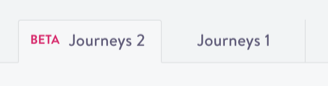
Journeys Tab
Journeys 1 and Journeys 2 are exclusive of each otherJourneys you create in Journeys 2 can't be opened in Journeys 1 and vice versa.
Updated 3 months ago
