Product Recommendation Model
Overview
The Simon Predict Product Recommendation Model can help predict what products a customer is most likely to purchase next.
Based on each customer’s purchase history, the Product Recommendation Model predicts the top 10 products that the customer is most likely to purchase next. Use this data in content blocks, segmentation, custom reports in Snowflake, and more -- anywhere a dataset is used.
The Product Recommendation Model isretrained weekly and your customer is provided fresh recommendations daily.
Where can I find Product Recommendations?
- From the left navigation, expand Datasets then click Datasets.
- Search for and select your Predict Product Recommendations dataset.
- Click Run to see a sample set of your Churn Risk Scores and Groups
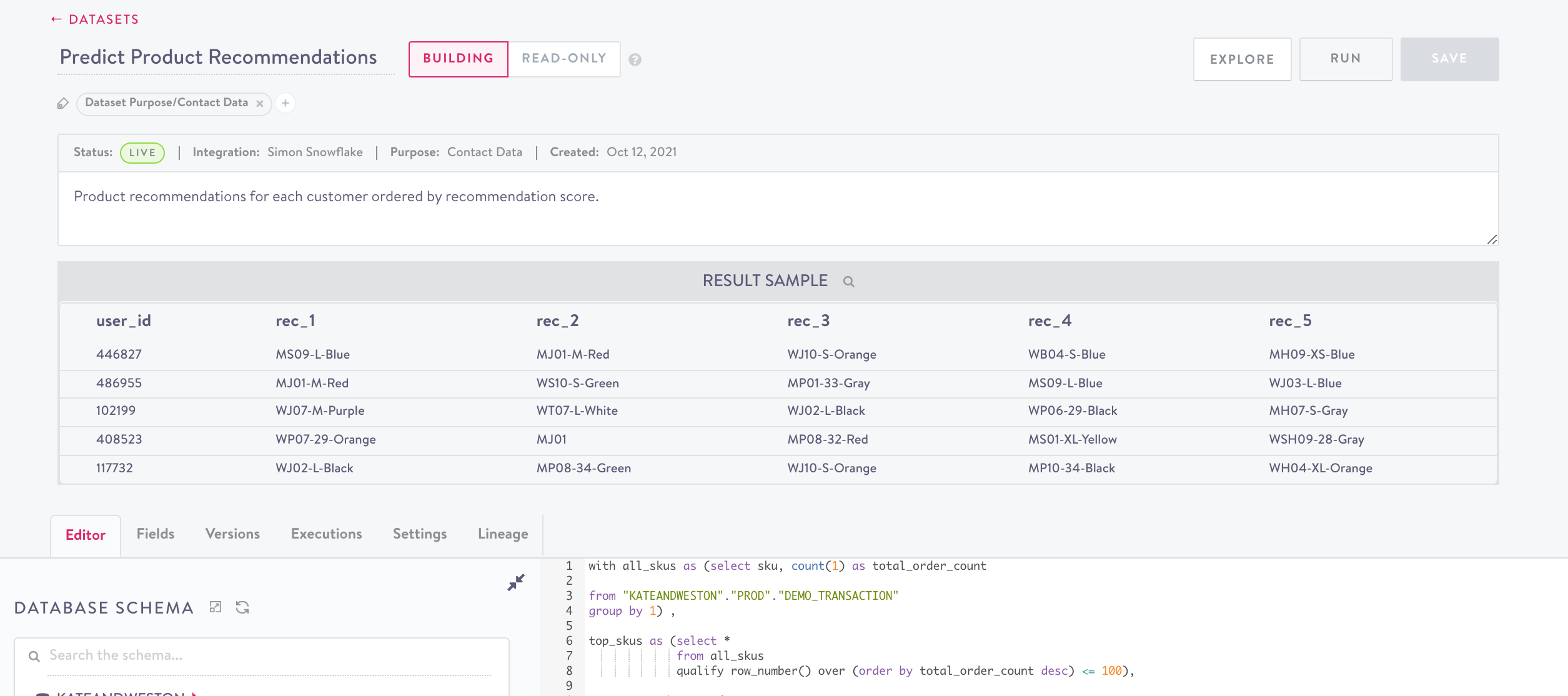
What do I do with Product Recommendations?
Your account manager will let you know when your models are trained, and your Simon Predict dataset is available. As soon as that's done, there are a couple ways to get started:
Content Blocks
Use content blocks in campaigns (welcome series, abandonment, newsletter etc.)
- For example, here is a content block you can use called
simon_predict_product_recs:
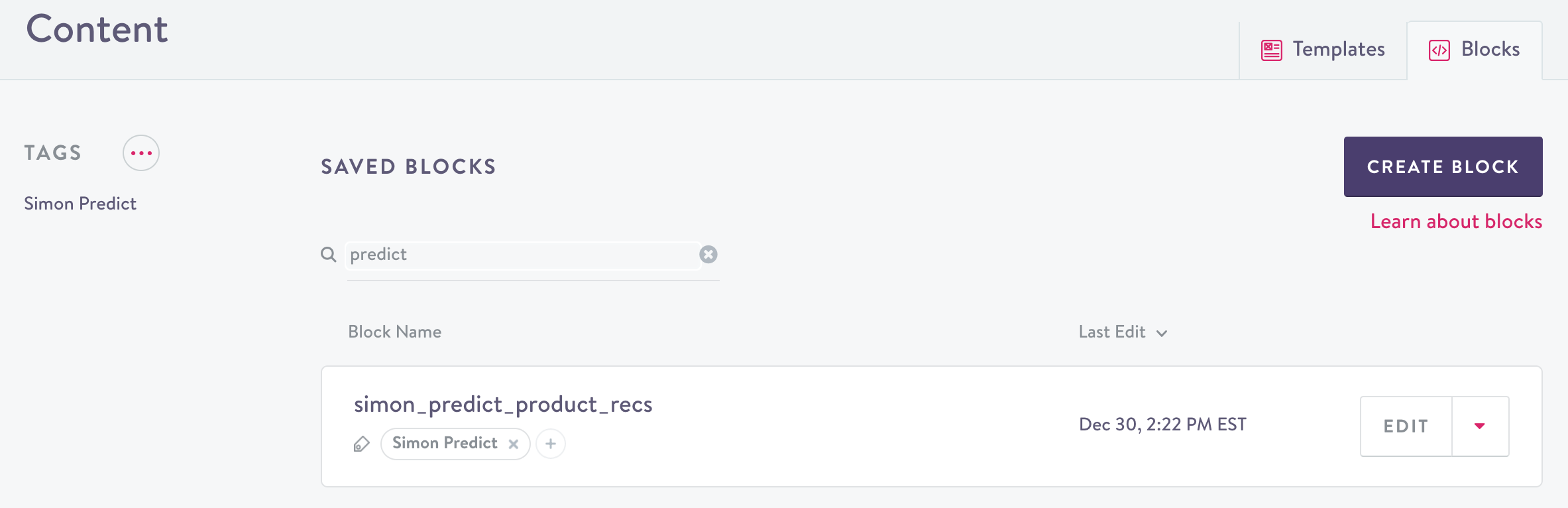
- To display a recommended product image using the HTML content editor, use this Jinja syntax as a guide and alter as needed:
<img src="{{ lookups.product_catalog[contact.rec_1].small_image }}" alt="" width="95">
Campaigns
There are many ways you can use Product Recommendations in campaigns. A couple popular uses are:
Branch a Journey by purchase propensity (with coupons applied), then use related product recommendations in a content block or template to customize further. For example, you could:
- Branch based upon high and low purchase propensity
- Send each group an email with a unique coupon (lower propensity groups getting higher discount values)
- Personalize the email to recommend products that your specific customer is likely to purchase
Create a Facebook Lookalike segment based upon a recommended product for a Facebook campaign.
- Create a customer segment that have recommendations for a given product or type of products using the Product Recommendation Model
- Sync that list to one of your social media channels (In this example, Facebook).
- Create a lookalike audience in Facebook/social media from that list.
- Market the product to those customers.
Updated 4 months ago
